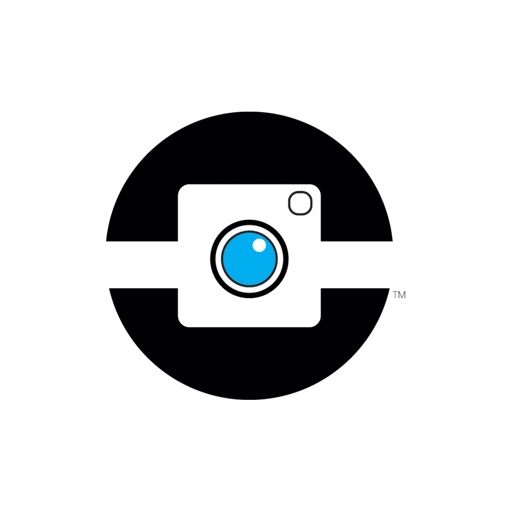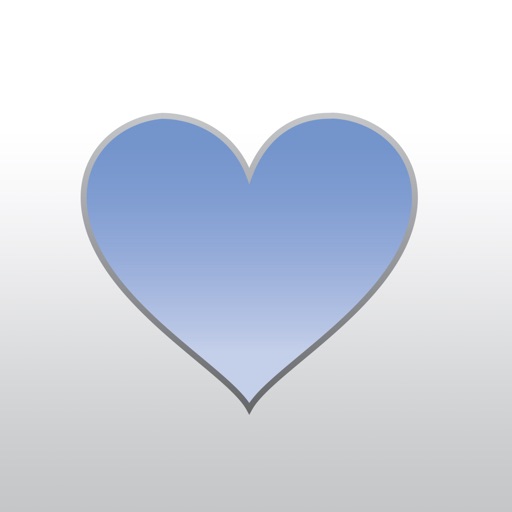Beam - Elevate Your Home
| Category | Price | Seller | Device |
|---|---|---|---|
| Lifestyle | Free | Mutual Mobile | iPhone, iPad, iPod |
Once your accessories are added to HomeKit, every time you want to control them, you simply open Beam and they automatically appear.
GET CONVENIENT CONTROL
Control your home’s comfort and safety with a tap.
HAVE PEACE OF MIND
Quickly check up on your home, wherever you are.
TRUST THAT IT WORKS
It’s been thoroughly tested to just work.
You could say we’re excited about it. We're a group of designers and developers who found ourselves frustrated by the dull and complicated home automation products on the market. It's why we built our own. We thought you should be able to control your home with intuitive gestures and beautiful interfaces. And that the technology should be easy for anyone to pick up and use.
Right now, Beam works with recommended HomeKit products like thermostats, outlets, switches and lights.
And we are working hard to support new devices and the full HomeKit feature set.
Reviews
Great App
BobTedFrank
Finally - an app for HomeKit that looks really nice. The animations are really cool. Works great with my Ecobee. Can't wait for more devices to be added!
Absolutely Brilliant!!!
IoT Smart Labs
Beam is absolutely brilliant! It is actually fun, nice looking and intuitive - very different to some of the products on the market now too. I love that it is like a remote for my house and can't wait until other products are added too!
Great polish
blueyesss
Love the clean design and the whole team at MutualMobile that built this product.
Limited by HomeKit
Henry Junior
I have dozens of smart home devices but none that support HomeKit. Please consider adding Nest, Wemo, MyQ Garage, Hue and old skool August devices!
Nice
thecem
Finally a HomeKit app that delivers!! Only problem is now I have to upgrade the rest of my house with HomeKit devices ???
Great ap!
SCM678
Love this ap! The design and animations are awesome and it's the best ap I've seen for my home automation. Works great with our Lutron lights and we're adding the Ecobee thermostat!
Am I missing something?
6661616
I have over 60 HomeKit devices and the only thing I see in this app is a bunch of light bulbs. Oh, and my Ecobee. But I don't see any settings, scenes, schedules, etc. Just pages of light bulbs with only on/off capabilities. I'm definitely not knocking the app, as I just may not know how to use it yet, but with over 60 devices, you can say I'm pretty experienced with HomeKit. I've searched up and down for further options but couldn't find anything. I really hope I'm just missing something as I heard about this app a couple months ago and couldn't wait for it to be released. So right now I'm a little disappointed, BUT, holding on to I could just be missing something. ** Oh, also, my Ecobee continues to say it's 101 degrees in my house.
promising, but not yet there
ActualUser2
All my HomeKit compatible devices are working perfectly and I have taken the time to test and fine tune my rooms, zones, scenes, and triggers. My ecobee3 plays nice with my Hue lights, Smartplugs, and HomeKit compatible Hue Bridge, all of which are supposed to be currently supported in this early version of Beam. The icons and colors in Beam are useful and pleasant to look at, but I find the buttons themselves to be sluggish and therefore often unpredictable. Tapping lightly on the thermostat icon switches it from heat to cool, to off…something I don’t find desirable. The icon for my ecobee3 suggest that it’s 154 degrees Fahrenheit, but when I open to control the app it reports the correct temp. Beyond the very basic functionality, this app is not yet very usable: a list of my 10+ scenes—each with very short names—attempts to reside at the top of the screen, but rather than wrapping the text or offering columns, in just lists the first few, with no method to scroll. I have a feeling (maybe just a hope) that the developers will overcome these huge issues and create what could be a wonderful app.
iPhone 6+ with iOS9 - DON'T DO IT!
Transverter
They said something about extensive testing and it's ready. NOT EVEN CLOSE. Waste of time. Header is jumbled and in-readable, icons on top go off the page (no scrolling possible) and the ONE that showed did not function; AND, I'm sure it was not 165° inside.