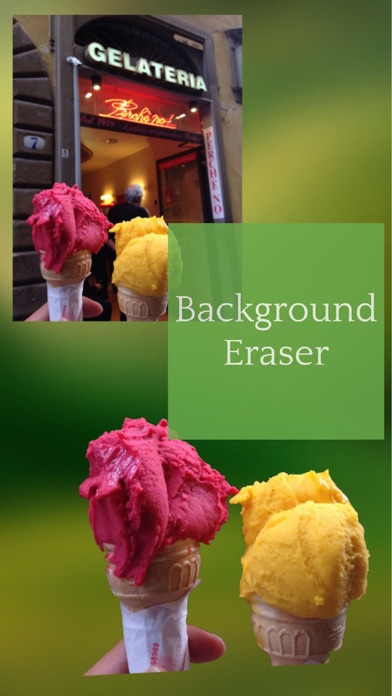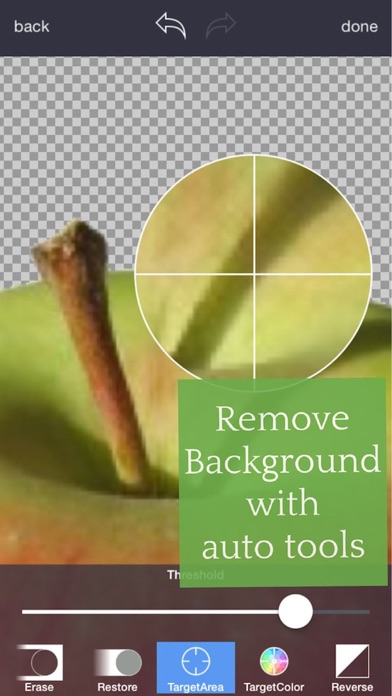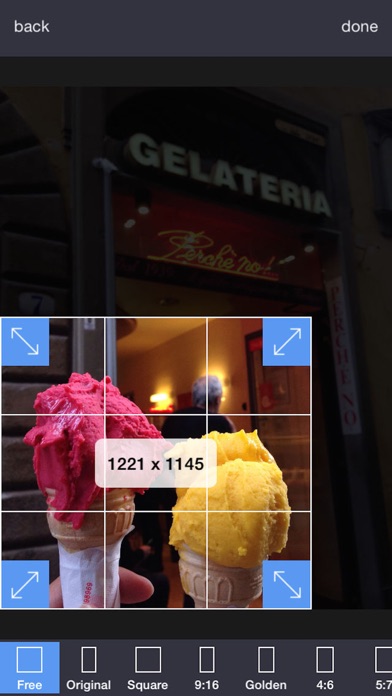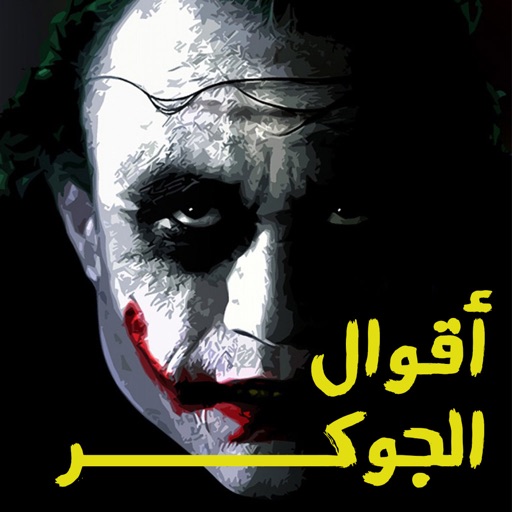Background Eraser Pro- Superimpose & Photo Cut Out
| Category | Price | Seller | Device |
|---|---|---|---|
| Photo & Video | $4.99 | SUNWOONG JANG | iPhone, iPad, iPod |
Just touch where you want to remove. "Target" function removes the area of similar color automatically.
The image which one maintaining transparency background can be used with other apps
ex) Keynote. Pages, etc.
#Cut Out Tools – Cut images (Zoom in to work for fine pixel-level accuracy)
___#Erase/Restore : Erase/Restore the area you touched
___#Target Area Auto remove tool (Area/Color) : Remove similar color area automatically
___#Reverse tool : Reverse removed area
#Crop – Crop your photos with 15 different presets feature quickly and easily.
#Adjust Effect - 9 ADJUSTMENT tools (Smooth, brightness, contrast, saturation, exposure, highlights, shadows, temperature, vignette)
**”Smooth” - Smoothing image edge
#Add Background Photo - Remove & Change your photo background
#Full Resolution - Selecting size of output picture (HQ 3264 x 3264 pixel , Normal 1600 x 1600 pixel, LQ 800 x 600 pixel)
#PNG/ JPEG File Selection - Selecting size of output picture (PNG_transparent background,JPEG_white background)
#Share Instagram, Facebook, Twitter, Mail, Other Apps
Reviews
Not Good
hawaiian808808
Terrible lag when erasing manually. In auto mode, touching an area to erase also partially erases the main subject area one would want to keep, even with the threshold at "0"!
Vedio eraser (NOT)
Djicepac/ Pizzle
I buy this app it says photo & video eraser but my video doesn't pop up so how am i erasing my video background?
Better than Photoshop at this.
beckynot?
I like making silly phone art: greeting cards, collages, over the top messages. With Background Eraser I can create my own clip art by removing any parts of an image I don't want. This app does just this one thing, erase, but it does it better than Photoshop, using similar but fewer and simpler tools. The interface is simple and straight forward. There are only 2 screens and neither is crowded.. There's a drop down menu, but it's where it should be: at the bottom of the page and it's only necessary for overkill editing. There are 3 different options for erasing and they're all simple to use and can be experimented with for the best effect. Experimenting in general will get you the most out of the app. See HINTS. HINTS: 1. If you accidentally erase something just undo, even if you've already saved the image but are still in the appJ just hit the arrow back and you'll be on the edit screen again. 2. Using two fingers on the screen you can expand/magnify your image to erase it in fine detail. 3. Click "done" after every change you don't want to lose. If you don't and you then want to "undo" something, you'll risk losing your last few edits, not just the one you want. 3. If you want space around your image, erase the background but don't crop it . The space around the desired part of the image will then still be there, but it will be transparent, or white if you choose that option.
Great app
OH MY FRICKIN GOSH1485
I love using this app, it is very simple and easy to use. I would like to see a way to flip/invert photos, and the smooth option doesn't seem to work, but other than that it has everything I need.
Much better than what I expected!
Alireza A.
After a few minutes of work, I found this app much better than what I expected! It not only easily erases the background, but also has a variety of tools that can help you improve your picture. Nice app and a must have one on any mobile device.
Excellent!
AmyB8484
This is one of the most useful apps I've purchased this year. It works really well and is super easy to use. There are only 2 minor things I wish would improve. One is, when you try to drag the slider at the bottom of the screen, the erasing circle follows your finger there and erases where you don't want it to, then you have to hit Undo every time. The other is, when you put the background in, it shifts a tiny bit from where you had it once you go back to the main screen. But overall, still one of my favorite apps! It definitely beats the other apps like it.
Wonderful app
cc_cali
This is amazing app...the app that I recommend for everyone to use Love it Thank you so much
Timer crash
JACK8X00
The app is great and all but recently the app would crash but not just the app but my iPhone (6+) It happens all depends on either how long you leave the app open, how fast you are working, and/or when it's just a simple edit but the app over thinks the process, leading it to crash the iPhone and restart it. Didn't lose any memory and/or have any corruption, but it'll be good to have a look into it. So yeah, if you could do that, that'll be great ^ ͜ ^ thx!