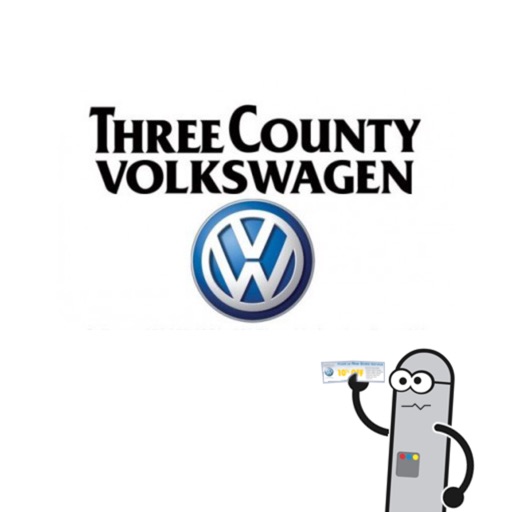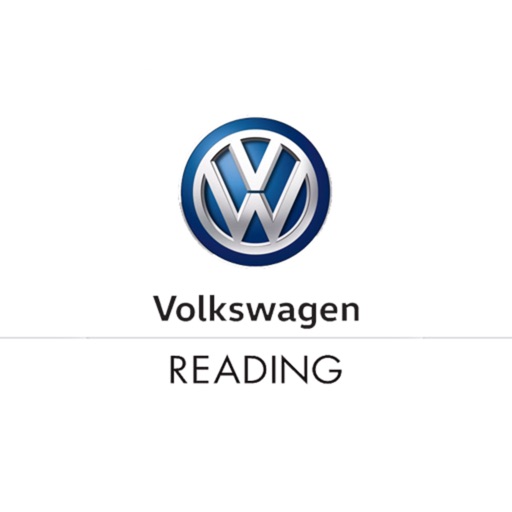AWS Events
| Category | Price | Seller | Device |
|---|---|---|---|
| Business | Free | Mobiquity Inc. | iPhone, iPad, iPod |
• Explore the sessions, experts, and exciting new services and features that will be available at AWS Events
• Plan your AWS Events experience by adding sessions of interest to your planner
• Find and reserve open seats, build your schedule, and resolve scheduling conflicts (reserved seating available only available for certain events)
• Get real-time shuttle estimates to help you navigate the Events campus (shuttle estimates and service only available at certain events)
• Get updates on the latest content, speakers, and services added to the catalog
Reviews
Gets things done, not user friendly
musicduderyan
You can kind of get what you need out of it for Re:Invent. But it definitely needs some UI/UX attention. The planner should automatically jump to the time of day it is. Planner is painful to see in portrait view, but could be better in landscape, which doesn’t work. Catalog can be hard to find things
Not getting links for evaluations
itzhero
Badge scanned at reserved and wait lines at two different sessions. Clicking on these past sessions and going to speaker tells me I have them on interest list, despite being listed on “my day” tab as reserved seating
Ugh
Stockmaj
The catalog is hard to navigate and scheduling is no better. Trying to filter and choose from so many choices with such a clunky interface is impossible. It is a little nicer than the web scheduling, which doesn’t even let you show only available sessions Login screen is inconsistent. Sometimes I can’t get the button to enable
Painful
CRWTX
Need it to get around effectively but painfully slow, frequent restarts, bogus error messages and missing functionality make me wish I did not need it. I really expected better. Bogus error when trying to view planner = Session catalog not yet available. Try again later. Constant reloading and back to home page. Remember me does not work even with lock screen security enabled so have to repeatedly log in. Many of the home page topics open browser outside of the app. When go back to app, it takes time for the app to resume. Missing functionality: Cannot edit the date, time or duration of a personal activity on planner. Planner does not allow overbooking of personal activities with other sessions.
Scheduling is Challenging
Bejeeezus~
Frustrating. Very challenging to plan/view schedule on mobile phone, and calendar screen won’t tip when I change to horizontal orientation. I wish there was a way to IM/text others my schedule or specific classes within which I’m enrolled. Also, an auto refresh is pushed randomly, which always crashes the app. Also, if I’m considering booking a seat, it gives me few options when a schedule conflict arises, forcing me to manually back out, delete, re-add new course.
Absolutely horrible!
DigiPay
First, if you use a password manager, the login form is broken when the password is pasted in. The sign in button is not active unless you type, but selecting the field clears the entered password. As all my passwords are complex, this is horrible. After a couple tries, the login screen stops showing the password manager options altogether, so I need to force-quit to get them back. Then it becomes nightmarish because even with the Remember Me checkbox selected, it forces me to login again a few times a day. Repeat horrible experience from above. Then, as I am using the app it tends to re-scan my FaceID every few minutes. I didn’t realize this app secured nuclear launch codes. Once I’m finally getting use out of it, it’s OK but the UI could be better. When looking up your next session to walk 2 miles to, make sure you’re looking at the right place on the reservation screen and not at the bottom for repeat times (or on the repeat screen). Once I raced from Venetian to Aria only to realize my session was all the way back at The Venetian. User error, sure, but the reserved location should be better highlighted, as should whether you’re on the reservation or alternate session screen.
Slow
marpskc
So slow and buggy. Needs to restart a lot to be useful. It is still very helpful to navigate the conference.
Could use an upgrade
rnason
UI could use an overhaul to display sessions, calendar, and catalog better. Metrics should be built in to show event session capacity and potential probability of being able to make a session. At Re::Invent knowing that there is a low probability of being able to make a session as a walk up would be highly beneficial in order to properly plan where you go. On multiple occasions I made it to a session after 30+ minutes of shuttle rides etc just to find out that the session was packed with no availability wasting valuable time that could have been used routing to a session that I could have otherwise made in a different location. Interface displays too much information making scheduling overly cumbersome in some views. Sub par app for high profile events such as Re::Invent.