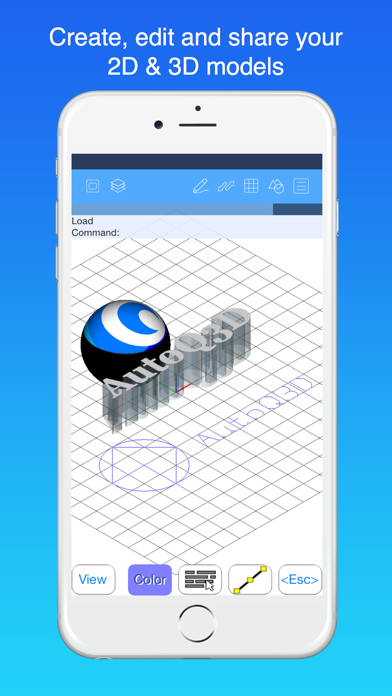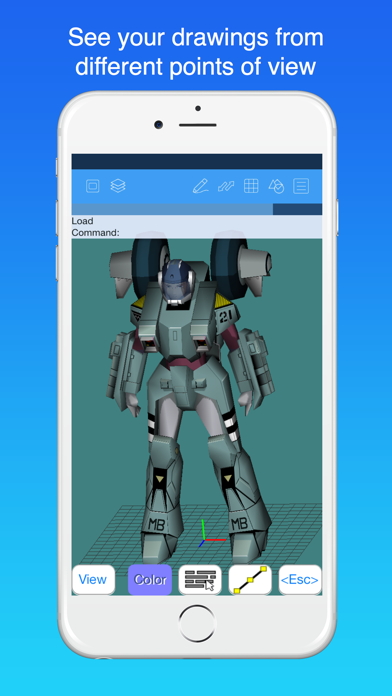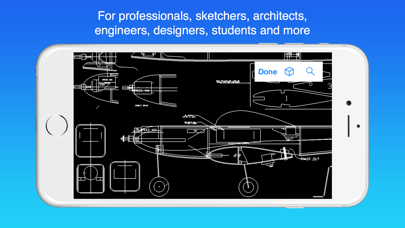AutoQ3D CAD
| Category | Price | Seller | Device |
|---|---|---|---|
| Productivity | $29.99 | JESUS REYNAGA GARCIA | iPhone, iPad, iPod |
AutoQ3D CAD takes full advantage of your device hardware and the same app runs on iPad and iPhone as well.
Preset Views
・See your drawings from different points of view.
・View your 3D models using orthogonal and isometric preset viewpoints.
・Adjust the view of a 3D drawing by panning, zooming and rotating a view.
・Preset: top, front, right, bottom, back, left, isometric.
Drawing Tools
・Create models using three dimensions shapes such as lines, spheres, boxes and much more.
・Draw your own surfaces from 2D primitives using extrude and revolve.
・Tools: line, circle, rectangle, arc, polygon, text, triangles, box, sphere, region, extrude, revolve.
Modification Tools
・These tools will help you to edit 3D models using some basic operations.
・Tools: erase, snapline, round, trim, fillet, offset, extend, explode, slice, texture uv, normals.
Snapping Tools
・Increase the accuracy of creating and modifying objects.
・You can draw to the mid-point or from the end-point of an object.
・Tools: end-point, mid-point, nearest, intersection, center, grid.
Group Tools
・Organize objects by groups allows you to handle easier large 3D models.
・Grouping functions are useful to manage several objects as one entity simplifying the process of edit them.
Edit Tools
・Edit Tools: move, scale, stretch, rotate, array, mirror
View Modes
・Wireframe, smooth and hide lines mode
Misc Tools
・These tools give us some drawing information or apply certain special commands.
・Tools: distance, area, distance text, angle text, perpendicular and tangent lines
Sharing
・Open and save drawings using STL, OBJ, DXF.
・You can use Desktop version (Mac/Windows/Linux) to print your drawings.
・iCloud support.
・Export to other apps like Dropbox, Google Drive, One Drive.
・Open supported files attached to an email.
・Universal App (iPhone / iPad / iPod support)
Learning and documentation
・Each command inside the app has visible parameters.
・Documentation section in the website.
・Video tutorial library.
・Online forums
・Email support
・Downloadable User Manual (PDF & iBooks)
We appreciate your positive reviews into the App Store and your feedback to [email protected] so you can help us give you a better service.
Reviews
Excellent app and unbeatable support!!!!
Rippsalot
This App is handy beyond compare! I use it to make prototypes for my business this app allows me to 3d draw parts and then send the drawing to my printer. I had some questions about using this app im not a cad drawer at all just a industrial mechanic. The support i received when i asked for help was unparalleled! The support i got told me step by step how to do what im looking to do. They answered all my questions fast, how fast you ask how about asked a question late saturday night got the answer sunday less than 24hours even on a weekend. When you need the help you have it. The app works great even for me with zero cad background. Makes great drawings that compare with the big programs that cost several thousands of dollars! I recommend this app above all other cad apps! An app is useless with no backing with this you can feel secure you have a great app and great help when needed.
Great!!!
From Boston/Jamaica
this app is the best!!.. For ipad it is really a powerful app for 3d modeling.. A steal for $30
Bad
Davidwfisher
The user interface is impossible to figure out. And they don't give you any real instruction. How can you charge this price for such junk!
Way over priced
There are no nicknames left...
The interface is clunky, there are commands that do not function, lacks dimensioning and just not up to par with apps costing 1/3 the price. If a refund were possible I would definitely take it.
NOT Intuitive, poor value
snorkfire
I wish that I could actually say something nice about this application. Unfortunately, after hours of trying, I have not been able to do a single thing with it! If what you're trying to produce as only straight lines and corners then I think this might be useful for you. However the capabilities are overstated. If you have anything else that you're trying to do, like the fillets that I'm trying to add to edges of a box, just forget about trying to use this application. I've come at the problem four different ways and all have failed. Note also that there are no boolean operations. In fairness,I did not contact the author.
Best CAD app, no contest
CacheJunction
I have been using AutoQ3D on my iPhone for almost a year and a half now. I use it to design scaled models of real buildings. I am able to design the model with the actual dimensions of the real building, and then use the scale function to make it the actual size I want the model to be. I then send the drawings to a laser cutter which cuts out the pieces to be assembled. I am able to build the structure in the app in 3D to see if all the parts are going to fit and look how I want them to look. I have played around with making 3D objects like those seen in the pictures and videos and have found the program to work as advertised, but it is not what I primarily use the app for. I have never used any CAD programs before, or anything like them. There is kind of a steep learning curve to this app. It took me a while to figure out many if not most of the functions. After having used some desktop CAD programs since, my guess is that if you are familiar with CAD functions, this app will be fairly easy to figure out. If you don't know CAD, this will still be a lot easier to learn that a "full" CAD program, but difficult nonetheless. It is not a casual drawing program. Its a powerful tool for creating DXF files on an iPhone. I've created many models and drawings to prove it, but I had to invest the time in watching the videos and researching how "normal" CAD programs work. I've looked at other apps for the iPhone and experimented around with them but the functions are very limited, and subsequently are much cheaper. This app is the only one I found that allows you to create CAD drawings. Some drawings I've made consisted of tens of thousands of lines and triangles. Yes, it ran a little choppy at that point due to the limitations of the CPU. But still impressive given the size. I wish there was more documentation for how to use the many functions. The videos are a great help, especially if you follow along. Most of what I learned was by playing around in the program and researching functions on the internet. Customer service has been amazing. The team is responsive, enthusiastic, and quick. I am pretty sure two of the updated versions were due directly to problems I brought to their attention. I've looked through the other reviews here and the poor ones seem to generally fall into two categories: One, they are unable to figure out how to use the program; and two, the functions are limited. My guess is for the first category those people don't realize how non-intuitive CAD programs are. The program works like a 'real' CAD program, but those are going to take some investment of time and frustration to learn. For the second category, I don't think they appreciate this is on an iPhone (or non-desktop computer). I have had several people remark how they can't believe my drawings were done on my phone. There are not nearly the number of functions on the app as a real CAD, but you will not find another app that has nearly the capability of this one. Bottom line is this is the best CAD app in iTunes, hands down. It is my most expensive app, but also my favorite and most valuable. I've spent hundreds of hours using it and say its well worth the money.
Good start. Needs some improvements
MechanicalCentaur
When I purchased this I was looking for an iPad equivalent to Google Sketchup. What can be said is that this is not just a 3D model viewer and comes with all the tools the app description says it does. My complaint is that I have to manually change what plane I'm drawing in.