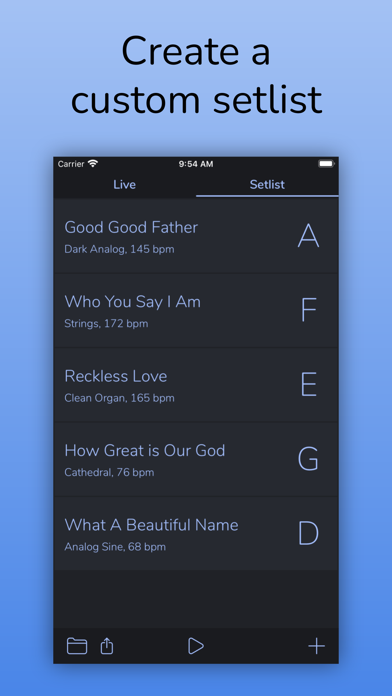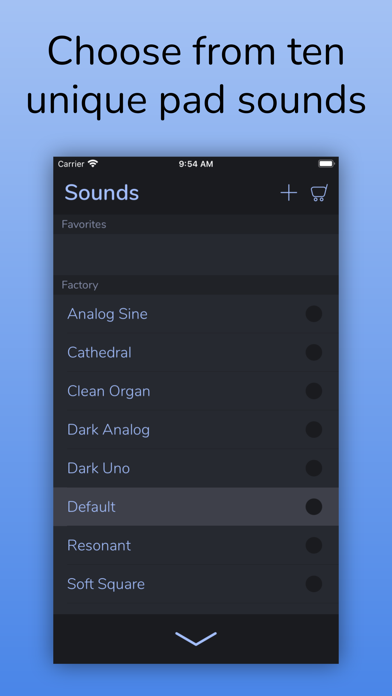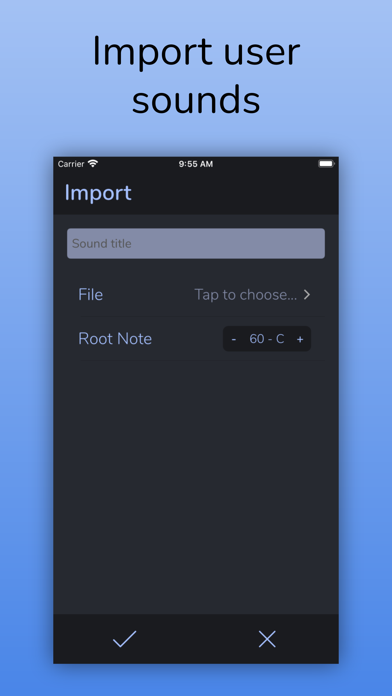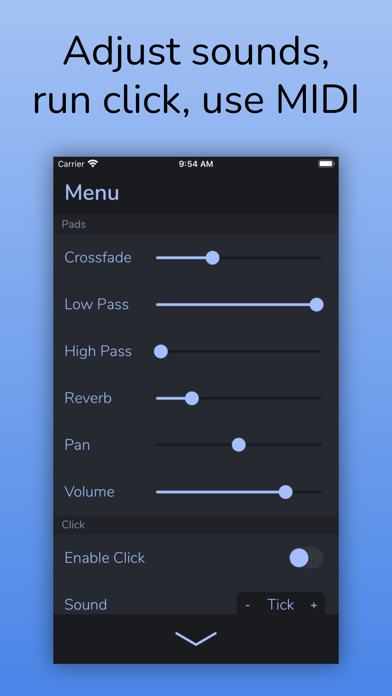AutoPad — Ambient Pad Loops
| Category | Price | Seller | Device |
|---|---|---|---|
| Music | $5.99 | Ryan Robinson | iPhone, iPad, iPod |
AutoPad is an app for musicians that allows you to play ambient pad loops. Simply tap a key to start a pad, and AutoPad will provide a tasteful soundscape that plays for as long as you desire. Natural crossfades between keys are handled automatically.
Features:
- AutoPad comes with 10 carefully designed pad sounds. Each one provides a unique atmosphere in all 12 keys.
- AutoPad's menu gives you control over crossfade time, two filters, reverb amount, and app volume.
- AutoPad works with Audiobus 3 and Inter App Audio (IAA) so you can run your pads alongside your other IAA-enabled apps using Audiobus 3, AUM, and others!
- AutoPad responds to MIDI! Plug in a MIDI controller or use a MIDI-enabled app to play AutoPad.
- AutoPad features a dark color scheme that is easy on the eyes and performs well on the stage.
Notes:
- For iPhones SE and 6S and older, AutoPad may only work with Audiobus 3 and IAA while headphones are plugged in. This is a known issue and is unavoidable at this time.
- AutoPad responds to MIDI notes F#3 to F4. Pressing a key has the same effect as tapping a button. It is not necessary to latch or sustain your controller. See in-app manual for more details on AutoPad's MIDI functionality.
Reviews
Killer pads app
ryanollie08
This will be GREAT for worship services! Very user friendly interface and awesome sound! Very well done!
Amazing app!
DroidDoc143
Great selection of sounds and easy to use. Will be using this week in our worship service. Awesome!
Awesome!!!!
Mistah Musiq
The sounds are great and the simplicity of the design is great. Perfect for a solo worship artist just playing an acoustic guitar and looking to have a little pad in the background.
Great Foundation, Needs more Development
Pro CCM Keyboardist
Some huge pros: • the app is STABLE, no crashing, audio is seamless, even when switching between apps • it's straightforward in its layout, which is a big plus when working on stage Honestly seeing that this is v1 makes me extremely excited for what it could become. Autopad already is set to be one of the most useful tools in my arsenal. A couple of recommendations: • add volume control within the app: pads are a bit quiet compared to other apps like Bebot and GarageBand • add minor chords • create a way to cycle through a setlist, allow users to create their own grid with what they will need EDIT: • also definitely create a way to mess with some of the Pad timbres, such as add more motion or movement, swells, brighten/dampen with low pass filters, etc. I showed a friend of mine this, and we both agreed it's a great start. It's just the tones, although they're well designed, are rather plane without any kind of background melodic movement like synth swells and chorusy delay/verb chains.
Thank you!
Tb3bbb bad app
Awesome app, worth 10x what it costs. My only suggestion for improvement would be to make it more obvious which key you've selected. The letter does glow it is very faint. Still giving you 5 stars for tho!
Excellent app...hoping for more
Just-o
This app is great. Love the simplicity of it. The only thing is it’s not easy to switch between sounds if your using a different sound for different songs. Hoping for a feature for that to come down the line.
Functional and great idea with room for improvement
sugarmellie
This app has been a lifesaver for weeks when a live keys player is not available. It helps keep the band glued together especially during transitions and underscore moments. A few suggestions for improvement: **An in-app volume control - it's cumbersome in a live setting to adjust the volume using the iPad volume button. Would be much better to have a volume slider or knob in the interface itself. **As far as I know it's not possible to have this run in stereo. An option for stereo would be helpful. **Clearer visual cue if the pad is fired--Right now it's really difficult to tell visually if the pad is fired--it's only a faint outline around the key selected. Maybe if the whole button is lit up in a different color would be helpful? Overall, good app. A few tweaks here and there would make it really stellar!