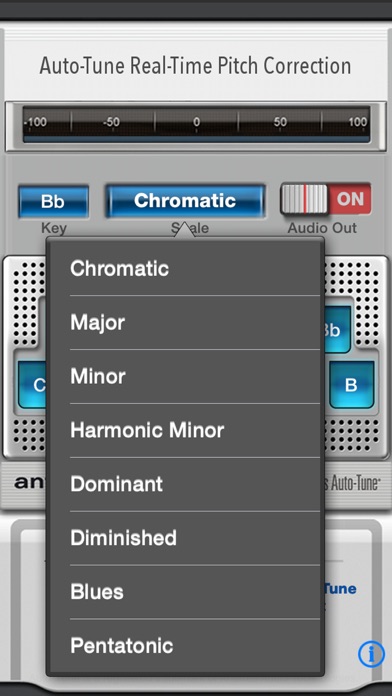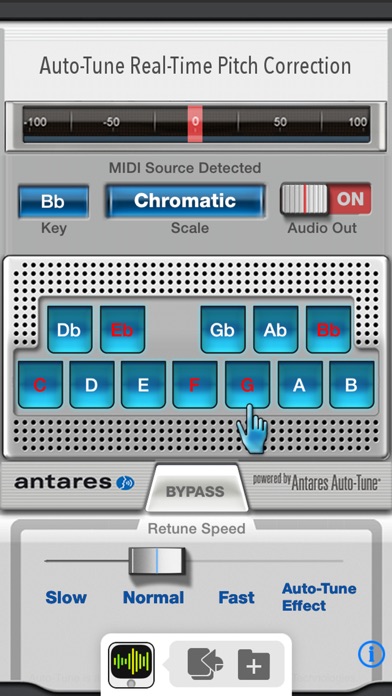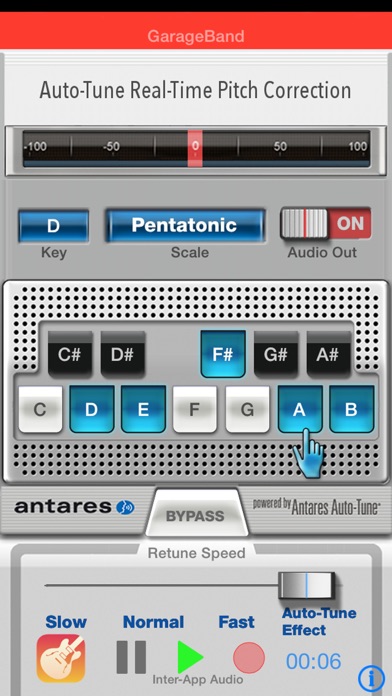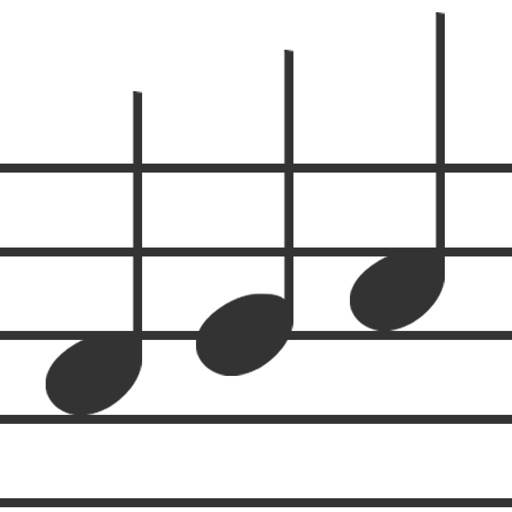Auto-Tune Mobile
| Category | Price | Seller | Device |
|---|---|---|---|
| Music | $4.99 | Antares Audio Technology Inc | iPhone, iPad, iPod |
The Auto-Tune Mobile app does not do anything until you sing through it. When you sing, Auto-Tune Mobile detects what note you are singing, and corrects the pitch of your notes, to the nearest valid note, from the ones you select on the screen. The corrected vocals go out through the speakers (when you turn on Audio Out); also Auto-Tune Mobile is compatible with other apps if you wish to record.
Connect Auto-Tune Mobile to your sound system between your microphone and your P.A. / speakers to use Auto-Tune Mobile in a live performance setting. Use a microphone audio interface device to connect the 1/8 inch jack to your microphone line and the headphone output to your sound system. Turn on Audio Out on the Auto-Tune Mobile app to get audio to pass through the system. If you turn on Audio Out without connecting to your sound system, you are likely to hear the internal feedback of the internal speaker to the internal mic. Adjust your mic and speakers so there is no feedback.
Vocals are corrected to the nearest pitch based on the key and scale of the song, or to a set of melody notes selected on the screen. Use the Chromatic scale when you don't know what key or scale a song is in. This is the easiest way to correct your voice to the nearest pitch.
The Retune speed is the time it takes for Auto-Tune to pitch correct your voice. The Normal Retune speed is a setting of 50 msecs -- this gives a natural humanized pitch correction effect. Normal Retune speed is appropriate for a moderate tempo song, for example a song at 120 bpm with a melody in eighth notes.
A funky or fast tempo tune, or a song requiring sixteenth note precision, will likely require a Fast Retune speed. The Fast Retune speed corrects notes within 25 msecs; this is better for faster notes. For slow songs or ballads featuring long held notes, the Slow Retune speed (75 msecs) may provide a more natural sound.
In addition to natural sounding pitch correction, you can also apply the iconic Auto-Tune effect. The Auto-Tune effect in essence retunes your pitch immediately (in 0 msecs). Ironically, if you sing really well, there is not much correction for Auto-Tune to do. The Auto-Tune effect is most noticeable when you are off key or you slide into a note. Also when you set the app to the Auto-Tune Effect setting, a meter appears at the top (red bouncing ball) that visually indicates whether you are singing sharp or flat.
The Bypass button is provided as a quick way to stop and start adding the effect as you sing.
Auto-Tune Mobile conforms to the Inter-App Audio (IAA) standard so you can use Auto-Tune with your other IAA apps. Notice when using with GarageBand that the Auto-Tune filter takes effect as you record the track. If you want to pitch correct a pre-existing vocal you will need to replay it outside of GarageBand and re-record it to a new track. Midi control of pitch correction is included, so you can connect a Midi keyboard and direct the vocals to sing on a particular melody or on a set of scale notes as pressed on the keyboard. Midi note presses will show up in red on the app.
Auto-Tune Mobile is Audiobus compatible, allowing Auto-Tune Mobile to work with your other iOS music apps. Auto-Tune Mobile acts as a filter in the “Effects” category, so you can apply pitch correction and the Auto-Tune effect to other Audiobus-compatible apps. (see http://audiob.us).
* Vocal real-time pitch correction designed for live performance
* Compatible with other IAA and Audiobus apps
* Built with Antares Audio Technologies' Auto-Tune® professional pitch correction
* Tested with Tascam iXZ and IK Multimedia's iRig microphone audio interfaces.
* Made for musicians.
Reviews
Refund?
Polio iffy
Accidentally bought this app with no money in my account but it charged, how do i get a refund?
HELP
Taliban701
How can I record whit autotune??? please help me what app I need to record whit this app
Audiobus compatibility fixed! ????
cle0xpanda
With the compatibility of Audiobus, this app is perfect!!!!!! Five stars!
I'm going to trust the developer on this one
Shrikke
And give it 5 stars, which it easily deserves, even though some are reporting some technical issues. They'll fix it. This app is exactly as advertised. It's absolutely amazing, especially for people like me that have a lot of technical musical knowledge, but simply can't sing perfectly on pitch. The documentation could be a bit better, but it's pretty straightforward. For the people who don't think they are getting any effect, try hitting that huge green BYPASS button in the middle of the screen and see if that helps. So glad to see this app is still supported. It's an incredible tool in the Audiobus/iOS family of must have apps.
Force closes now!!
Steak 'n Shake
Was working great until I updated the app on my 4s. Please fix because I really did enjoy this app
Pitch correction issues
EricRayMiller
I have a pre-recorded song on GarageBand and I'm trying to use this app to add pitch corrected vocals to it. The song is in A# Major. I set the app to A# Major with the pitch correction at 100% and it sounded extremely flat still. I played the scale on piano and the notes were correct but for some reason the autotune still lets the notes come up very flat. If there is something I can do to fix this, please let me know!
Needs Much Work
fjiwhtps
The app concept is a welcome addition to the Audio Bus (AB) world. I'm not aware of any other serious auto tune app on the store. However, this app has some serious problems. The documentation is minimal, the app has crippling bugs, and so far support has been nonexistent. First, the app tunes 20 cents sharp. I've compared external references as well as other iOS tuners and ATM consistently tunes 20 cents sharp. Second, if I use the app in an audio chain (either AB or IAA) it works (if 20 cents sharp can be considered working) until I engage the bypass switch. When I subsequently disengage the bypass switch the app outputs only distorted, modulated noise and nothing I do will restore normal operation. I've contacted the developer through email listed on the Facebook page and received no response. One star until problems are improved. It's useless to me as it stands.