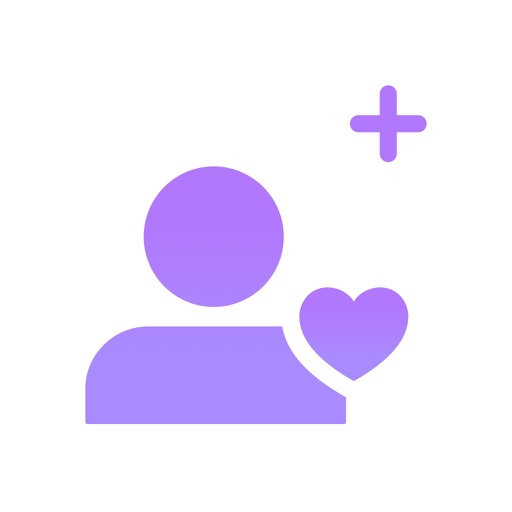AuthLite NFC
| Category | Price | Seller | Device |
|---|---|---|---|
| Utilities | Free | AuthLite LLC | iPhone, iPad, iPod |
Once the OTP is in the clipboard, you can switch to another app and Paste the value into a text box for example. It is designed to be as simple as possible.
To use this app you need:
* An iPhone that supports NFC technology (i.e. that also supports Apple Pay's "tap to pay")
* iOS version 11 or later installed
* A YubiKey NFC or NEO token (not v4, nano-size token, U2F key, or any other type)
* Your YubiKey must be programmed with a "Yubico OTP" or "OATH-HOTP" in Configuration Slot 1
How to use this app:
* Launch the app,
* Right away, your iPhone should display a dialog that says "Ready to Scan. Hold YubiKey near the top edge of iPhone"
* Hold your YubiKey flat against the top edge of your phone for a moment, until the phone beeps.
* The OTP will then be displayed on the screen. You can click "Copy OTP to Clipboard", or if you have set the "Auto Copy" slider then OTPs will automatically be saved to the Clipboard each time one is read.
Notes:
* The iOS API does not allow any way to "trigger" the NFC scanning when the app is closed or in the background. It would be really useful if you could tap the key when you were in Safari etc. and have it "Just Work". But the way the app works now is the best way that is allowed by the API.
* After reading the YubiKey, the "Scan success" checkmark dialog is shown for about 2 seconds. If you tap the home button the dialog should be dismissed right away.
Reviews
Functional App, no more usb-to-lighting cables
Fitness enthusiast programmer
AuthLite is a highly useful little app, for anyone who is security conscious and uses multi-factor authentication (MFA, also called 2FA). With your NFC enabled security token, such as the Yubikey Neo or Yubikey 5 from Yubico, and a compatible iPhone (7, onwards) you can FINALLY authenticate with your security token without carrying around a stupid USB-to-lightning/8-pin connector cable on iPhone. Honestly, I’m surprised that Yubico has not produced an iOS app like AuthLite. This app is simple to use, simple to setup, and functions as expected—it does what it says on the tin. The auto-clipboard copy is great. It would be nice if there was a way that iOS would let it run in the background and copy auth codes to the clipboard when you tap your NFC enabled token to your phone, or if iPhones simply had better native support for NFC MFA like FIDO/U2F. This app fills an important niche, does it well, and appears to (currently—2018-12-02) be the only offering to let you actually use a NFC enabled security token on iPhone. Well done! (I am a genuine user of this app and have not been paid or otherwise compensated for this review. I have no professional or personal connection to AuthLite, Yubico or any other products or companies mentioned in this review. I’m just an enthusiastic user who wants to turn on MFA for ALL THE THINGS!!!!)
Works Great
dev.jsm91
Not sure why many apps don’t use NFC for two step verification, but this is a nice work around without having to buy another dongle or USB type converter.
Doesn’t work with Yubikey 5
Vahdyx
AuthAnvil is what my employer uses and it’s horrible. Was hoping this would work but no go.