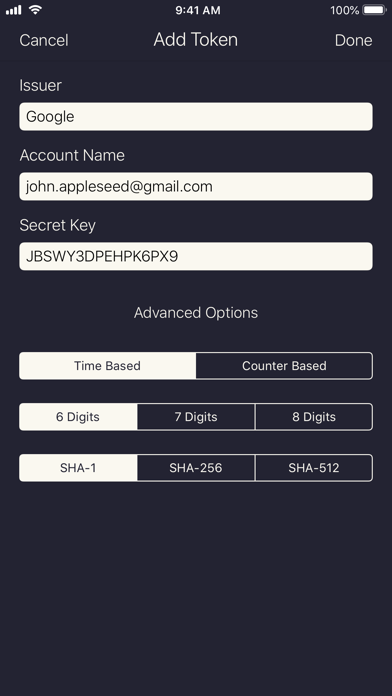Authenticator
| Category | Price | Seller | Device |
|---|---|---|---|
| Utilities | Free | Matt Rubin | iPhone, iPad, iPod |
- Easy: Simple setup via QR code, "otpauth://" URL, or manual entry
- Secure: All data is stored in encrypted form on the iOS keychain
- Compatible: Full support for time-based and counter-based one-time passwords as standardized in RFC 4226 and 6238
- Off the Grid: The app never connects to the internet, and your secret keys never leave your device.
Reviews
Simple, maybe too simple?
Cayossarian
Provides a brain dead interface which is a good thing for this type of app. The lack of “Internet” backup is a security feature, cool. As the developer says the keys are stored in the iOS key chain and follow normal protocol for backup that would seem like best practice. One needs to understand the limitations of cloud storage relative to keys and the inherent need to back up the device “locally”, which has its own risks. The act of having two devices with these encryption keys is verboten in this model because the keys and the device are viewed as indivisible. If you have they keys, you must therefore have the one and only device that has them (or have an encrypted backup and know it’s pass phrase). As for the user interface, Noob/NoOp could fail to put a passcode on their phone, lol. If we were going to secure Grandma, despite her best intentions to the contrary, we might default to use of an app level Authentication Password, PIN, Touch/Face. Many apps allow this as practically speaking someone may let grand kids use their phone occasionally. Hope it supports iOS 12.x token integration. BTW, thank you for this clean app! I’ll have a look at the open source for sure.
Best
syl-r0b
Great. Simple. Clean. had to download another authentication app because it specifically asked for that one and i’m glad this one was my first choice to begin with
The second-most important app on my phone
handsomepete78
Works great, minimal interface. I do think there needs to be some mechanism to export/backup secrets because so many accounts rely on this app working.
Lost verification code
lilrxi
Hi I lost my verification code and I can’t seem to find away to get it. If you can help me out in anyway, I would highly appreciate it.
Good as long as you don’t switch phones
thatcjkid
I liked this app until I got a new phone. I then learned that they don’t back up the accounts. It’s not saved to cloud. It’s only saved on the phone it’s being used on. I don’t have that phone. Now I can’t log into multiple accounts because they require codes from the authentication app on the phone that I no longer have. Not happy.