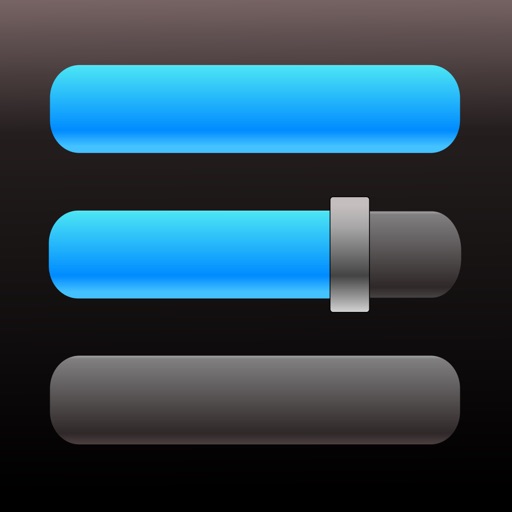Audipo - Audio Speed Changer - Reviews – Page 2
5/5 rating based on 124 reviews. Read all reviews for Audipo - Audio Speed Changer - for iPhone.
Audipo - Audio Speed Changer - is free iOS app published by hidekazu seto
Great for dance choreography
brianchu5
Does everything I would want when choreographing a dance to sections of a song.
Has worked in the past
JoJo3131
I’ve been a little frustrated with this app lately. I use it to transcribe and so I'm constantly rewinding the audio. The app makes it very difficult to rewind. Im going to find an app that works a bit better for what I need.
Look somewhere else
IronCondorTrader
The free version of the app is made to be very frustrating, after a pause, completely forgets what file you were playing after 10 seconds, cannot control from the locked screen, have to open the app to switch to the next file ant press play again. And the paid version is a subscription model. F that! Switched to free Anytune.
Awesome app, wish it went slower!!!
M BBB
Finally a transcribe app that is compatible with Apple Music! Unfortunately the app only allows 0.50 speed which is simply not slow enough for me to transcribe my favorite tracks. Wish it went to 0.25 - would be a solid 5 star if so!!
Please add a quick rewind feature
Rjriediger
I use this app for language learning, usually while working out. I can’t fiddle with the bookmark buttons. Sometimes I just want to go back 10 or 15 or 30 seconds. There is no easy way to do so. It really compromises the app’s usefulness for me. I still recommend the app.
Great for listening to music fast
Dandan3322
Sometimes I like listening to some kinds of music at a higher speed, and this app is great for that
Should name it “Audi-pal”! :)
Over-the-hill-Clarinetist
...Because this is a music student’s best friend. Did you know that YouTube has an “adjust speed” feature? Well, it does, and it’s simple and Very useful. But if the music you’re trying to play with isn’t on YouTube, then what? I’ve been trying to figure that out for a while. All I wanted was a SIMPLE app, that I could use to slow down accompaniment tracks: think of the CD you get with a “play along” book. You read your part in the book, and the CD provides the rest of the orchestra (or whatever). I’m not a musical prodigy (ha! Far from it!), and I can’t play most of these Allegro things at full speed the first time through (or the 10th... or the 20th... ;). Sometimes I just need to slow it down a little, say, 96%... sometimes a lot (gack, 75%...). THIS APP DOES THAT, without distorting the sound. And it recognizes the music you have in iTunes (where your CD tracks end up), without any transfers or - anything. It just instantly goes there and doesn’t give any backchat. You can also copy MP3 files to it, if you download ‘em from another source. You can add “markers” to the track, so if there’s a section you need to work over and over... easy peasy, just add markers delineating ‘beginning of problem area’ and ‘end of p.a.’ - and bingo, just keep going over and over that. There may be more features but frankly, *I don’t want more features*!! Too many apps do too much. This one does exactly, and ONLY, what I wanted, it works, and it’s my new best practice tool. I love, love, love it!! :) (I may sound like I’m 16, but I’m actually, er, ugh, north of 60... so I’m not just enthusing for nothing. ;) All possible thumbs (toes, whatever) straight up.
Therapy tool
Apples5318573
This works well to slow music on my iTunes library. I work with children with speech and language disorders. This app slows the music, providing more opportunities for the children to understand and follow verbal prompts and sing along. I'm excited to try this app as I transcribe spontaneous speech/language samples!