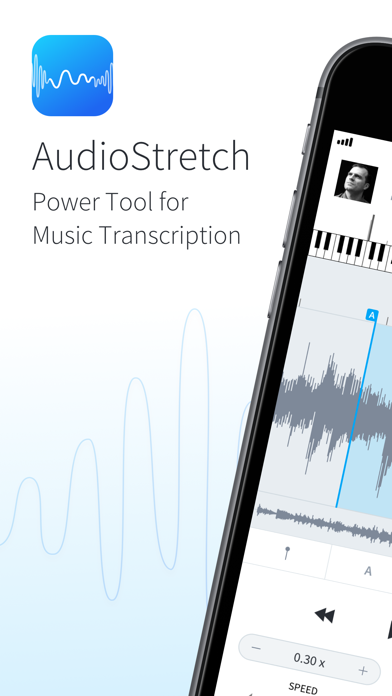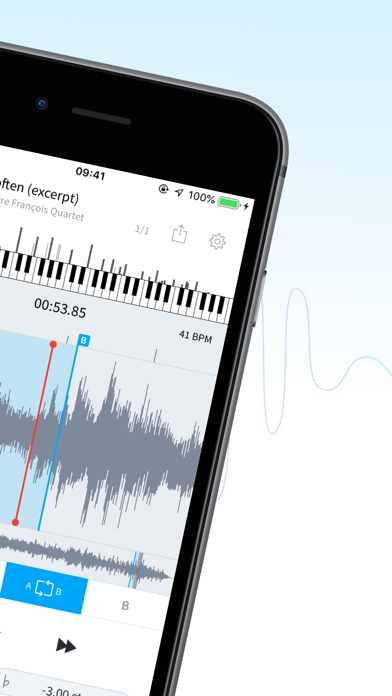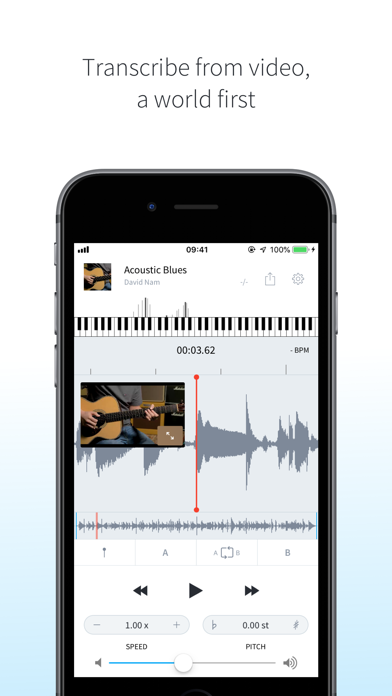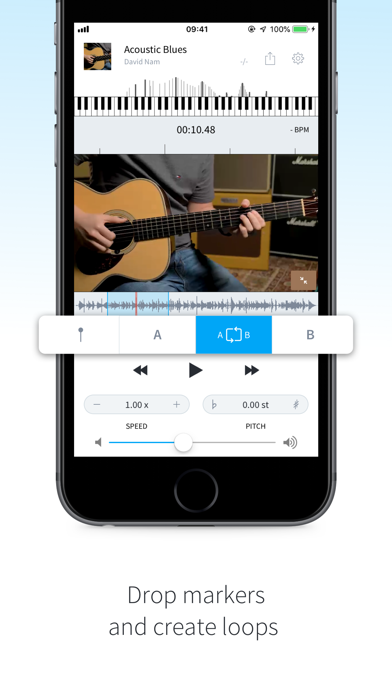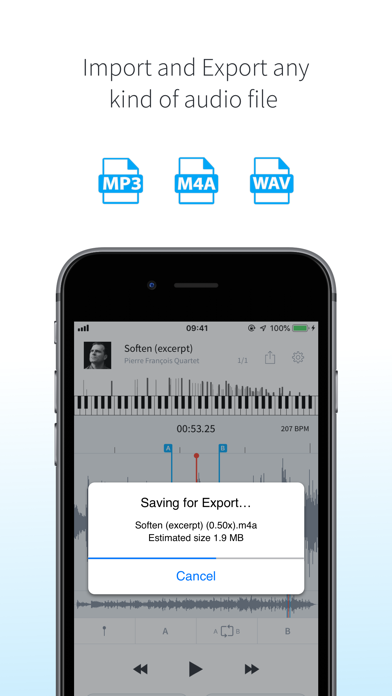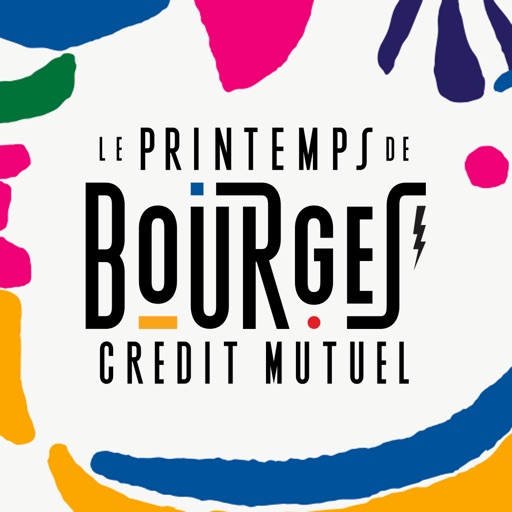AudioStretch
| Category | Price | Seller | Device |
|---|---|---|---|
| Music | $9.99 | Cognosonic Pte Ltd | iPhone, iPad, iPod |
AudioStretch is the world’s first audio and video transcription tool.
Now you can manipulate the pitch, speed and transcribe your tunes from both audio and video files; or by using your phone’s camera you can capture video directly into AudioStretch and transcribe it!
FEATURES INCLUDE:
• Import audio or video files
• Capture video with your phone camera for transcription
• Change the speed of files without changing the pitch
• Listen to the individual notes as you drag the waveform
• Play audio and video at zero speed
• Transpose any music
• Loop difficult to learn sections
With AudioStretch you get all of this in an incredibly responsive and easy-to-use app. Ideal for transcription, learning songs by ear, crazy sonic experimentation, or just listening to your music library in a new way.
Before you buy AudioStretch, consider first downloading AudioStretch Lite for FREE. Apart from some feature limitations, it's the same as the full (paid) version. The Lite version is a great way to see whether AudioStretch works well for you.
DETAILED FEATURES:
• Load songs from your Music Library
• Document Picker import/export option supports iCloud, OneDrive, and more
• Open Dropbox files and email attachments via "Open In"
• LiveScrub™ : listen as you drag/hold the waveform
• Speed range -10x to 10x, including zero speed!
• Instant freeze to zero speed by double-tapping on speed display
• Pitch shift range +/- 36 semitones
• Keyboard/spectrum feature for transcription
• Super-fine speed/pitch adjustment via drag left-right on speed/pitch display
• Flexible looping feature
• Audiobus support: stream live audio directly to other Audiobus-compatible apps!
• No ads or in-app purchases
If you run into any problems with AudioStretch or AudioStretch Lite, please contact [email protected]
Reviews
Like it but needs better bookmarking of positions & loops
momo low
Love the video support, ease of movement on the timeline & note pause auditioning. It has only very rudimentary bookmarking which is a hassle when keeping track of parts you need to revisit. Would pay more if it had a bookmarking of positions and loops that I could name & switch between quickly.
Great interface, needs “recent items”
huzzam
This is *almost* the slow downer I’ve been looking for! Great clean interface (i really don’t know why most are so incredibly ugly) and it can read from the local library and my cloud services. The one thing that seems obvious and is missing is a “recent items” section in the file open dialog. I tend to be working on a few songs at once, so why not have the top item on the + menu be “recents >” that opens up a submenu list of the last twenty files, sortable by most recent or name, and then opens them with their last pitch/time settings, markers, and loop. Then it would be perfect! (Left the same review on the lite version and then immediately upgraded :)
You will lose your loop marks!
Rickeyjt
Upgraded my phone again of course lost all a-b loop marks in all songs! Without a cloud backup solution that also syncs to all your devices, don’t waste your time. If you have to reload your library on your phone beware that you will lose all the loop marks you have created, which over time was substantial for me, for all your songs. Even if you see the cloud has “backed up” this app. Great program but all my long tedious months and months of work - wasted! Other similar music apps I use were not affected and pointers to the same music files held their data marks. This app then is only good for on-the-fly transcription issues. DO NOT rely on it for a historical reference A-B looping library.
Best transcription tool ever.
wizard of castle land
I use this app every time I need to transcribe a song. It’s become such a part of my toolkit, and if any musician asked me my favorite apps for professional level musicians - this would be number 1. You can slow down, loops sections, transcribe, scrub, and the keyboard even shows you what notes are being played at any given time. Additionally you can import many formats, so your not stuck with your iTunes library, just airdrop yourself an .mp3 and start transcribing. I can’t speak highly enough of this app, best value in the AppStore.
Wonderful
?>?>
Thank you,Thank You I had an old program and the developers did not update. This is tremendously helpful for me when learning difficult guitar songs. Thanks again. Buy it. You won’t be disappointed
Needs previous tabs menu
visaswipe
I really enjoy the app and really have no problems except for when I would like to look at my previous projects it’s really annoying having to go back a look for them.
Recent Bug! Fixed!
Rotkob
Recently I have encountered issues importing tracks from my iCloud. Sometimes, the same track would download and other times it won’t. I have no issues with internet connection. This has happened frequently with different tracks (MP3’s). I emailed Support a few weeks ago but hasn’t received a response. This is just a recent issue because I have been using the app for many years with no problem. I will upgrade the one star to 5 once I get a response and a resolution. BTW, I deleted the app and installed it several times. I’m using iPhone 11 Pro Max. When I restarted my phone the app worked fine. I’ll give back the 5 stars to my favorite app.
Almost Perfect
Nathan T N
I love this app! I wish we could use it in landscape mode with only video and keyboard showing. I don’t think the sound wave bar is needed in landscape mode. It is good for portrait mode though.
Had app for Five Minutes. Wow
abritabroad2
This is the only slow down app to by period. I have had them all and have been battling the slow down challenge for 55 years. Cassette tapes you name it but this is SO Easy to use already The scrub feature and the in app reminders are a blessing. Other apps I have used are a maze of settings but not this one although in the Settings section I noticed a bunch of useful shortcuts. I wish Ableton had the scrub feature. Thanks so much guys.