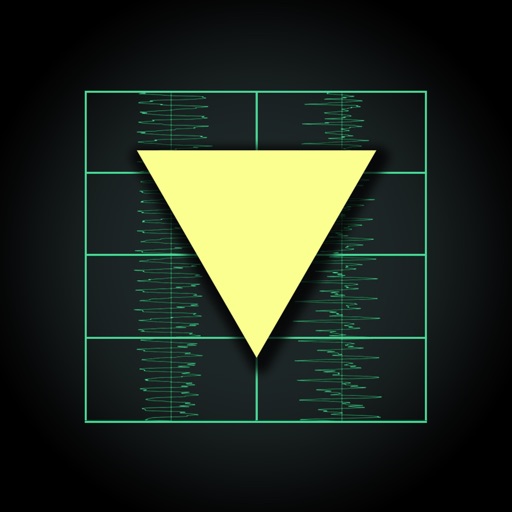
AudioLayer
| Category | Price | Seller | Device |
|---|---|---|---|
| Music | $14.99 | VirSyn Software Synthesizer | iPhone, iPad, iPod |
- SSE - Streaming Sample Engine -
The ultra efficient Streaming Sample Engine SSE is capable of playing hundreds of voices of big multi-sampled instruments even in strictly resource limited applications like using multiple instances of AudioLayer in AudioUnit host environments. Innovative features like Sub Sample Looping for perfect loops even in the audible range extend the range of applications even further.
- Perfect iCloud integration* -
The consequent usage of the open file structure of the Files app makes organising even large sample libraries a breeze. Sample recordings and Instrument designs made with AudioLayer are seamlessly available across all your devices and desktop. Even more this opens up new forms of collaborations with musicians all around the world to share your creations and work together.
- Multi Scope Editing -
To support the creation of complex multi-sampled instruments AudioLayer allows you to use a hierarchical structure of Layers and Zones each with it’s own sound manipulation parameters. A unique element of AudioLayer is the possibility to decide for each Zone at which Scope level your editing apply: For the all Zones in the Instrument, for the Layer only or individually for this Zone only. This opens a whole new world of creative options for sound mangling. For sound manipulation you can use a full set of Filters, Envelopes and LFOs to shape the pitch, timbre and level of the sound of each Zone.
SIS - Seamless Instrument Switching
The unique architecture of the Streaming Sample Engine allows for instant loading of even complex instruments and makes this switching from one Instrument to the next without cutting off the sound! And this includes of course also different effect setting
- Easy Design Workflow -
The built in audio sample recorder let you create Instruments on the fly in seconds. The Music Effect AudioUnit / Audiobus effect plugin of AudioLayer let you record multi-samples semi automatically directly inside your preferred host and instantly create an Instrument with the help of several Auto mapping options available. This includes file name based mapping of key ranges and velocities and automatic pitch detection. For the creatives we’ve also integrated a special “Single Cycle Waveform” detector making the use of this special files a breeze.
*App works also without iCloud, but less convenient.
Integration
• Stand-alone App
• AUv3 AudioUnit Instrument and Music Effect
• Inter App Audio
• Audiobus 3 Input/Effect with state saving support.
• Audio recorder with share function.
• Ableton Link compatible.
Reviews
Just GR8
mokiseh
After this update its stable exporting is not crashing anymore but I still wish that the sf2 file should work everywhere so I can play it here and other places or should be exs24 export thanks
Freaking awesome!!
Biggtiny
The latest update with automatic sampling is just awesome, to be able to bring in some of my desktop VST’s for on the go is great
Great sampler
Strizbiz
Great sampler, especially once you get to know it better, some of the features may not be that intuitive but it has some great features and the new Auto sampler is something I’ve always wanted in an IOS, i love being able to sample patches automatically from non AUV3 apps. The 2 features that I would love to see are time stretching so if I auto sample something with effect or modulation the sample doesn’t spreed up as I play higher note, and a feature that auto chops samples across all the keys automatically. I have ReSlice that doesn’t that but would love to have that feature in AudioLayer because of the much deeper ways you can affect layers and key groups independently. Besides that I think this is the best IPad sampler.
This thing never works
VERN HA
I have put this app on 3 different iPads and on 2 iPhone’s and the same thing keeps happening. If it doesn’t crash the presets won’t change. The keyboard in Auv3 mode is none responsive. I never got any use out of this app I paid for. Please fix it for real or just give back my money.
My favorite app for iOS music so far
tesserat
This is pretty much the only thing missing from my arsenal, now I can put away the laptop for good. Not only that, it is better than the alternatives on the laptop. I have been sampling since the ensoniq ASR-10 and this is everything I’ve always wanted in a sampler. Super super happy with the features and the GUI and the workflow. THANK YOU VirSyn!!! Couple notes, I crashes periodically in AUM for me and needs to be reloaded. Turns red with an error message. Second, one feature I’d request is an undo function. Seems like a no-brainer to include. We all make mistakes from time to time.
Won’t import sfz
Spiteface
Bought this specifically to lay sfz files - sfz file import doesn’t work. Followed the VirSyn instruction video exactly even used the same file they use in the video. The only thing that happens is the sfz “opens” in the Files app and shows the file info.
stunningly poor user interface
customer18492
The amazingly badly designed user interface makes this potentially powerful app all but useless. You either have to import everything all at once via the poorly documented batch operation, or delete it all, edit outside the app, and try again. Made a small error? Delete it all and start again because the user interface makes selecting and changing small elements too difficult? Selected the wrong thing and you want to deselect so that you can see what’s going on? Forget it: tap in an empty space and you get the load dialog. Tap out of that, and your unwanted selection is still there. Pinch zoom into make it easier to select? Forget it: pinch zoom is so limited, you can never make tiny elements large enough to manipulate. So just edit their data fields by hand? Forget it: you can view the data for each zone, but you can change things via the graphical interface. Sometimes the tiny graphical control items don’t even appear on the screen. Simply scroll to one side to make them visible? Forget it: they’re so far to the side that the iPad always snaps the screen back to push the elements out of sight again. So reach blindly and hope you grab the right thing and placed it in the right spot? There you go! But oops you made a small placement error, so manually delete everything, do another batch import, and do it all over again. Classic case of logical, theoretically correct, yet utterly incompetent user interface design. Thinking of buying this tedious time waster? Forget it!
Audiolayer version 2
Jonavin Jackson
Hey developers I really love AUDIOLAYER I WAS WONDERING IF YOU GUYS Plan to make a version 2 in the future?
Plugin used to crash a bit a long time ago...
Enrique Raphaël Page Pérez
This has always been a decent app, and nowadays it might even be very good. I’ll definitely update this review as I explore the updates that have passed since I stopped using it because of an issue I used to have sampling as AUV3 fx. It would crash after sampling/configuring more than 5-6 samples/layers. I do feel like this has been addressed but since I’m only going about this from what I remember from reading the update notes of the updates I missed (which I read as such updates came out but never actually explored since I’ve been kind of busy ever since). If this has been fixed I will come back for a 5 star update, as otherwise this app was pretty good even with the issues it had.









