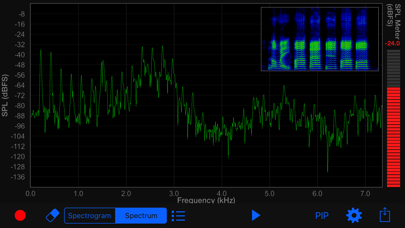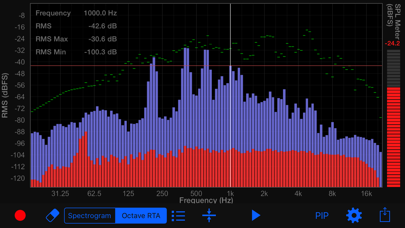Audio Analyzer
| Category | Price | Seller | Device |
|---|---|---|---|
| Music | $19.99 | Pawel Krzywdzinski | iPhone, iPad, iPod |
Features
- Spectrogram analyzer (color, black and white)
- Spectrum analyzer
- Oscilloscope (full FFT window size)
- Octave RTA analyzer: bands - full, 1/3, 1/6, 1/12 (RMS values)
- SPL Meter (dBFS)
- Recording trigger (triggered by frequencies in the specified frequency band)
- Fast real-time response
- Sampling rates: 44.1kHz, 48kHz, 96kHz*
- Fast Fourier Transform (FFT)
- Window sizes: 256, 512, 1024, 2048, 4096, 8192, 16384, 32768, 65536
- Variable frequency resolution of the spectrogram
- Variable between FFT computations time interval (time resolution)
- Max/min Octave RTA values
- Zoom and pan all charts
- Measure values in all charts
- Play back analysis (just tap on the spectrogram and play)
- PIP (picture-in-picture), allows the simultaneous analysis on the spectrogram chart and Second chart: Octave RTA, Spectrum or Oscilloscope
- Audio input can be supplied via the built-in microphone, and an external microphone* (via the earphone jack, via the USB camera adapter, or through the iPhone/iPad dock connector – Core Audio compliant devices). External devices are shown in the application only when connected (e.g. external mic connected via the earphone jack)
- Sharing charts and audio recordings (through mail, social networks, clipboard)
- Exporting to the iOS Document Browser (supports iCloud): audio recordings (wav) and image charts (png)
- Importing audio files from another application or from the iOS Document Browser (supports iCloud)
- Many formats supported for audio file import
- Automatic conversion from other sampling rates for imported files
- Frequency scale: linear and logarithmic
- Amplitude scale: linear and logarithmic SPL/RMS (dBFS)
- SPL meter weighting: dBZ - linear
Make sure you use the latest iOS update.
*For 96kHz analysis use an external microphone with such capabilities through a USB camera adapter or through the iPhone/iPad dock connector (internal mic or external mic connected via the earphone jack can only be used for 44.1kHz or 48kHz analysis) You can also import files recorded on an external device.
Reviews
Good app, let's see more!
Sound Guy Feedback
This is a nice app that delivers an easy-to-read spectrograph. In future releases, it would be nice to see: 1. External mic capabilities - the mic in the phone isn't that great, can I plug in my own via headphone jack? 2. Choice of scale for dB meter on the side. I'm not sure what scale is currently used, but I take my readings in dBA/dBC.
Works very well
The User That Mustn't Be Named
I'm no expert, but it works very well for me. So far I've mostly used it for real-time spectrograms. Very nice audio analyzer.
It is what it is
Halfcastefella
This app looks really good if you reverse the colors on your phone. It's seems like a lot of money for an app that doesn't seem to do any more than the cheaper ones that do the same thing. I mean unless I can edit the junk noise out of my recordings manually I don't see the point for the extra money.
Doesn't do what it's supposed to
anddavros
Purchased this app because it's the only one I can find that advertises the ability to open files from other sources (saved via apple's voice memos app on an iPhone 6) but when I attempt to open the file, the app just crashes.
Handy audio utility
Dirt Road Organs
Thanks for this nifty little program. I used it to show the audio spectrum of an old Hammond organ with a stuck tone. Using Audio Analyzer in oscilloscope spectrum mode, with my iPhone on the organ bench, I looked for peaks, and one of them was right where the noise was centered. It told me the frequency when I tapped on the bar, and that helped me know where to look further to troubleshoot. There are other methods that I could have used, but this utility made it quick and simple.
Best audio bang for the buck
Krunch King
I have been an audio engineer for over 25 years. I've owned a jingle production company, a 2" 24 track recording studio and have been a live FOH/Monitor engineer for the better part of those 25 years. Obviously with the advancement of technology it gets better and cheaper every day. But this app has brought the power and ease-of-use and flexibility that only a year ago cost close to $1000. Can't believe it's under $10.
Bought and thought it realtime
adsrME
Great engine, but can't get it working for realtime analysis, saw a long list of features but.... no RTA, that is why I'm disappointed.
Neat App
kai-erik
Very nicely done by the creators of the app. Several nice choices with the window functions, different options on displays, spectra, sonograms, and oscilloscope. Good value.
shameful oversight?
Master Mentor
The program is well done, looks good, and is ALMOST useful. The external mic input accessible via the earphone jack was not included. I'll give it 3 stars for what the software can do, but I'm taking 2 stars away for the their obvious stupidity. Had they included it I could analyze signals on wires, not just from the microphone. Yeah the camera adapter and USB mic might get me that ability too but why should I have to spend another $30-$50 because they screwed up? It's great software, I've no complaints about that, but functionally, it's just had a perfectly healthy leg amputated. Fix this with an upgrade and it's a five star program.
my favorite spectrum analyzer
OregonCoast2
I practice playing a Bb trumpet using this spectrum analyzer, chromatic tuner, metronome, and audio recorder. Studying my sound in the frequency and time domains helps improve my playing. I would suggest the following feature to be added: Allow the user to preset the range of frequency and time. The current version allows the user to zoom in or out using 2-finger gestures. Because the region of interest for me is between 0 and 3 kHz, and because I need to view that region in detail, I need to adjust the frequency scale every time I use or reset the app. Furthermore, the 2-finger gesture sometimes bounces the scale such that the origin is not 0 kHz 0 seconds. Allowing the user to select the default range of frequency and time would save lots of time. Thanks for a nice product.