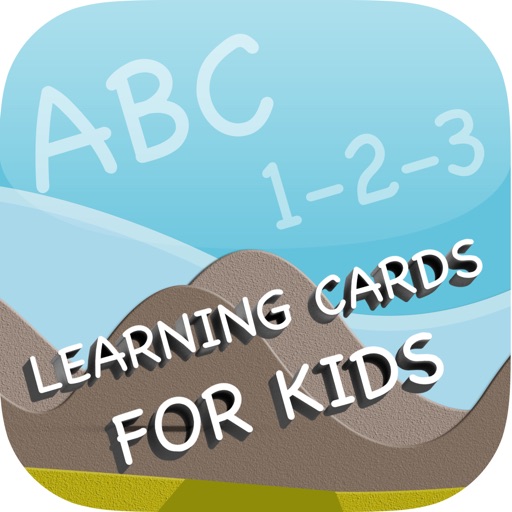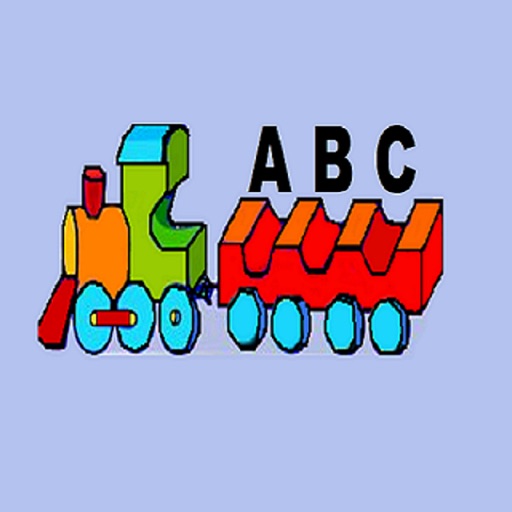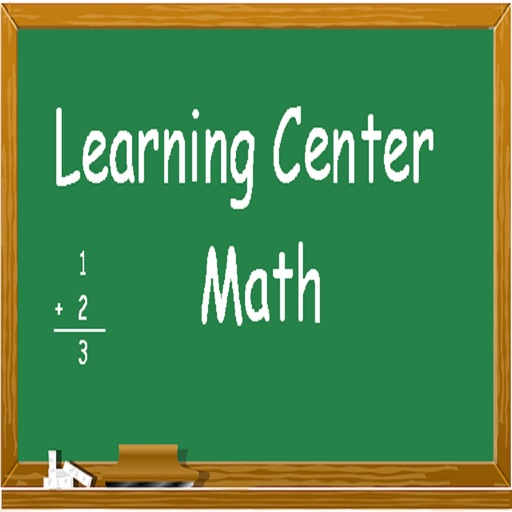ASL Baby Sign
| Category | Price | Seller | Device |
|---|---|---|---|
| Education | $1.99 | Software Studios LLC | iPhone, iPad, iPod |
Add your own PICTURES, VIDEO, VOICE and WORDS.
Julia Williams (certified ASL interpreter), Translates over 170 words into ASL.
The first completely customizable ASL Baby Sign app.
• Add YOUR Pictures
• Add YOUR ASL Video
• Add YOUR Voice
• Add YOUR Text
Learning your ABC’s and American Sign Language has never been so much fun.
Introduce your child to items in your home. Let your child take a picture of an object; add the corresponding ASL video, audio and text.
•Change “b for Bear” to “B for baby Ben”
•Change “D for dog” to a picture of your dog
•Change the video, film yourself signing ASL
You don’t have to customize the app, we provide you over 26 A-Z flashcard images plus 170 ASL videos.
A fun interactive tool to get your child involved in the learning process.
FEATURES
• 10 Categories.
• 26 + Fun images
• 170 + ASL videos
• A-Z Audio i.e. “A is for Apple”
• Add pictures or video from the iPhone-iPad camera
• Add pictures from your photo gallery
• Add your voice to each picture
• Change the word text
• Save your work
• Return to default settings
• Optimized for iPhone and iPad
The most advanced ABC, alphabet, flash card, ASL Baby Sign app available.
Reviews
Minimal
Vickylynn009
Nice pictures and video but only one word for each letter of the alphabet. Where are the phrases babies might find useful? Like more? Go? Or even mommy?!
Best free baby ASL app by far!
kehkot
(To the person who gave the bad review- you need to click "more" on the bottom left corner to get signs other than the alphabet.) The other comparable apps cost about $5, and at least $1. Lots of words related to baby needs, and comes in handy when teaching my little one... I don' t have to go searching for the sign online!
Not great
Areianna
It's ok. It does have videos for each sign, but they don't have pictures to go along. Like the sign for horse. I was hoping for a flash card like app to share with my one year old. I tried to add my own picture to the horse sign, but it won't allow you to cutomize anything but a-z. Disappointing. Sound quality is very poor & the signs are done so quickly that I can't imagine my one year old getting anything from this app. Wish I could get a refund...
Disappointing but has potential
Htimsamy
I am really disappointed in this app. After it was advertised as "fully editable," the first thing I did after purchasing was try to upload a picture of my son for the "brother" video (and my husband for "daddy"), and I find out that only the A-Z letters are editable and you can't even add your own new signs. That was the only reason I bought this app. I'd love to add new signs for whatever I want and to customize all the current signs. Customizing the A-Z signs only does very little for me. Also, the category lists should have picture icons so that kids can know what to pick since they can't read the words. I expected each sign to also have a clip art picture or photo depicting the sign before playing the video, but this is only true for the A-Z signs and it's not even possible to add your own pictures to the other signs.
Simple and clear
shantismurf
Great app and clear videos, but you really need to put all of the navigation in one area so you aren't moving your hand back and forth so much between the play and next buttons. I'd love to see a list of all the words in each category. A search feature would be very useful too! I wouldn't mind terribly seeing alternative signs for some words as well, since I've seen alternative "baby signs" out there and some work better for our family than others!
Educational and clear
RADycus
Although there's no lessons on sentence structure or grammar, nor a very extensive vocabulary, this is an excellent introduction to ASL.
Child will not use the app
rbinz
I should have paid more attention to the screen shots. Navigation is a little cumbersome. The MORE button really is a category selection. Edit button I am not even sure what to do with that and the child pushed it since its on the main screen and was just going to town and got confused. I am confused to with the edit button. May I make a suggestion to the app creator please, rather then have to push a play button and the full mode button, operate the video by touching the picture. Touch the apple and the video of signing Apple plays. Again, should have paid more attention to the screen shots. The video is played in a smaller window and we cannot always make out the hand gestures in the little window and the speed in which they are played so we have to watch it several times. While we would do that anyhow but it is helpful to use more of the dead space in the screen, the desk can take up a lot more room so the video is not so scrunched. Yes you offer a expand button but that takes us back to the navigation topic. We are self-learning sign and so I have no expert to ask this question to, but several other apps signed Dog with two patts on the thigh. You snapped your finger in the air and patted the thigh once. So now we are confused on why the difference in signs? ASL vs baby sign maybe? Overall the app is ok, but my child of age 5 skips this app and does not play it.