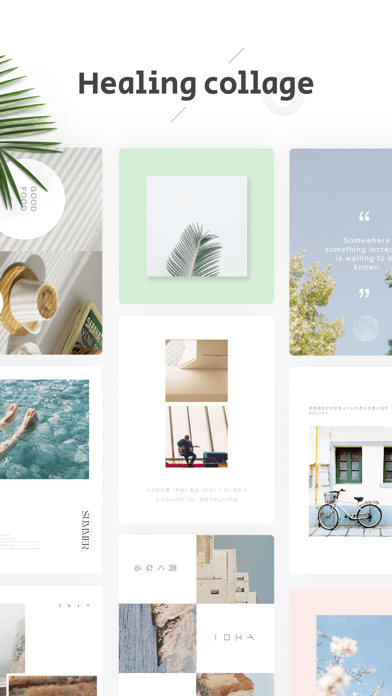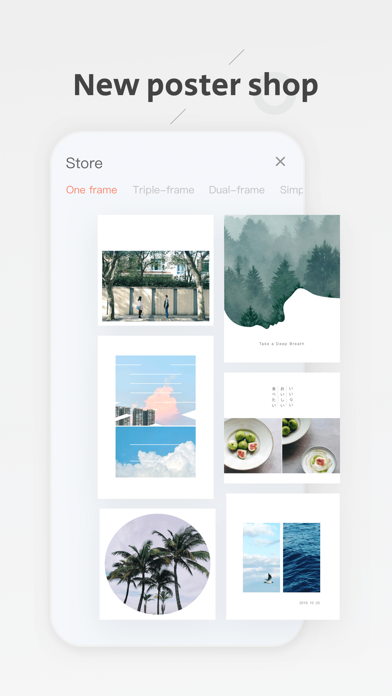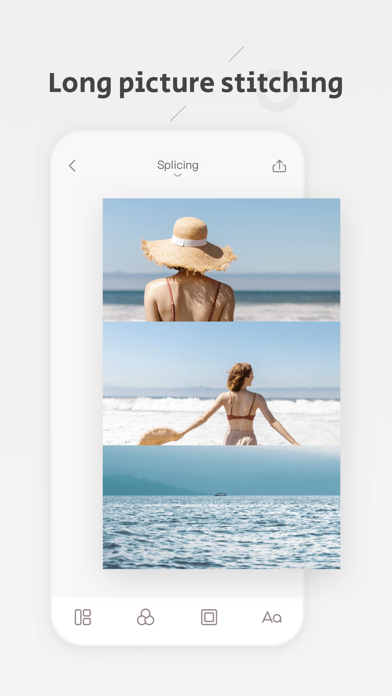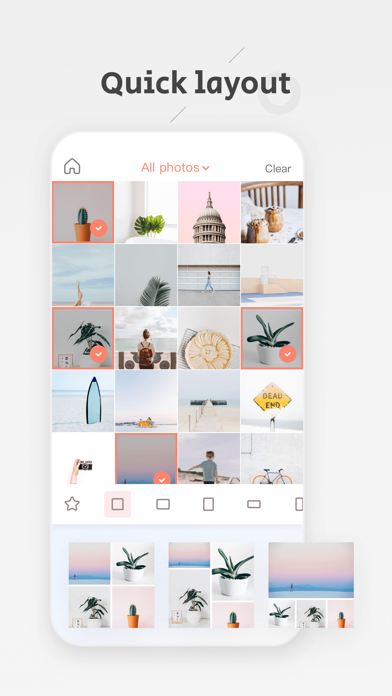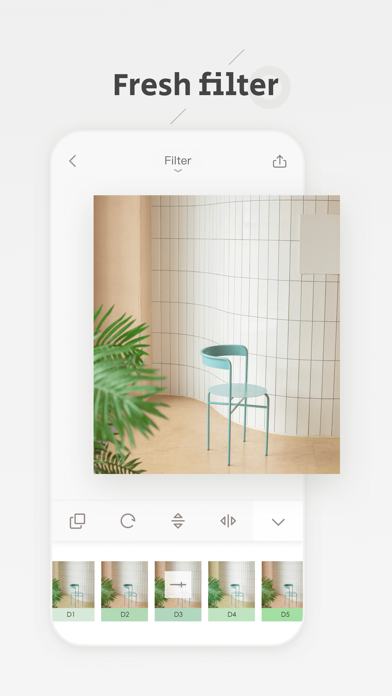April - Layouts Photo Collage
| Category | Price | Seller | Device |
|---|---|---|---|
| Photo & Video | Free | ChengDu PinGuo Technology Co., Ltd. | iPhone, iPad, iPod |
The delicate poster template within April Collage App has made is possible to produce arts with your own photos with one click.
- Redefine Collage Photo Selection
The big photo booth within April helps you to pick up photos from your camera roll or other albums with no fuss. With the portrait recognition intelligence, what you want in the photo is always in the right place.
-A Layout Has No Limits
April doesn’t have a certain number of layouts because it actually doesn’t have that concept at all.
Choose 1 to 9 photos, switch between square, portrait or landscape layout modes, swap and tap a layout template, and drag the junction to resize, you got any layout you want. That’s how we do it.
You can also add borders to your collage photo with different border width, colors, and textures. The internal, outer margin, as well as corner degree, is adjustable.
-Make Everything in Every Picture Your Way
Every single photo in your collage is easy to rotate, mirror, flip, zoom in or zoom out. 40+ stunning filters with effect degree control help you to differ your collage photo from regular ones.
-A Tile That Stick to Your Words
You can also add a magnet to your collage photo. The magic tile customs for you with time, date, city, weather, and help you to show off a creative outfit.
-One-click to Share with Your Friends
The app integrates seamlessly with Instagram and Facebook so all the fun you want to share with your friends spread out with only one tap.
===GET IN TOUCH ===
Being young means having a lot to improve. Tell us your feedback - good and bad, we want it all :)
Email: [email protected]
Reviews
Love it
Skelewicker
I’m a big fan of how there’s no watermark, that usually ruins the aesthetic of the entire picture/layout.
Need Ratio 3:2 for printing as 4x6
Evi66123
Please add ratio 3:2 so we can use the app to print as a standard 4x6 image. You have ratio 4:3 and 3:4 but those both cut off part of the image when printing on a 4x6. These ratios are standard in all collage apps - why do you not have those options..???? Many thanks!!
I can’t change the words on a title without the tile having some image on it??¿
Ghgfcwthv
I’m trying to make a collage wallpaper, and I wanted to add a quote but I can’t add a quote unless it’s like weather, date, or location?? That’s stupid??. I’d 100% give 5 stars if this was changed in a comeback.
Please update!
ltb784
This is one of my favorite apps but it hasn’t been updated in forever! ????? ? ? ✨ ? ? ⭐️
add
Yweisff
can u add poster size ? like the one in layout for the whole screen ? becouse i want to put more than 1 pic .. with space under to write .. pls
Down 3 stars after update
Edroxyjones63
Why does a photo app need access to my location to operate? My camera doesn’t even have access to my location so why is April demanding I give access or I can’t do a single thing with this app. I allowed notifications which I don’t allow from apps. You have access to my camera and photos. I try to save my battery and not slow down my iPhone with all the junk running in the background. Oh and for major privacy concerns a photo app does not need ones location. Is this a fluke or can you explain why it’s vital since you are not a taxi, map or uber driver?