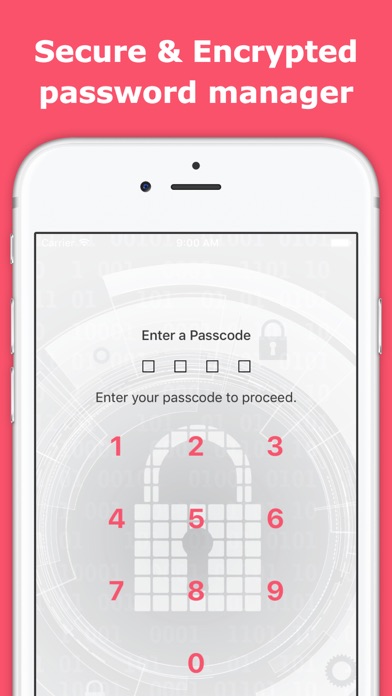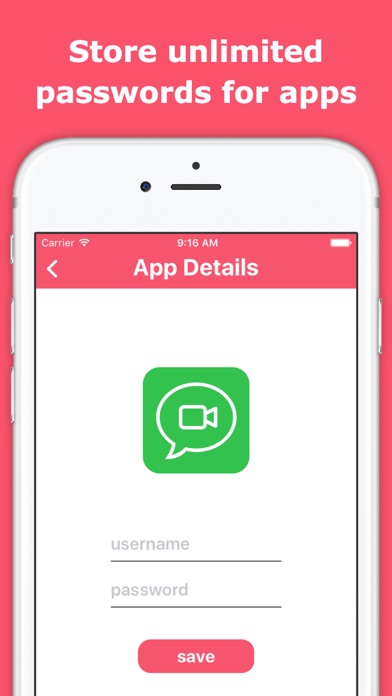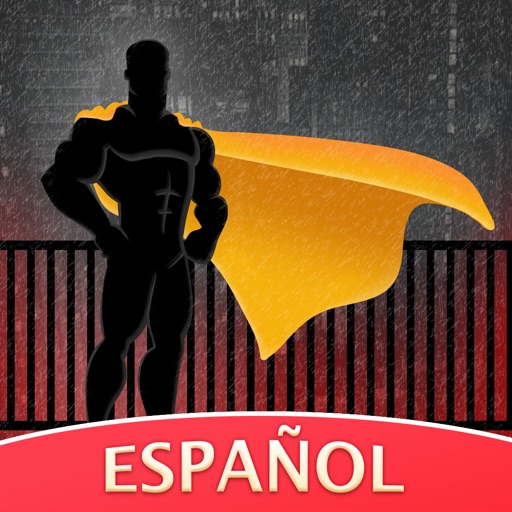AppKeys: Password Manager
| Category | Price | Seller | Device |
|---|---|---|---|
| Social Networking | Free | Casey Kerr | iPhone, iPad, iPod |
DISCLAIMER: Please note that the app does not lock access to 3rd party apps, it only allows you to auto fill stored passwords when your fingerprint is detected.
HOW IT WORKS
1) Save the username/password for the apps you want to use with AppKeys
2) Add AppKeys Keyboard (in iPhone's Settings):
Settings app>General>Keyboards>Add New>AppKeys (Full Access: ON is required for Touch ID)
2) Open the AppKeys Keyboard (start in Username/Email text field to switch keyboard)
3) Scan your fingerprint to auto fill the app's logins & password - fingerprint is always required to access
-------------------------------------------------------
To download the AppKeys app is free. To subscribe (and have access to the premium features), you will get a 3 days free trial after which you will be charged $99.99/year subscription fee through your iTunes account. A recurring transaction, this will automatically renew unless you cancel your account at least 24 hours before the end of the current subscription year. You can manage your subscription, cancel anytime, or turn off auto-renewal by accessing your iTunes account.
AppKeys App Privacy Policy
http://www.appkeys-app.com/privacy_policy.html
AppKeys App Terms of Service
http://www.appkeys-app.com/terms_of_service.html