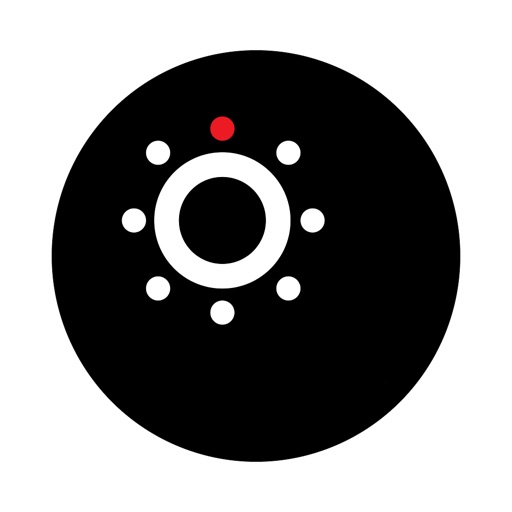
Apexis IP Control Pro
| Category | Price | Seller | Device |
|---|---|---|---|
| Utilities | $4.99 | The Convenience Factory B.V. | iPhone, iPad, iPod |
---------------------------
FEATURES
---------------------------
- View the live video feed of your cameras
- Two-way audio
- Face detection and tracking!
- Support for QR-code scanning for P2P cameras
- Control the cameras in all 8 directions (if supported by the camera)
- Motion detection (only for cameras that support it): send mail on motion detection, set sensitivity, Quickly enable/disable the alarm
- Zoom in and out on the image by pinching (even when your camera doesn't support zoom)
- Fullscreen by rotating the device to a landscape position
- Fullscreen controls
- Swipe in fullscreen view to select another camera, this only work when not zoomed in (double tap to zoom to 100%)
- Take snapshots and save it to your camera roll
- Adjust brightness/contrast
- Mirror and flip is taken into account (so the controls will still work intuitively, even when the camera is mounted to a ceiling for example)
- Change camera resolution
- Adjust brightness and contrast
- Multiple camera support (up to 144 cameras)
- Mosaic view for showing 4 cameras (in landscape) and 6 cameras (in portrait) simultaneously
- Swipe in mosaic view to view more other cameras
- Possibility to lock PTZ controls and/or rotation
- iOS 7 supported
- Taking full advantage of retina display on iPhone 4, 4S and iPhone 5
---------------------------
HOW TO USE
---------------------------
- Use the controls on the screen: tap and hold to move the camera into that direction, release to stop the motion.
- Rotate the screen to view the image fullscreen, swipe in fullscreen (when not zoomed in) to select another camera
- Rotate in mosaic view to show the mosaic in fullscreen. Swipe mosaic view to show more.
- Use the pinch gesture on the image to zoom in and out, double tap to restore to the original size.
- In the fullscreen view tap the top of the screen to show a menu with extra options
--------------------------------------------------
SUPPORTED CAMERAS
--------------------------------------------------
Some of the Apexis models that are supported: APM-J010-WS, APM-J011-WS, APM-J012-WS, APM-J0111-WS, APM-J018-WS, APM-J0118-WS, APM-J0233-WS-IR, APM-J601-WS-IR, APM-J602-WS-IR, APM-J0210, APM-J0220, APM-J019Z, APM-J011-POE, APM-J803-WS, APM-J803-Z-WS, APM-J803-POE, APM-J803-Z-POE, APM-J901-Z-WS, APM-J602-IRC, APM-J602-WS-IRC, APM-J602-WS-IR, APM-J0233-WS-IRC, APM-J0233-WS-IR, APM-J0233-POE, APM-J0233-POE-IRC, APM-J011-WS, APM-J011-WS-IRC, APM-J011-WS-LC, APM-J011-POE, APM-J011-POE-IRC, APM-J012-L-WS, APM-J012-W, APM-H701-MPC-IR , APM-H602-MPC-WS-IR, H803, H804 etc and probably any other MJPEG compatible Apexis IP camera.
P2P cameras like Support APM-JP4035-WS, APM-JP4045-WS, APM-JP8015-WS, APM-JP8025-WS, APM-JP8035-WS, APM-JP6015-WS, APM-JP6235-WS ,APM-JP9015-WS.
I'm not sure about all, because I couldn't test them all. For a complete list and user reports check http://www.apexisapp.com/cameras/
*** NOTE THAT NOT ALL FEATURES WILL WORK WITH ALL CAMERA MODELS ***
*3G/4G or wireless network connection required, to use non-P2P cameras outside your home network you'll need to setup portforwarding on your router, see the FAQ.
Please note that I'm an independent developer, I made this app commissioned by Apexis.
Reviews
Great app
Josh-1978
App very well. Worth the money. Just wish I could listen to the mic that is on my ip camera.
apexisj0233
btc2319
App is a ripoff. No one to call when it does not work. Ready to just return camera and all. I also want my 5 Bucks back. Donot purchase till they get it fixed.
What's the point
Jet212179
This app really doesn't do anything I can't do through accessing my camera through safari. Def not worth the money. I want my 5 bucks back. Update--- Ok maybe not as bad as my original review says. App does make it slightly easier than using safari. Wish u could record video through the app like on my laptop.
Good!
dennisprtc
Everything works fine. I will give 5 stars if will have the option to listen and talk.
A big improvement for my camera.
arlotone
I recently purchased an Apexis IP camera sold by X-10 as the Airsight. The camera features are nice, but the web-based interface is unreliable and difficult to use. I took a gamble with this app (considering the lukewarm reviews) but was immediately glad I did. Interacting with my camera is so much more enjoyable with this app than with the web-based interface! The app does everything the "mobile phone" web interface can do, and adds the ability to store and recall preset positions, take a snapshot and email or save it to the camera roll, and pinch to zoom on the live camera image. The interface is polished and the pan/tilt buttons are so much easier to use. It even adds hotspots so you can tap directly on the picture to move the camera around. Since the app supports multiple camera configurations, I set up my camera twice -- once with the external IP of my network and again with the local IP. This lets me quickly view my camera from local or remote locations, even though my router doesn't support translating internal requests, by simply selecting the corresponding camera option.
recommended
Jocemo
well this app works really good.. just you ned time to learn how to use i give 5 stars pictchure quality tis realy gooood!!!! y like....









