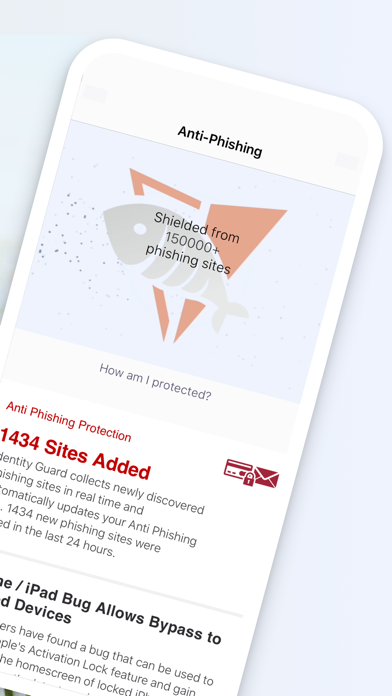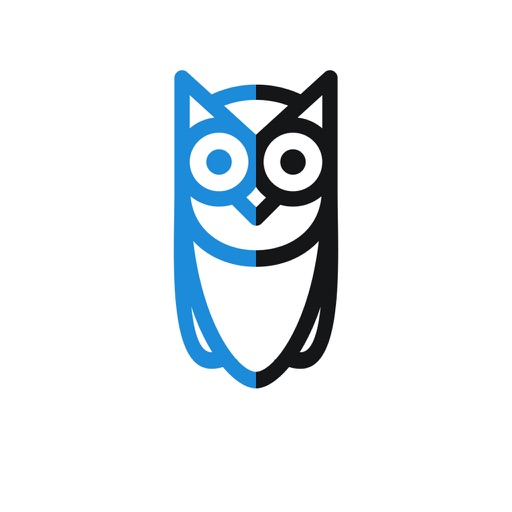Anti Phishing - Identity Guard
| Category | Price | Seller | Device |
|---|---|---|---|
| Utilities | Free | Intersections Inc. | iPhone, iPad, iPod |
Anti Phishing also has a news feed to keep you informed about the latest phishing alerts. Enable notifications to be notified of new alerts and stay up-to-date.
Features:
• Protection against known phishing sites in Safari
• Automatic updates for blocking newly discovered phishing sites
• Intuitive onboarding and setup instructions
• In-app Test button for testing protection features
• News feed and notifications for recent phishing alerts
Reviews
Anti-Phishing App
Black and Gold Attack
Great app but needs updates to the app to make it more current. Try adding a firewall to the app for more protection from malware, viruses, and all the nasty stuff out there on the internet. This app has not had a current update in awhile. Needs an update soon. This app still needs updates!!
Refuses to update
EMS Tunes
Can’t connect to internet, apparently, though it does seem to randomly manage to do so. Clearly not a phone issue - all other app/services receive data just fine.
Anti-Phishing App
Black and Gold Attack
Great app but needs updates to the app to make it more current. Try adding a firewall to the app for more protection from malware, viruses, and all the nasty stuff out there on the internet.
Continues to refuse to update
XRayman1961
From the very first day, every time I try to update the definitions it tells me that I have no connection to the internet when every other app on the phone connects to the internet just fine. I tried shifting off my wi-fi to LTE - same result. I tried shifting to a slower wi-fi and got the same result. It does update randomly as I will go back in every couple of days and my update time will be recent, but trying to update manually is a waste of time. I guess it’s like any insurance, as long as it works, it’s OK, but you wonder why it’s taking up real estate when everything is going right.