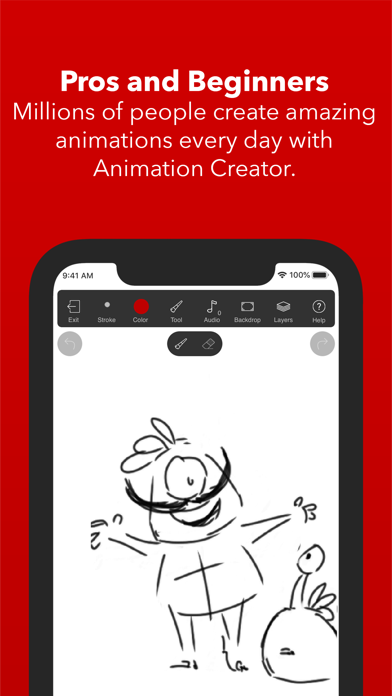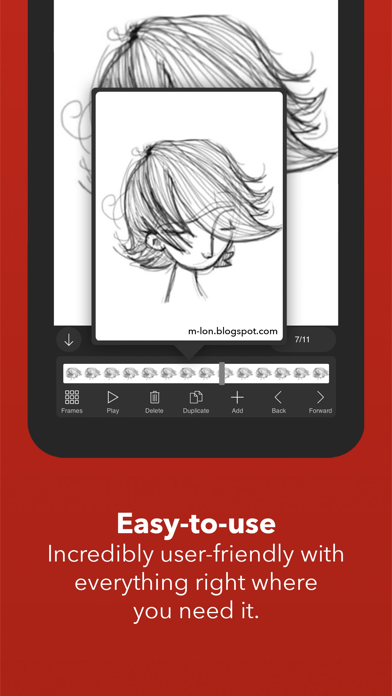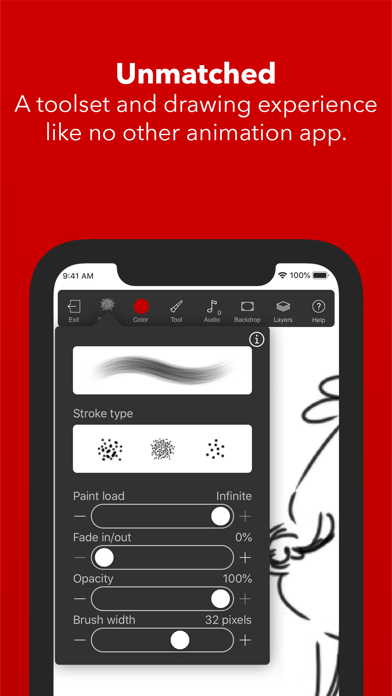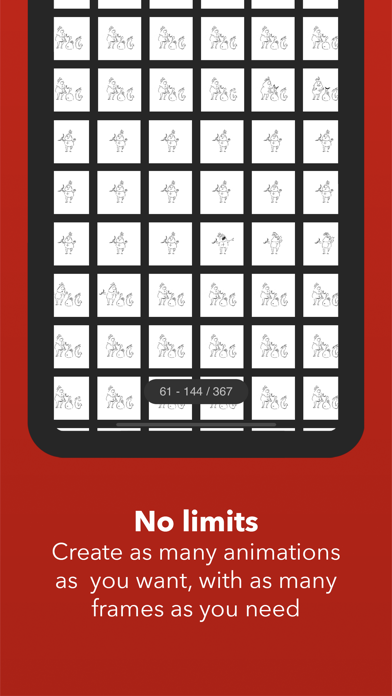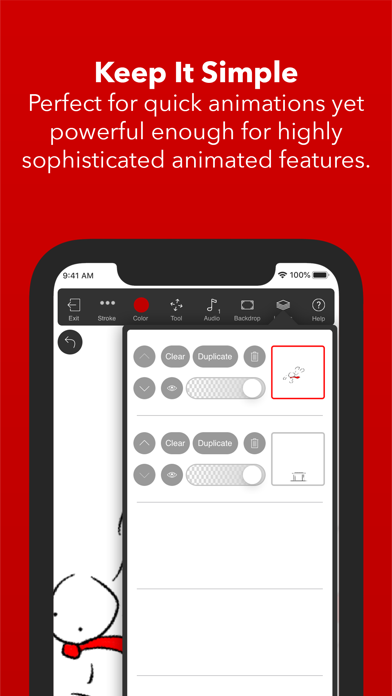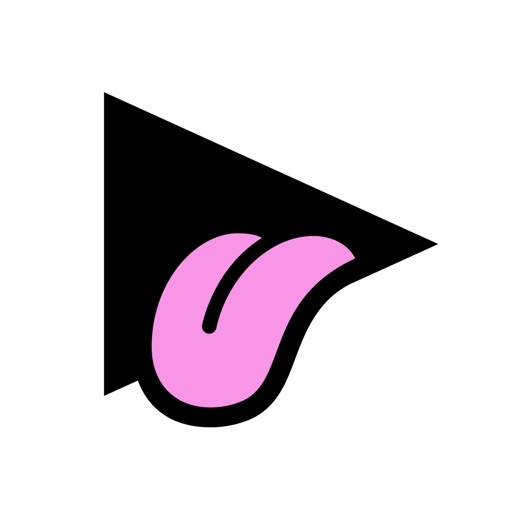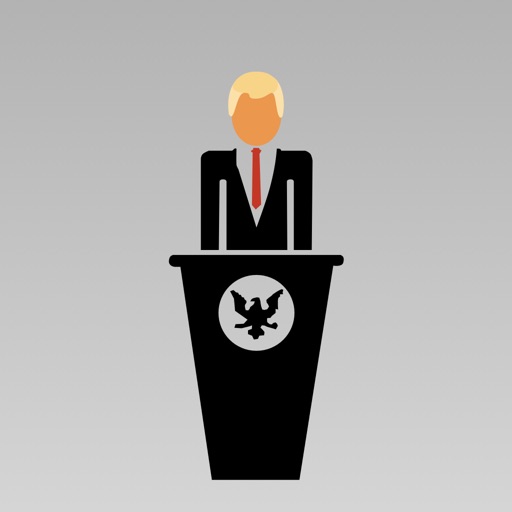Animation Creator
| Category | Price | Seller | Device |
|---|---|---|---|
| Entertainment | $1.99 | miSoft, LLC | iPhone, iPad, iPod |
The only Animation app to reach the Top 10 Apps in the App Store and #1 in Entertainment! You can easily Create Awesome Animations any time on your iPhone or iPod touch!
"An App Store Essential!" - Apple
Share Animations on Cineverse*!
Animation Creator allows your creativity to come to life. You are the director! Simple, yet powerful drawing tools such as professional brush styles, color palettes, layers, shake to undo, easy to use frame management and high Frame Rate*, there's no limits holding back your imagination! Your animations will look smooth and professional!
Get the Most Celebrated Animation App packed with Tons of Animation, Export & Sharing Options!
App Store Essentials: Painting & Drawing!
#1 Paid Entertainment App!
#10 Top Overall Paid Apps!
Apple Staff Favorite!
Apple Store Featured Display!
App Store What's Hot!
Animation Creator is great for stop-motion animation as well! The powerful in-app camera feature syncs with your iDevice camera. Take a series of images, animate frame by frame as you wish, then share for free on Cineverse!
Check out Animation Creator HD for iPad as well!
• Select upload Category for Cineverse!
*** Creative or Messages ***
Version 1.17:
• Browse Cineverse!
• Upload to Cineverse* Share & Discover!
• Now full Portrait & Landscape
• Share Projects between AC & ACHD
• High Resolution, up to 4K Ultra HD! (newer devices)
• Beautiful Retina interface!
• No limits! Infinite frames and animations!
• Full screen editing, no annoying tools or menus
• Smooth, quality drawing experience
• Export to Photo Library
• Email video
• Email project
• Export image sequence
• Upload to YouTube! *
• Share on Twitter **
• Share on Facebook ***
• Import projects from Express version
• Audio support
• Superior frame management
• Animation scrub tool
• 'Onion Skinning', overlay of previous/next frame
• Layers with reordering
• Import image to any layer (library or camera)
• Undo and Redo (unlimited)
• Paint brush, with many brush stoke types
• Ink Pen tool, with adjustable ink flow effect
• Pencil, with realistic tapering
• Eraser
• Line
• Rectangle
• Line
• Circle
• Dropper Tool
• Spray Can Tool
• Flood fill, with tolerance adjuster
• Select/Cut/Copy/Paste/Scale
• Frame positioning
• Frame rotation
• Color selection palettes
• Color selection sliders
• Zooming and panning
• Background from photo library, camera, frame
• Add, delete and copy frames, easily
• Quick menu system, touch and hold one finger
• On the fly frame rate adjustment
• 30fps on iPhone 4s+ / 4th+ iPod touch
• - 24fps on Prior iDevices
* Cineverse is a cloud-based photo & video social site where users freely share and enjoy creative content with others around the world. Right to access Cineverse is offered only to registered iTunes users who are of appropriate age under applicable law in their territory, please contact miSoft or iTunes support with questions.
Animation Creator is the top selling Animation App on every iPhone ever made! We're sure you'll love it!
Your feedback is important:
*Please rate this app!*
Your kind Ratings help keep the updates coming!
Thanks to everyone for your support!
New features are planned and updated regularly, including more audio, more drawing tools, more animation sharing methods, photo importing, and much much more! Don't miss the excitement!
* Account required for YouTube uploading
** Account required for Twitter sharing
*** Account required for Facebook sharing
Screenshots © Johnny Scribble, the online animated series powered by Animation Creator! www.johnnyscribble.com
All Data & Info ©, ™, ® 2008/2013 miSoft, LLC.
Reviews
Good or Good Enough?
ChibiAvatarTaang
I do wish there were more brushes and I wish that my app would have a better way to move frames around since my animation is bordering 900 frames and I everytime I go scrolling to rearrange the frames, my app force-closes on me. And the lines always look blurry when I finish the animation and upload it. Is there any way to fix that? Imported photos always look blurry and that’s a problem since I draw some important frames in my art app and import it to the animation app, only to have the image come in blurry and slightly distorted. Other than that, I’ve been using this app close to four years now and it’s still the best animation app, bugs and all.
Hello
12345677;)
Really good but I think you should make the full version cheaper some people can’t afford this that’s all
Audio is POOP
I hate audio
Your audio adding is horrendous I hate it I want it to say hi but instead it goes like hihihihihi
Bad
Rubeneleazar
Very unsatisfied with this app. Maybe I was under the wrong impression but I thought I could make small animations with this app but instead I get to view the animations of others as if I can’t do that on YouTube. Zero stars
Incredible!
WolfieGal2000
Easy and fun to use! Would recommend to anyone. Pay for the full version, definitely.
You have to make the paint bucket tool better.
................,........,,
Because it doesn’t fully fill it in, and it won’t cover areas an eraser is used on.
Please add!
ATTENDTION DEVS
I LOVE your app, but it would be nice if your could flip a frame. For example I have a frame with a character on it who is facing right, but I want him to face left. So if you could add a feature like that to the copy paste or reposition tool (I don’t know their names) that would be really handy. Thanks if you read this.