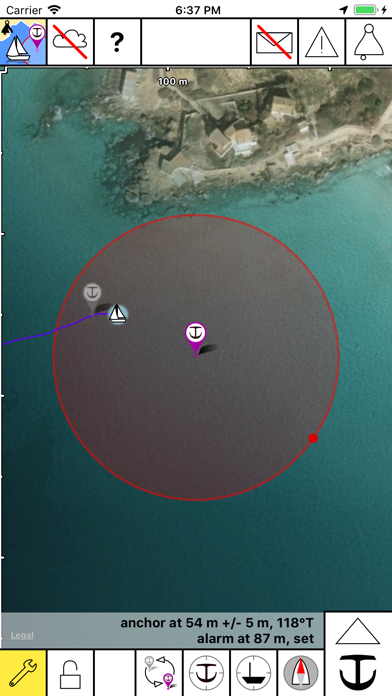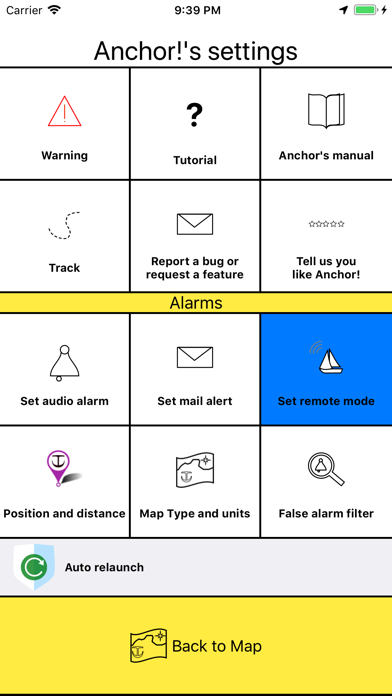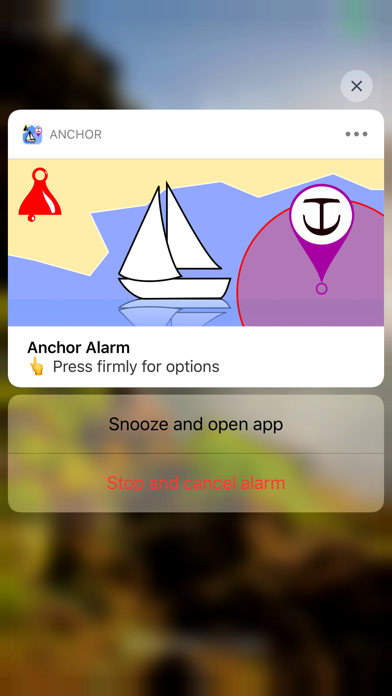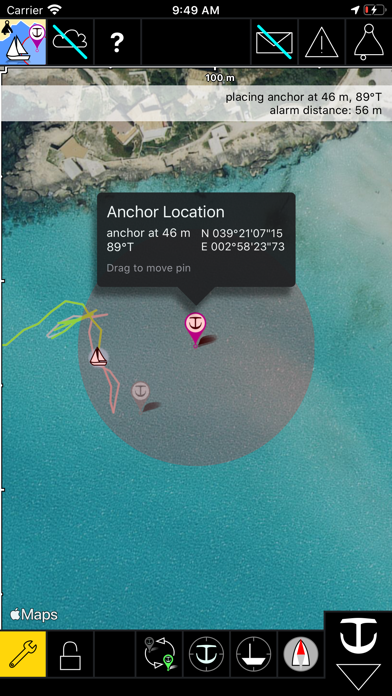Anchor!
| Category | Price | Seller | Device |
|---|---|---|---|
| Navigation | $3.99 | Marie Hullo | iPhone, iPad, iPod |
Easy set up :
(1) Press the anchor button set anchor position,
(2) touch the alarm circle on map to adjust alarm radius and you're ready
- Easy to set anchor position:
-> a button to set anchor at your current position
-> choose a position on the map: relocate anchor with drag and drop.
- alarm perimeter : arc or circle
- Remote mode : check your position and get alerted on a second device
- Enhanced track recording: The boat track is recorded and a time - colored path is displayed on map. You can identify at first glance whether your anchor position is drifting or not.
- Track management: enable, disable and reset the track. Export it by email in CSV format or GPX format.
- Possibility to choose the ringTone
- Works offline ! You still see your boat position relative to the anchor, the anchor position and the alarm circle. Once offline the map is replaced by a graphic.
- 3 alarms methods :
-> Attention catching visual alarm with a blinking black/white screen,
-> Accoustic alarm,
-> In background: accoustic alarm with a notification.
- Mail alert
- watch companion app : anchor, snooze and stop alarms from watch.
/!\ you can opt in or out watch notifications (in iPhone watch app) these notifications will be much less intrusive and will silence the phone notification. Opting out watch notification is recommended when you need to be woken up.
/!\ On some iPad models, you'll find Mute in the Control Center. Swipe up from the bottom of the screen to open the Control Center then disable Mute.
- Easy to adjust alarm distance:
-> either set a value in settings
-> or adjust it directly by touching the alarm circle
- Vertical map scale in feet or meters
- User interface compatible with dark mode for night use
- compatible with flic and flic V2 buttons, no hub required. flic buttons are splash proof smart buttons and you may use them as a remote to set, snooze and stop alarms.
- Everything is included: No add, no subscription, no in app purchase add on
- Strictly respects your privacy: we do not collect any of your personal information, ever.
----
A review by Paul Shard (famous for the award winning cruising documentary Distant Shores): Well I have finally found a solution that works GREAT in the form of an App for my phone! I have been testing it for some time, but they recently came up with an update and it is now really great!
check the full review here: http://www.distantshores.ca/boatblog_files/anchor-alarm-update.php#
---
Compatible with external GPS : gns2000 , Dual xgps, Bad Elf and Garlmin glo. With an external GPS you can use Anchor! on a Wifi only iPad and get improved accuracy on other models.
Compatible with Flic buttons (Bluetooth low energy buttons, they are splashproof, work locally and no hub is required to work with anchor)
----
Your 5 star rating on the app store makes us work harder to provide updates, don't hesitate to rate Anchor!
----
legal notice:
When the alarm is on, this app will use GPS in the background to be able to alert you. Continued use of GPS in the background can dramatically decrease battery life: don't forget your charger on board.
The remote mode uses an external server that could be shut down without notice by its provider or run slow . The remote mode needs data connexion and 2 apple devices
Use of the remote mode comes is subject to the agreement to this supplementary copyright notice:
In addition to the applicable standard EULA, permission is not granted to use Anchor! to track someone without his dedicated and recent consent.
Provided maps are not nautical charts.