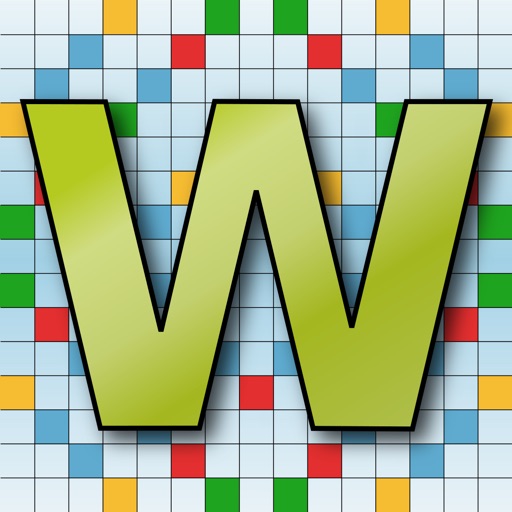Anagram & Word Lookup for Words with Friends Reviews – Page 2
4/5 rating based on 50 reviews. Read all reviews for Anagram & Word Lookup for Words with Friends for iPhone.
Anagram & Word Lookup for Words with Friends is paid iOS app published by C Loep
Needs work but is helpful
Roryvan
This app comes in handy for words with friends, but most of the time when I tap on the word to look it up, nothing happens. Also, frequently it suggests nonexistent words - a real time waster.
Brain saver!
Kaibub
This is a great app for tired days, or even to just find out if your idea is really a word!
Can't search within results
Issokay
On the free version you can search within results, but at least this one does longer words. Not really worth paying for, though.
Great app--FILTER bar provides all the tools other reviewers have claimed are missing!
Googlaholic
It seems to be the case, more often than not, that problems users have with most software are not really problems at all. In this case, WWF Lookup does find words of any length, beginning and ending with any letters. Users just need to learn the app well enough to find what they want. AND WWF LOOKUP MAKES IT PRETTY EASY TO DO SO. The filter bar, which is disabled by default (turn it on in "config") allows you to find words matching any specification--and it's very easy to use, once you learn a couple of simple steps. I really like this App because it has everything, including a dictionary and thesaurus. I recommend that everybody (old and new users) READ THE VERY WELL WRITTEN HELP PAGE. You'll find that most of the "complaints" about this app are not accurate. This app does exactly what it is supposed to, and more. I highly recommend that you look up all the words you choose to use, in the dictionary function (all you have to do is just tap on the word, straight from the list) --great way to learn something new every day!