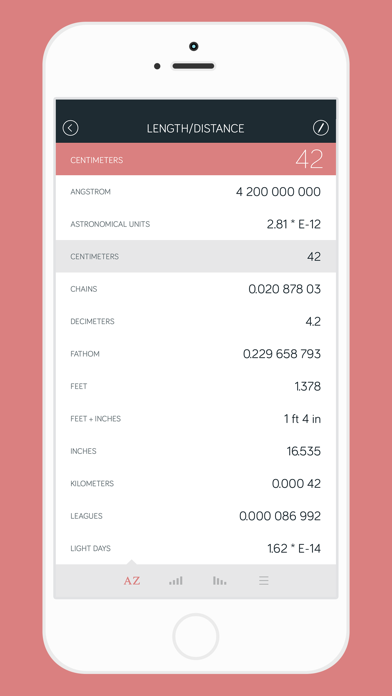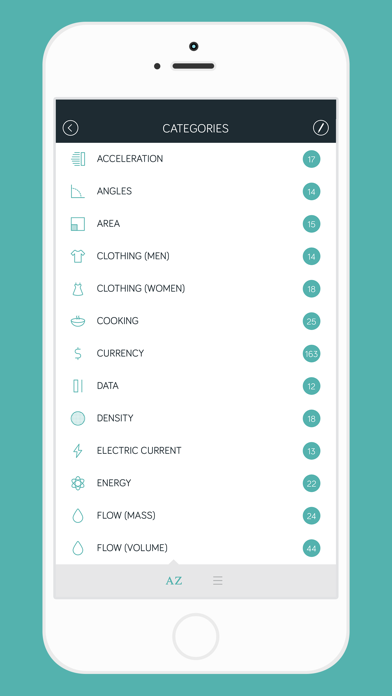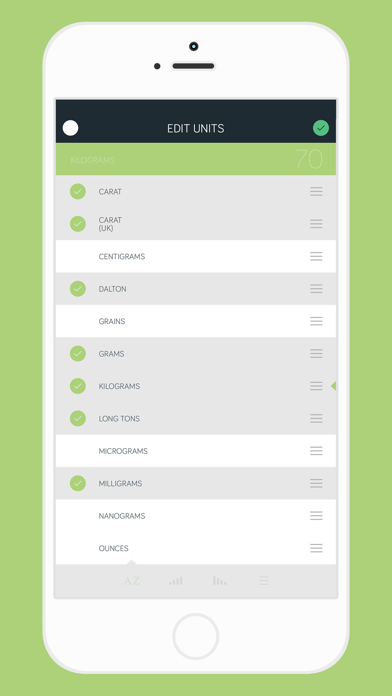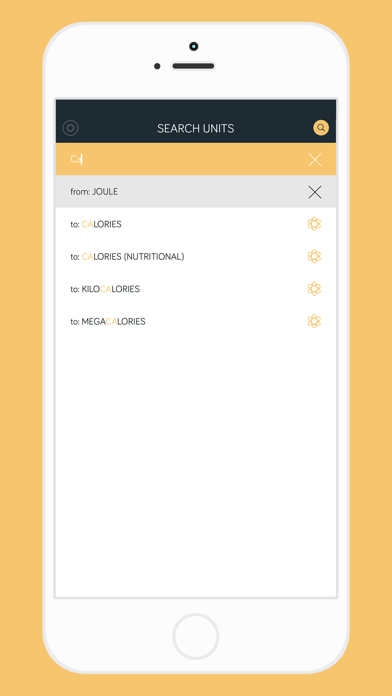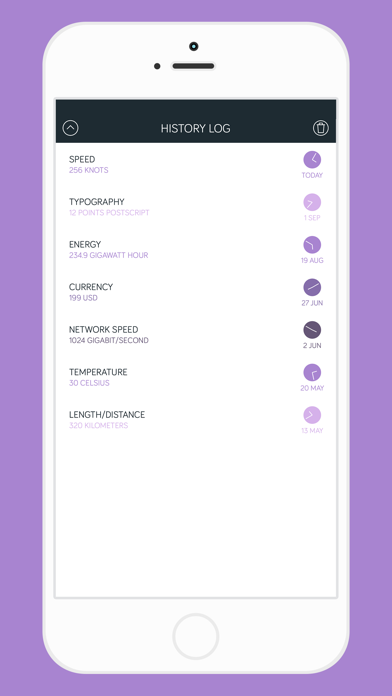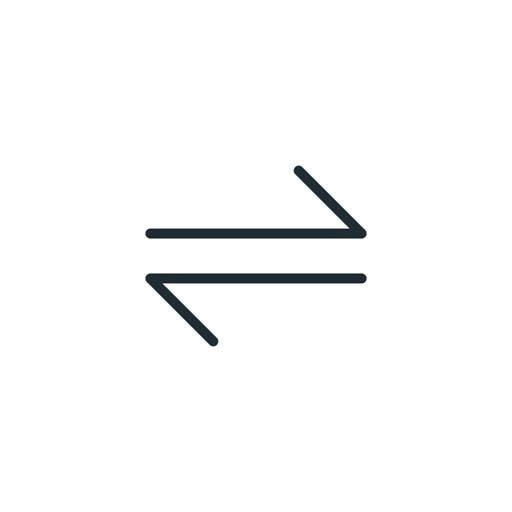
Amount - Unit Converter
| Category | Price | Seller | Device |
|---|---|---|---|
| Productivity | $0.99 | Marco Torretta | iPhone, iPad, iPod |
Amount let you convert units in a way you've never seen before: with just two tap of your finger you have all the results you're looking for in a single display, side by side.
When you use Amount you don't have to think what are number is and choose from a long list of values which unit assign to it, spending time. Just let it do all the stuff!
FEATURES
• Incredibly lightweight, fast and easy to use.
• Simple graphic and intuitive interface.
• Over 700 units across more than 30 categories.
• Real time conversions in one screen.
• Create your own customized lists. You can change the order as you like and select just the units you want to see.
• View your conversion history log (the history keeps even old exchange rates for currencies).
• Search feature to let find the unit you want and instantly convert it.
• Custom units can be added easily for each category.
Categories Amount can handle: Acceleration, Angles, Area, Clothing (men and women), Cooking, Currency, Data, Density, Electric current, Energy, Flow (mass and volume), Force, Frequency, Fuel Consumption, Illuminance, Length/Distance, Luminance, Metric System, Network speed, Power, Pressure, Radiation, Speed, Temperature, Time, Torque, Typography, Viscosity (dynamic and kinematic), Volume and Weight/Mass.
TIPS
• Move between screens using swipe gestures.
• Long press any category or unit to see more options.
• Shake the device to change the sorting of category or units (only on iPhone).
• You can change the number directly in the conversion screen by simply tapping it.
ADDITIONAL INFO
To convert currencies is required an internet connection.
Currency and clothing size information are provided only for informational purposes.
If you're going to download Amount, please rate and leave a comment!
And if you have a suggestion don't hesitate to contact me. With your help I can improve Amount even more!
Reviews
JimSpeedy1Dino
JimSpeedy1Dino
Like a number of these apps, this will not convert to inches and fractions. It reads out in a decimal form.
Currency conversion not correct
t1763575
Hello, good app. Please fix currency conversion. Compared your numbers with google convert and a 2nd app. Your numbers were a little off. Thanks.
Used to be good
myreasonsmile
This used to be a good app, but now you can’t even convert currency. It’s completely empty with no way to add more.
Feature Scam
TechyMark
It seems like some features and units (like most currencies) were removed to possibly put behind a pay wall. Rather than making more features worth buying the developer took features away. I'm going to use another conversion app.
Touch targets are too small
jfenwick
Specifically the top left and right buttons used for back, cancel, settings, search, etc..... on iPhone XS Max and I have to prod multiple times in those upper corners until I finally get the pixel required to tap the button. Also, could we please get numerical systems as a category? Converting to binary or hexadecimal would be useful.
Great App, though small font
rameezhabib
It’s an amazing app with many conversion units. I wish the developer would increase the font size of the currency, it’s really hard to focus sometime.
Easy to customize--the units
whatnicknameISNTtaken?
Out of the eight converters I've downloaded, I found it easiest to remove/add units on this one, because I didn't have to go through settings or menus to find the options. However, there's not enough customization otherwise. You can change the seconday color of the app (pastel red/purple/blue/etc), but neither the text colors nor the main background color (white) can be altered. In my opinion an unwise decision was made to color the text displaying the units in gray, making them rather difficult to see, especially since the font *size* for the unit text is the smallest in the app.
Terrible interface
RobbiePcola
Very difficult to navigate | among the least user-friendly apps for unit conversion, or of any kind.