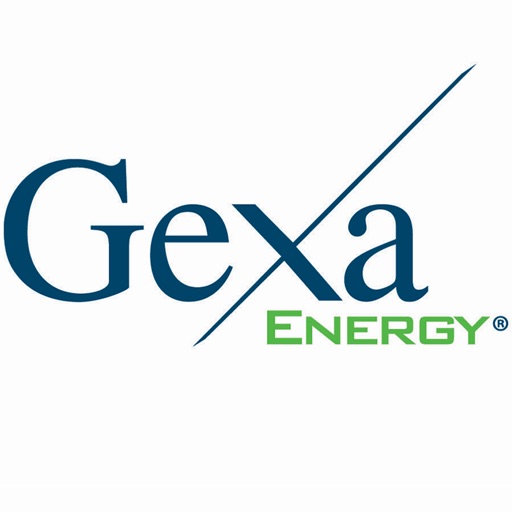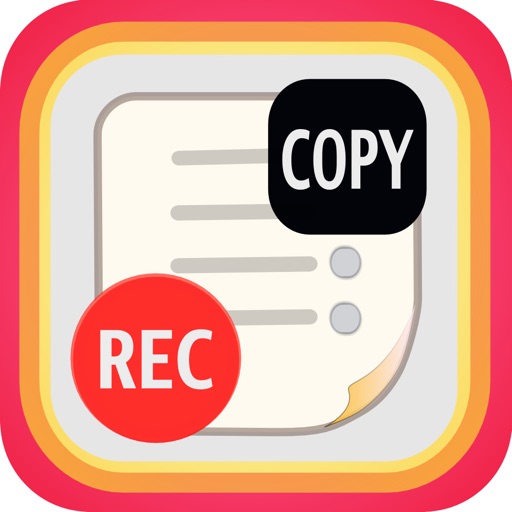AMD Link
| Category | Price | Seller | Device |
|---|---|---|---|
| Utilities | Free | Advanced Micro Devices, Inc. | iPhone, iPad, iPod |
• The Home section contains images you can click on to learn more about AMD or AMD partner products
• PC Performance Monitoring enables you to monitor and track gaming performance and system info of your PC through easy-to-understand bar graphs
• Radeon™ ReLive section enables you to capture or stream your gameplay, and share the gameplay moments saved on your PC.
• The News Feed allows you to receive info from AMD social feeds, as well as options to share them across your social channels.
• App Settings allows users to connect to their saved connection profiles, initiate a new PC connection and select whether they want their device’s display to be always on or not.
Reviews
Awesome Revamp!
Bigcros
this app used to be useful for peeking at stats and a couple of other things. it was clunky and was lacking. whoever has been behind the recent redesign updates, well done to all of you. I had practically given up on this app, and now it has so many fluid, functional features I don’t know what to do with myself!
21.4 Update
Nickson9
DualShock 4 controller seems to have an issue with left and right analog sticks not working properly!
Won’t Connect
GabeProwler
I got this app sometime in November when I got my PC. It worked perfectly, and I could connect my phone to my PC and save any game clips I had on there. This stopped around 2 weeks ago when the new update rolled out. I updated my PC’s graphics drivers and the Radeon Software to no success. Everytime I try and connect the same way I used to, it says “Failed connecting to , server unsupported.” I really liked the app but now I can’t use it.
Videos
JohnR755
It won’t let me save a video that’s over a minute long, it’s super annoying and sometimes it’ll just crash or disconnect from you pc while your on it for no reason
Game streaming
Tariq6277
For some reason the game streaming thing doesn’t work, when ever I click the thing to connect it just stays there doing nothing and it’s super annoying
It’ll remote to you computer but…
Sflores91
It definitely does what it says it will do. However when I connect to my computer using this app, my phone will get super hot and my and die really fast. Some times my phone will get so hot that it crashes. Don’t think that should happen with an iPhone 12 Pro Max. Could probably use a fair bit of optimization before it’s ready for prime time.