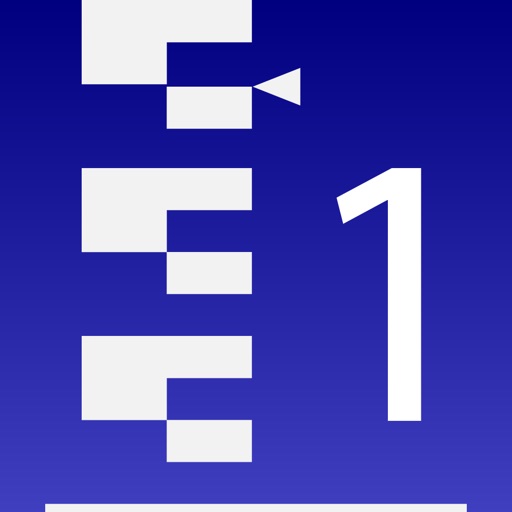
Altitude Checker
| Category | Price | Seller | Device |
|---|---|---|---|
| Lifestyle | Free | Takafumi AMANO | iPhone, iPad, iPod |
■ Map Measurement Mode
If the app is executed, it will become this mode. In the mode, an altitude of a center position of a map is measured using a digital elevation model (DEM).
The app uses SRTM30 V2 to measure the altitude. A GSI's API can be used if you turn ON a “Use GSI's API” switch on a settings screen. The API can compute Fundamental Geospatial Data (FGD) in Japan.
■ GNSS Mode
Tap on “Get GNSS-Altitude” button will start the GNSS mode. In this mode, the altitude is calculated by GNSS. If you are using iPhone 3GS or earlier, a return value is an ellipsoidal height.
■ Settings
Unit - Meter or Foot.
Special Datum - Default (MSL), A. P. (Arakawa), Y. P., O. P., K. P., S. P., A. P. (Yoshinogawa), T. P. W. or B. S. L.
Display Address - It displays address of current location. If this switch is off, it displays coordinates instead of the address.
Use GSI's API - the above‐mentioned.
Use GSI Tiles - Use GSI tiles instead of Apple Maps.
Update to Map Coordinates - It automatically updates coordinates in the "Jump to Point" page to a current position on the map.
■ About URL Scheme
(Format) alt://lat/lon
lat: Latitude (double value)
lon: Longitude (double value)
If the latitude is not in the range of ±90 degrees will replace the latitude and the longitude.
Reviews
Nice little app for altitude checker
J3lmn
Ever wonder what altitude is your destination? This app quickly shows you just that. Pretty simple.




