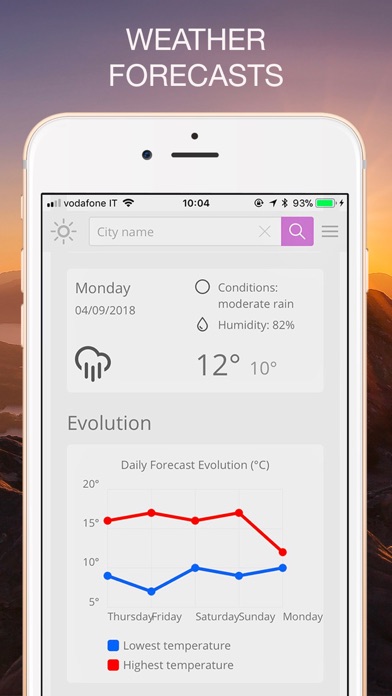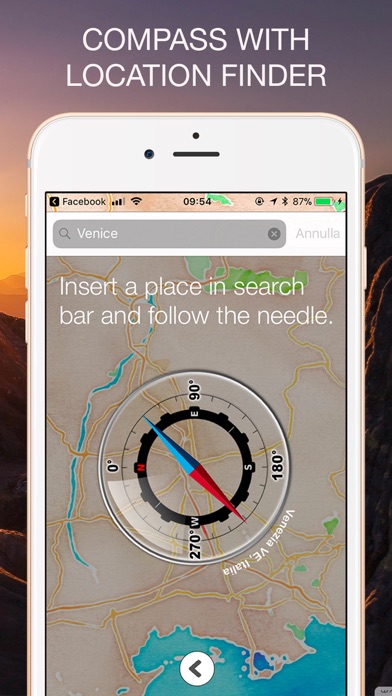Altimeter GPS & Barometer
| Category | Price | Seller | Device |
|---|---|---|---|
| Navigation | Free | Giorgia De Giorgi | iPhone, iPad, iPod |
Determines the altitude of your current location based on the GPS tracking, Aster or barometric ( iPhone 6 or > )
DISCOVER WHY IT'S DIFFERENT
Many other altimeter for iPhone must have internet connection enabled for working ....but in mountain, desert or other places, you don't have it! This altimeter read the accurate iPhone GPS and barometer data directly with proprietary refined algorithms. Altimeter GPS never leave you alone!
....And remember : it’s FREE !
MAIN FEATURES:
• ALTIMETER and SPEEDOMETER: you can choose meters-km/h or feet-mph No internet connection required for altitude and speed readings.
• Barometer altitude measurement (iPhone 6 and iPhone 6 Plus)
• Altimeter with GPS and ASTER measurement
• PEDOMETER / STEP COUNTER: This pedometer read directly the data from M7 co-processor of your iPhone 5s/6/6plus. No set up needed, just push a button, start walking & get healthy.
• SUNRISE/SUNSET calculator: It calculates Sunrise and Sunset with a proprietary algorithm based on your actually GPS coordinates. No internet connection needed.
• POSITION FINDER. Save your start position and calculate the shortest way for return.
• TODAY WIDGET: with current address and current altitude (iOS8)
• FLASHLIGHT : Bright. Fast. Simple. The most elegant and functional flashlight
• COMPASS : you never lost the way with current direction indicator on the main screen and the new compass with PLACE FINDER. The compass always work, also without Wi-Fi or 3G!
• OPEN STREET MAP, HIKE MAP, STAMEN MAP and OPEN CYCLE MAP.
• CHRONOMETER. Simple and easy to use. It works also in background
• Your current ADDRESS always on main screen. You always know where you are!
Whether you are ascending Mount Everest or down in Death Valley, Altimeter GPS knows your current altitude.
Altimeter GPS iis a great app for all enthusiasts of outdoor activities such as hiking, walking, skiing, rock climbing, mountain biking ...
Reviews
False advertising
Kevin_in_cs
Several hoops to jump through to “remove all ads,” but none work. Ads are still there, as well as the hoops, and some aren’t even clear as to what you’re supposed to do. Fortunately, I only wasted time but not money. Got tired of trying and am deleting.
Quality app
Leonard-34
App is a great tool to use for exploring outdoors and is very accurate in doing so. Calculates elevation accurately as well.
I love the altimeter!
Ruby---7889
I love finding out things and we travel be car a lot, so it is fun to be able to see just how high or just how low we are. I have never had a problem with this altimeter.
Brilliant App!
Pearl/35667
I do a lot of hiking at different altitudes and this app never fails to provide the information I need - even when my mobile signal is weak or nonexistent. Thank you so much!
Very versatile & utilitarian!!!!!
Jade----1990
This is one of my favorite applications, as a traveler, and replaces really three apps with a net gain against storage space in my iPhone. I love it!
Gps coordinates..
Lucas Freiter//3455
Very nice app. Could be greatly improved if gps coordinates could be displayed in other formats; user-defined.
Altimeter Pro
Ninosuschk20765444
This is a great app. It gives me real time GPS and altitude while on hikes through Alaska's backcountry. It is also nice to have an accurate weather forecast at my fingertips.
Steps -- not able to update last update
MSHP71
Page for steps now opens as error? iPhone 6, iOS 9.3.1.
It’s ok... but FIX YOUR GPS COORDINATES
KnowWonder
I’ve been using this for years. It’s changed a lot. Somewhat frustrating to use many features on an iPhone SE. Touch points, or “buttons” (of which there aren’t any, really), are very difficult to find, especially in the bottom row. For the life of me, it took me 5 minutes to do two things; find the “speedometer” (wow! Totally hidden), and then trying to “click” the “Info&Howto”. I mashed on those bottom row “buttons” forever to get them to work. Maddening. Laughably, the “info” and “how to” gives neither. I wanted to know how to FIND the speedo, so, thoughtfully, I went to the “how to and info”. It gives a page to contact the developer. Stupid. Get off your duff and actually write a page describing what functions are available, where they are, and what exactly does PRO unlock? Easy enough after 5 years....