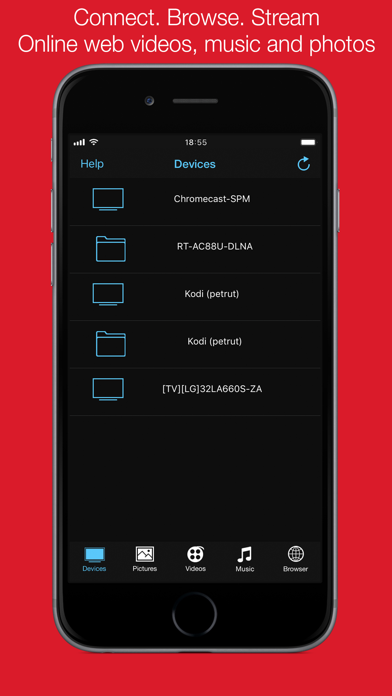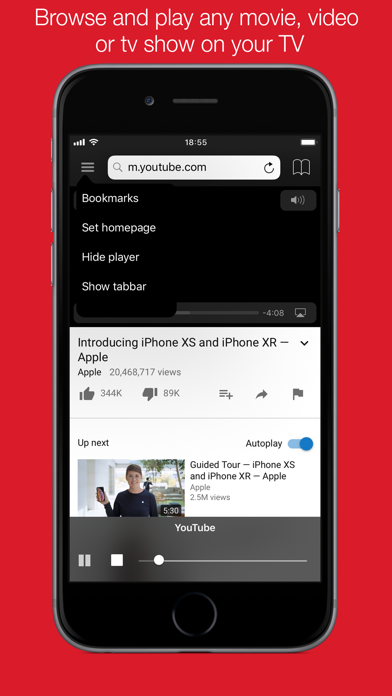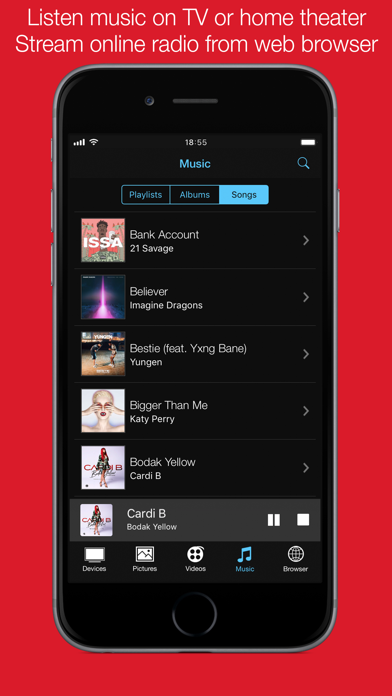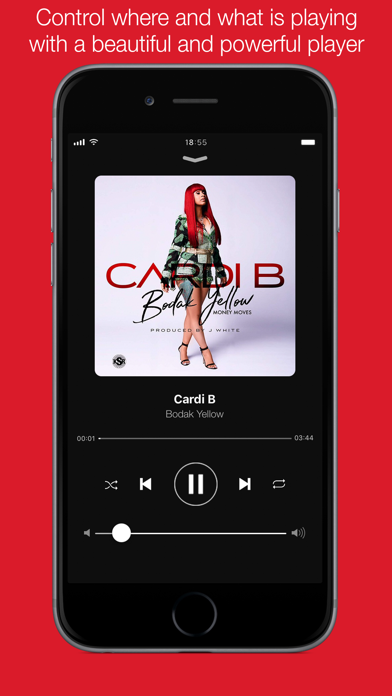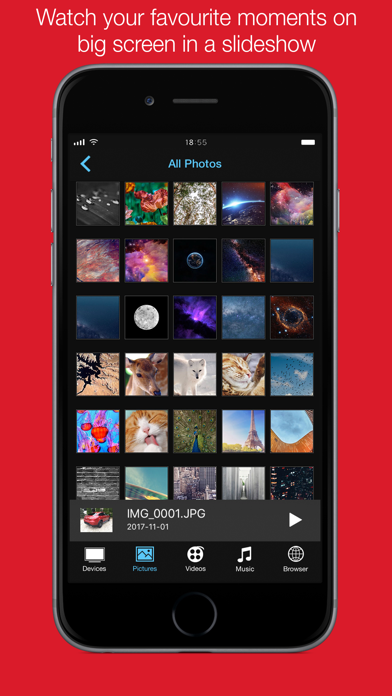Allcast TV Pro: Cast anything
| Category | Price | Seller | Device |
|---|---|---|---|
| Photo & Video | $4.99 | Petrut Mugurel Stuparu | iPhone, iPad, iPod |
Play your photos, music, videos from your iPhone/iPad, Youtube videos, to your Smart TV, Chromecast or any other DLNA device!
Allcast TV seamlessly integrates into your home network and will automatically discover your TV, your network storage and any other supported DLNA devices so you can stream and control your videos, music and pictures to your big screen directly from your phone! No cables, no TV apps and no PC needed!
No setup necessary. It just works!
Features:
• A breeze to use: just connect, select and then stream all your movies, music, videos and photos;
• Browse and stream your favorite photos and watch them in a slideshow with timer settings;
• Browse the web and stream any online web video, movie, livestream or live tv show;
• Search for any videos from popular sites like Youtube, Vimeo and Dailymotion and watch them instantly on your big screen!
• Listen all your music (iTunes purchased or .mp3 files) from your phone on your TV or home cinema or DLNA players;
• Integrated player with playlist support, auto-play, shuffle and repeat functions for a complete music listening experience;
• Stream HD or 4K videos recorded with iPhone/iPad camera;
• Stream .mp4 and .mov videos from iTunes library. * Note: DRM files are not supported;
• Find, play and control shared media files in your network (DLNA servers on PC, Mac, NAS, etc.) and stream them to the screen you choose with no conversion!
• Multiscreen playback: simultaneous streaming of different media files to different screens at the same time;
• Control the TV volume, and where and what is playing;
Supported devices:
• Smart TV models from Samsung, LG, Sony, Panasonic, Sharp, Philips, etc;
• Media Players: Blu-ray players with DLNA, Chromecast, etc;
• PC/MAC media servers: Serviio, Twonky, Windows Media Player, etc;
• XBOX One
• Other DLNA/UPnP compliant devices like set top boxes, AV devices, etc;
Notes:
• Allcast TV uses DLNA protocols to stream your media;
• Your TV/device must support DLNA and must be connected to your WiFi router;
• Some TV models don`t support all the media files, so the playback may fail. In this case contact support, and we will find a solution;
Reviews
No stars
Killer69z
Don’t work on Xbox one, and is slow as hell I don’t recommend this to anyone waist of money!
Waste of $$$
Ddish
When trying to watch network tv it will not load and turns off the tv. Don’t waste your $$ unless you just want to look at pics and some YouTube videos.
Omg! Should have listened
Udid239
Waste of money. Don’t do it! Terrible app... you will not get what you are hoping to do with this app.
Very user Unfriendly
Replayer666
Does its own thing, couldn’t pick the order of play for pictures. Limited timing options between picture changes. Learn the capability before blowing $5.
No good
CcorwinisPOD
I just Pd $4.99 to watch my videos on my Samsung SmartTV. Guess what, you can’t. I tried the free app and it said I need d to use Pro version. So like a dummy, I ordered it and cannot watch any of my iTunes videos or music. Says not compatible with Apple. WTH that’s why I bought this pkg. I want my money back.
Nice and keep working on it
Mcbbcn
I rated 4 stars because I think this app has lots of potential and would love if you keep working on it and improving it. When I come to the app, it would be good If it remembers where I left it. I’m mostly using it for playing YouTube music from my iPhone 6s in the background through my Chromecast device and it gets the job done. It seems like it’s able to send the whole stream (1 hour) to the Chromecast device and even though I come back the app, and the app starts from the beginning -it does not remember the stream it was playing- the Chromecast device remembers and I can control the rest of the song from Google Home. So, I bought the Primo version and it gets the job done but it could be a bit more polished. Keep it up! :)
Fix this bs
UhhhhCanIGet
Just spent $5 and I'm already super disappointed. It streams music sped up, it's buggy. It doesn't show me albums or playlists.
Barely works
Tiana!!
If I want to play music or look at photos not too many problems. Trying to stream videos......not even worth it. I want my money back. This app no longer works as to the initial purchase. It worked awesome then. Either fix the problems or give me my money back! Plain & simple!!