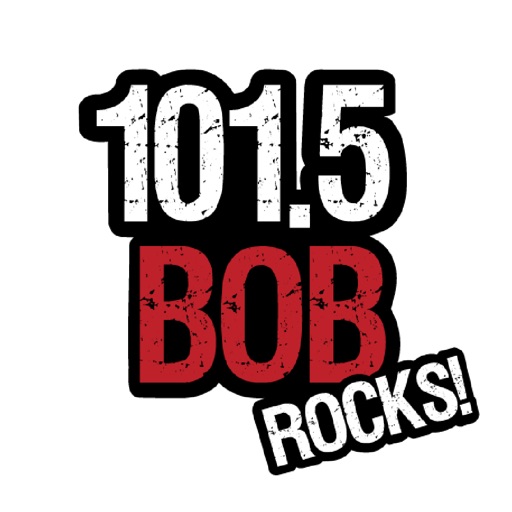All-in-one MP3 Player - DONUT Player
| Category | Price | Seller | Device |
|---|---|---|---|
| Music | Free | tiod | iPhone, iPad, iPod |
1. You can play music files from your computer without additional programs, It is perfectly possible to transfer songs to iPhone from your PCs or servers. (wireless, No USB, No Sync)
2. No matter where they came from(iPod,PC,NAS,ftp server,other iPhone), All songs are treated the same. Folder Management is available.
3. Are they in iPod? No problem. iPod musics can be changed to normal mp3 files which have same artwork.
4. Most mp3 files have the artwork image(s), Do you want to change an artwork with your photo? Just choose a picture for it.
5. Folder-Play is OK, and you can have unlimited playlists which have your own image(picture) and name.
6. For copying music files to your iPhone, multi-selection is available.
7. Use long press to unzip a compressed (zip) file in your iPhone.
8. Downloadable : mp3,wav,wma,m3r,m3a and zip files. Furthermore gif,png,jpg are available, the image files will be moved to your Camera Roll.
9. Use long press to move a picture from Donut Player to your Camera Roll
10. Simple manipulation for adding songs or removing songs from each playlists.
11. You can use a "search-box" for adding songs.
12. Donut can handle iPod songs just like PC's files. Any folder can have pc's mp3 files and iPod files.
13. Delete/Copy/Cut(Move)/New Folder/Rename Folder
14. Level-Meter for mp3 files.
15. Emotional design for CD Animation by using mp3 artworks.
16. Playing order : Selected/File name/Title/Artist/Random for every playlists.
17. National language support.
How to:
1. How to enjoy iPod's songs.
click "Explore" -> "iPod" ->select songs -> click "Home" -> "Add list" or click a playlist -> click "+" button ->"Add Song" -> Add songs -> "Done"(top left button) -> Play and Enjoy
2. How to copy songs from PC
1) When you can set a shared folder
click "network" after setting a shared folder -> select your PC -> Log in with PC account/password -> select songs -> click "Copy to my phone"
2) With iTunes
connect to iTunes with your iPhone -> select "Application" tab -> select "Donut player" -> drag your song to "Donut Player"
Reviews
URL???
Radyous
URL is fixed. Baddddd. I can not download my favorite music from others sites. 1 star.
Just the right app 5 star
Jaguar999
If you dont understand how to use it.. you cant appriciate it. I hate iTunes and its ability to restrict me to not let me share music with others....iTunes cant play MP3.. you need a PC to load songs.. accidentally you may end up deleting all the songs (crappy sync concept). Cant delete songs. I load complete album.. and wish to delete not so good tracks to optimize my space.. iTunes is totally useless for me. On the contrary ... The file sharing is really good. I have complete control of the files right on my iPhone.. that too in original MP3 format. It has folder play which is very usefull for me because i download songs from all the places.. and in iTunes most of the songs gets listed in Unknown album/artist. I guess this does not have auto screen rotation.. thats one thing i really want. It must have unrestricted browser
Weird Interface - has possibility
RubyRubyRed
This music app behaves kind of strangely. In a way, it's handy because you can add an entire playlist from your itunes collection to a list or a folder in the app and then select songs from the app to line up for a playlist. But, there are several buttons that have some kind of functionality and I haven't figured out what they are yet. Also, the app only functions in Portrait view, which is kind of annoying since my ipod is in a case that sets it up in landscape view. There's some good potential here, but I'm looking for something I can use to queue up a playlist for dance parties and I'm not convinced I can re-arrange tracks to my liking in a quick and easy fashion just yet.
A promising app
Mikemjnemd
The app lists tracks in alphabetical order and not album order. Makes album play impossible.
Seriously weird
Kdapple..'
I don't think I know what the intent here is with this app, it's very unfriendly to use or understand and overall it's simply a weird app. Will uninstall soon as I gave up on it pretty much, and to boot it keeps crashing whenever I try playing a song
TIOD works better this is worthless
XweAponX
I agree it is a weird app. It allows you to play content on your PCs, but you cannot save any kind of playlists. It is difficult to select a song and play it, there is no scrubbing function. There is a little "man" icon but all that does is tell you that it will allow you to scrub but the refuses to let you do it. It does have an FTP server, but what are ya gonna copy? It won't play videos, all it plays are MP3s and WAV files and I can play those in TIOD or VLC STREAMER. Dee-Leeting this, got too many PooDoo apps in my phone.