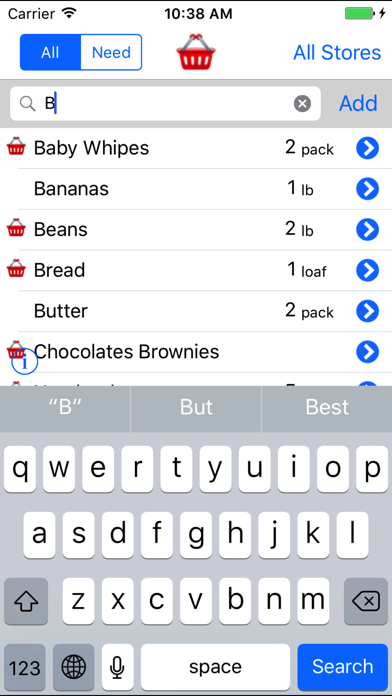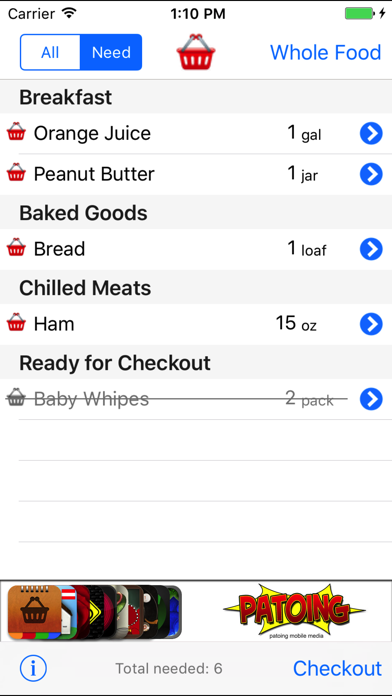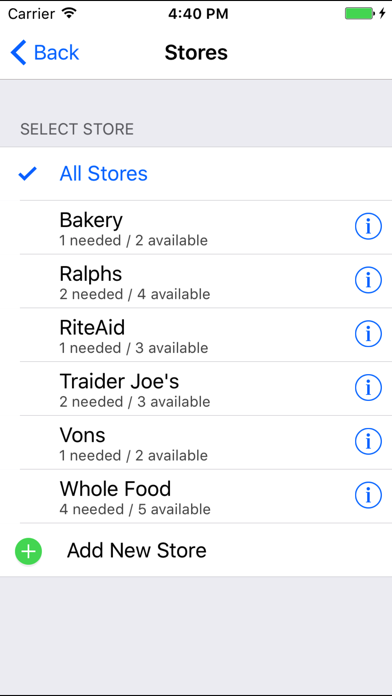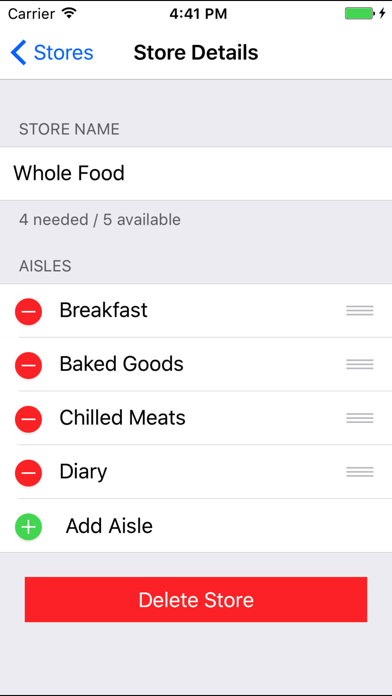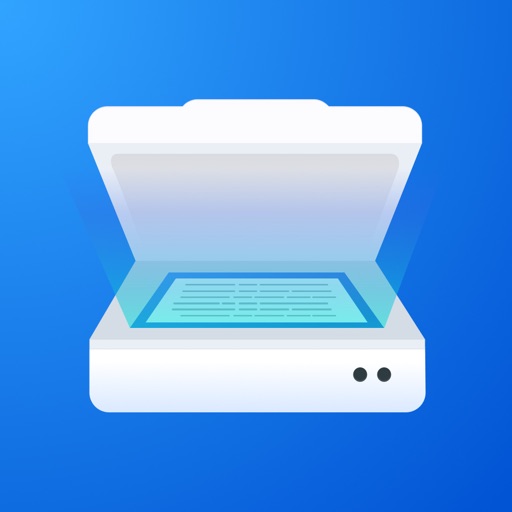aisleRunner
| Category | Price | Seller | Device |
|---|---|---|---|
| Productivity | Free | Erik Minass | iPhone, iPad, iPod |
Add products and stores on the fly.
Select the store and you get only products needed there.
And the best: it is sorted by your preferred route through the store!
Benefits:
+ Simple creating of the list
+ Efficient shopping in the store: define aisles and put them in order
+ Enter only information you need
+ Clever sorting
+ Know, how much you still need at a glance
+ Free app
+ In-App Purchase: if you want more space, remove ads for a small fee
Thanks to all our loyal users and your feedback!
Reviews
Get rid of the badge
ScottytheMenace
An app badge for a grocery list is a useless feature and I can't turn it off. I fail to see how a red badge telling me how many things are on my list is at all useful. I created the list. I know it's there. Why do I care how many items are on it? I got rid of another shopping list because I couldn't get rid of the badge. Looks like I'm getting rid of this too. Too bad. Seems like a very good app.
Exactly what I needed!!
savleigh96
I like the ability to select multiple stores for each item so that I can comparison shop or do one-stop shopping when needed. The shop-by-aisle feature is great!! Tried it today and couldn't believe how much more efficiently I shopped! I would like to be able to change the order of aisles and insert extras, since my memory of store aisles was somewhat lacking...perhaps in a future update?!
Cannot get out FAQS
Hate it or love it?
I downloaded it for the first time and decided to read FAQS Found there was no option to get out of that and go back to the app Had to delete the app and re-install For now only two stars
I enjoy going grocery shopping with this app
Ritu77
Just a few more features like being able to sort aisles in the order I like would make it awesome.
Top grocery app
emmac419
This app should be the top grocery list app in the App Store. Clean and brilliant in its simplicity. You create a master list of items you typically buy, and then create your shopping list by selecting items from the master list. When you initially add an item to the master list you can associate it with one or more stores where the item can be bought, along with the aisle where the item is found in each respective store. The shopping list is then ordered by aisle, which allows you to cruise through the store laser focused and not get distracted. You can create whatever in-store categories you want, in whatever order you want. So instead of associating an item with an aisle, you could associate it with a category like "Produce" or "Dairy." Or even use a combination of aisle numbers and named categories - it's up to you. I kept my Palm running for years so I could continue using one app - HandyShopper. Since then I've been looking for a replacement, which I finally found in this app. Thank you!! You have to check it out. Powerful.
Great app
AmazonRQ
Easy to use. Very user friendly. I've tried 4 other shopping apps. This is the easiest to use
So close to being perfect.
Thaylie
This app has some features that I absolutely love. I can add as many items as I want, customize the aisles where found, and choose multiple stores with their respective aisles for each item. If I need an item and I am in any store which carries it, it will be placed in that store's list. I REALLY like that feature. After using this app on multiple shopping trips, I've discovered some big issues with using this particular app. 1: No Aisle Delineation: Items are listed first by aisle, then alphabetically, but there is no delineation in the list. You are looking at one giant list with an aisle order that is unknown (alphabetic?) and not customizable. Basically you have to waste time scrolling through your list to find the first & last items in the particular aisle you want. It's eyeball straining and difficult. This is the biggest detraction of this app. 2. The master list is a bit of a pain. It's the first thing you see and it is populated with ALL of the items you have added. You can "search" it by starting to type the item name, then choosing it or simply run down the entire list choosing items you need. For me, opening the app and seeing a giant list was just counter-intuitive and sloppy looking. I don't need to see the back-end workings of the app when I open it. I'd prefer to see a list of my stores to quickly choose which one I'm going into or to open on the last store list I had used. 3. Toggling the "Need": when you are ready to shop, you have to click the "Need" toggle, which removes all of the other items you have entered from view. Now you have a list you can check off as you shop. This affects both the master list and individual store lists, so in essence you could simply shop from the master list, but it also makes the store lists a little confusing as all items available in a particular store can be seen via the store list. This, of course, brings the issue of which aisle you are in back, but it's not a bad idea unless you have multiple stores and a large list. Also, I found that if I was checking off an item from the top of the list, I would often inadvertently hit the "Need" toggle and the list would revert back to the "everything you have ever entered" list. For me, these are major issues that made the app unusable. All the other features of the app I really liked, especially how easy it was to customize and that it isn't bogged down with features I'll never use (coupons, pantries, & mind-my-business cloud storage come to mind). I think I would list this as a 5 star app if the developers would just add a simple bar between the aisle items with the aisle name. Add in a way to organize the aisle order for each store and I'd be in heaven.