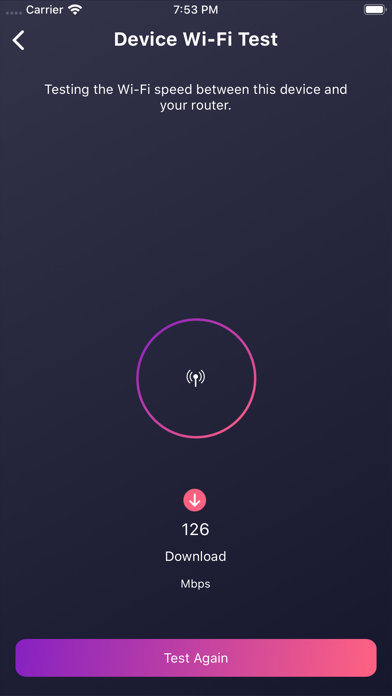AirSonics SelFi
| Category | Price | Seller | Device |
|---|---|---|---|
| Utilities | Free | AirSonics LLC | iPhone, iPad, iPod |
SelFi is available for customers of innovative Internet Service Providers using AirTies StratiFi Mesh APs from AirSonics to deliver wall-to-wall Wi-Fi in any home.
Download now to exercise Wi-Fi self-control with these compelling capabilities:
- See connected devices, users, and network bandwidth activity
- Detailed listed of all present and past connected Wi-Fi and Ethernet devices
- Topology diagram of Mesh AP network devices displaying 5 or 2.4 GHz connectivity
- Pause, Prioritize, set schedule Parental Controls, and test Wi-Fi speed for any device
- Create group profiles to manage devices with similar attributes
- Change network name and password
- Easily set up a Guest network in one click
- Turn AirTies StratiFi LEDs off if desired
- Assign personalized names to any device
- SelFi app works anywhere an internet connection is available
Screen shots:
Customize and manage your network (Home)
Set Parental Controls (Parental Controls)
See who’s connected (Active Devices)
Pause and prioritize devices (Priority & Pause)
Check Wi-Fi speed for any device (Wi-Fi Speed)
Requires AirTies StratiFi 4920 or AirTies StratiFi 4930 with firmware release 2.67 (4930) or 3.67 (4920) or later running iOS 11.0 or above.