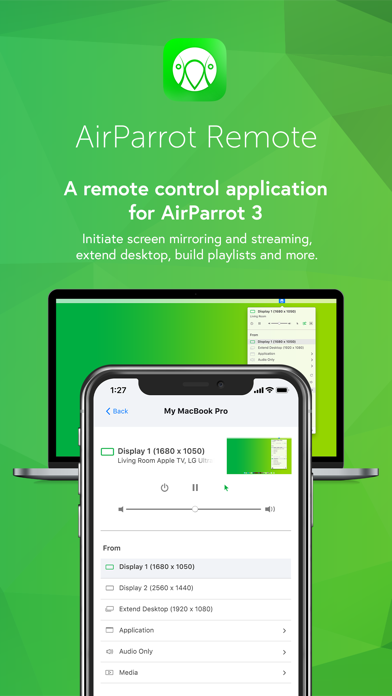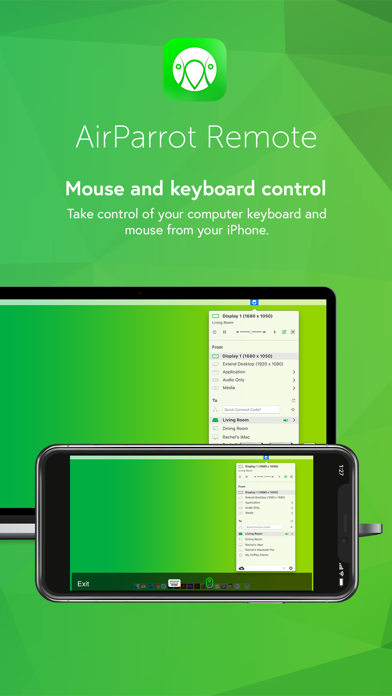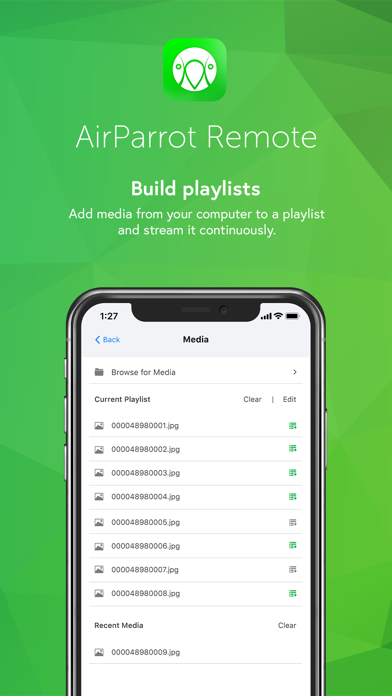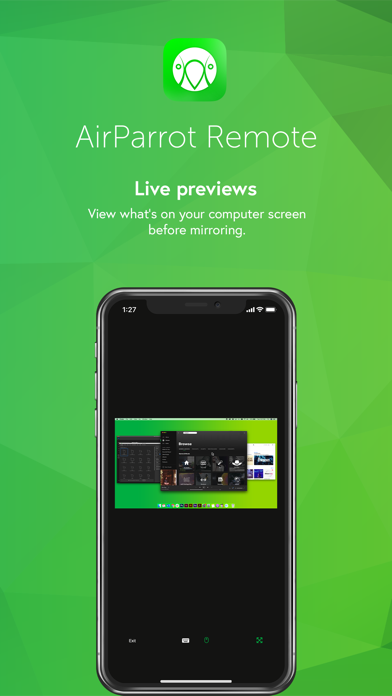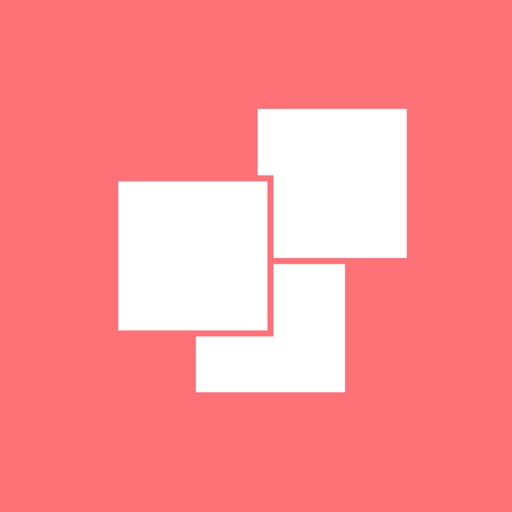AirParrot Remote
| Category | Price | Seller | Device |
|---|---|---|---|
| Photo & Video | $7.99 | Squirrels LLC | iPhone, iPad, iPod |
Use AirParrot Remote to begin streaming media files from your media server, or use it to start a presentation when your computer is in another room. AirParrot Remote means no wires and no physical access to the computer is required!
AirParrot Remote controls AirParrot 2 on your computer. It will not allow you to send your iOS device or files found on your iOS device to a destination.
This application REQUIRES the AirParrot 2 application running on your computer: http://www.airsquirrels.com/airparrot/download/
Build Playlists
Find media files on your computer and add them to a playlist for continuous streaming.
Control Your Computer
Once paired, AirParrot Remote can control the keyboard and mouse on your system.
Control AirParrot 2
AirParrot Remote was designed to allow you to use AirParrot 2 without touching your computer. Initiate connections, select new destinations, mirror your display, extend your desktop and more.
Preview Screens
View your selected display before you begin mirroring to make sure the content you’ve selected is what you want sent to your destination.
Secure Pairing
Pairing AirParrot Remote to AirParrot 2 is easy and secure. The apps are paired directly together with no in-between connections. Use a Quick Connect Code (TM) or automatic discovery over a network to begin.
Reviews
Works great
Tvsquirrel
Very handy to leave my computer at my desk and share a power point in the conference room! Remote control mouse was a nice touch.
The perfect complement to Airparrot 2
j_unit2008
I've had Airparrot 2 for almost a year now and have loved having it on my Mac. The one thing that it had been missing was a way to remotely control it and this app delivers in just the way I wanted. It seamlessly connects and allows me to do control Airparrot as I do on my Mac. Great work! Important note: make sure you update Airparrot 2 on your computer otherwise the app probably won't recognize your computer.
Good Premise, needs additions
Topsy Krettz
The idea is great, I love air parrot and the thought of not even needing to touch my computer to use it is wonderful. But my media that I want to share is not on my main hard drive in my computer, but a secondary drive. The "Browse" function for selecting media does not allow you to search other drives. This is an issue. Would be wonderful, otherwise just standard stuff. VLC Media Players app allows searching multiple drives, introduce something like that so the browse function isn't limited.
Crashes and poor tech support
OK-1984
Pretty disappointed with the product. The app continuously crashes, and now doesn't work at all. Been working with customer service for over a week with no resolution, and they will not issue me a refund.
Awesome control app!
MarkC_88
I found out about this app on 9to5Mac and decided to try it out since I’m a fan of this company's AirParrot 2 desktop mirroring software. I’m glad I did! Being able to control my AirParrot 2 software from my tablet comes in handy when I don’t feel like carrying my computer around. The extended desktop feature is a nice add-on because it lets me use my iPad as an extra display for my computer. I think AirParrot Remote is a must have for any AirParrot 2 user. Highly recommended.
Great app, but no internet connectivity
upshaw8
I think this app is brilliant. Nice design, well executed and no lag. So very nice. But it is severely lacking in one area. The area I desperately need functionality: no connectivity across the Internet. I have to be on my local network to use it. That's pretty useless to me. There are tons of good remote control apps that do the same thing as this app just as well or better. What I was hoping for was to be at one campus and control the computer and screens on a separate campus since I can't be in two places at one time. I can definitely see the usefulness of it when I am on the network the computer is on, whether that be home or work. However, it would be much more useful if I could connect across the Internet while I am not on that network. That functionality would truly make this app stand head and shoulders above the rest!
Needs Improvements
abridgens
Hasn't been updates in months and has lag issues. Often needs resets to connection. I'm running El Capitan and iOS 9. Please fix asap!
Doesn't work
Mike Stengel
I paid the eight dollars for the app and it doesn't sync with my computer. Not work anything when it doesn't work.
Buggy
TJFocker
Especially for a paid app the reliability of this app is totally inexcusable. It rarely actually connects my Mac to my Apple TV 3s or 4 remotely. It just spins and spins and times out. It connects pretty reliably from the Mac directly.
Disappointed
halztara64
I have reloaded this App three times, trying to get it to let me set it up. It just sits there and laughs at me for spending my money.