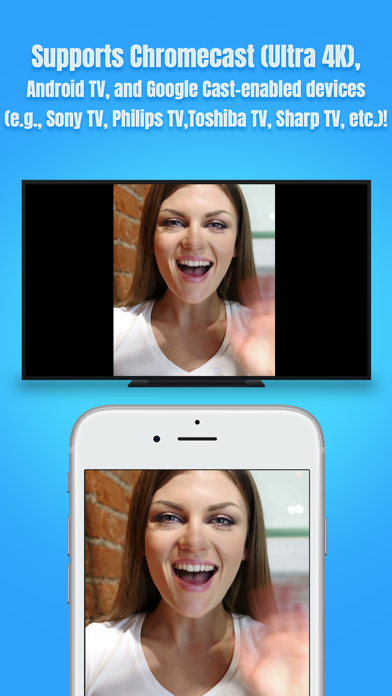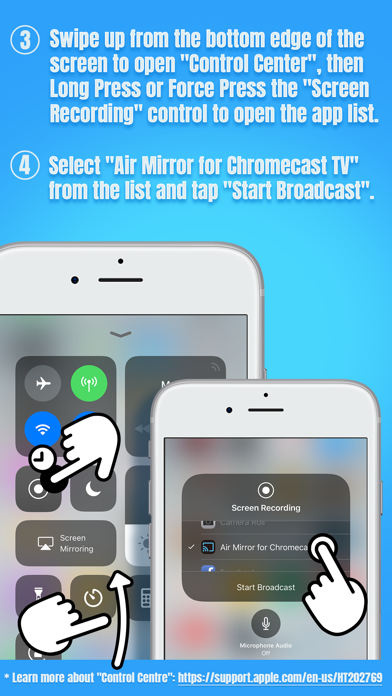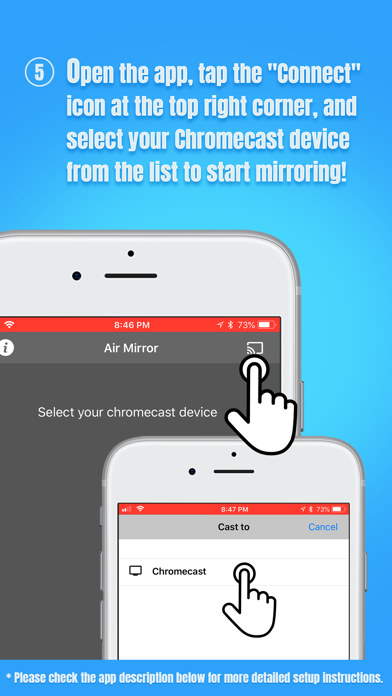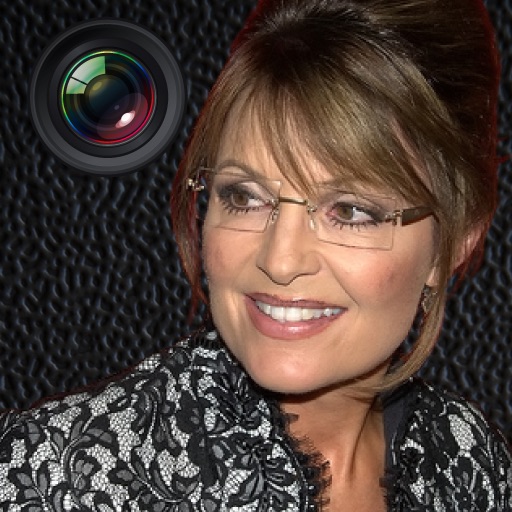Air Mirror for Chromecast TV
| Category | Price | Seller | Device |
|---|---|---|---|
| Photo & Video | $4.99 | Best App Limited | iPhone, iPad, iPod |
* Designed for Chromecast, Android TV, and various Google Cast-enabled devices (e.g., Sony TV, Philips TV, Toshiba TV, Sharp TV, Nvidia Shield, Razer Forge TV)!
* No wires, no additional hardware, and no hassles! Simple and easy!
Air Mirror App can wirelessly mirror your iPhone/iPad screen to your Chromecast TV via your home network. Just follow the guide below to complete the initial setup – and your iPhone/iPad screen will appear instantly on your TV! It's great for watching movies, viewing photos, making presentations, web browsing, and much more!
USER'S GUIDE:
First, please add "Screen Recording" function to the "Control Center" on your iPhone/iPad:
1. Open "Settings" on your iPhone/iPad, then tap "Control Center".
2. For iPhone: please turn on "Access Within Apps", then tap "Customize Controls". For iPad: please tap "Customize Controls".
3. Scroll down and look for "Screen Recording" from the "MORE CONTROLS" list. Then tap the green '+' button to add the "Screen Recording" control to the "INCLUDE" list.
Now, let's Start Screen Mirroring:
1. Power on your Chromecast device. Make sure your iPhone/iPad and your Chromecast device are connected to the same WiFi network.
2. On iPhone X, swipe down from the upper-right corner of the screen to open "Control Center". On iPhone/iPad, swipe up from the bottom edge of the screen to open "Control Center".
3. Long Press / Force Press / 3D Touch the "Screen Recording" control (NOT "Screen Mirroring") to open the app list.
4. Scroll up/down to look for the app "Air Mirror for Chromecast TV" on the list, then select it and tap "Start Broadcast".
5. Open the app, and tap the "Connect" button in the top right corner. It will scan your network. Once your Chromecast device is found, please select it from the device list to start mirroring! Finally, please select the icon on the bottom bar, which represents the orientation you going to use. It may take up to 10 seconds for your settings to kick in.
6. Soon you should see your iPhone/iPad screen mirroring on your Chromecast TVs or devices! :-)
Stop Screen Mirroring:
1. Open the "Control Center" on your iPhone/iPad, tap the flashing Red button once. Screen mirroring will stop. When you want to mirror again, just follow the steps above.
KEY FEATURES:
• Mirror anything and any app on your iPhone/iPad screen to your Chromecast TVs or devices in high quality.
• Supports both portrait and landscape orientations for screen mirroring.
• Consumes fewer resources, so your iPhone/iPad won't run slowly during screen mirroring.
• Supports a lot of Chromecast devices:
- Chromecast 1st gen and 2nd gen
- Chromecast Ultra 4K
- Android TVs or Smart TVs with Chromecast/Google Cast built-in (VIZIO, Sony, Philips, Toshiba, Sharp, Polaroid, Skyworth, etc.)
Check here for details: https://www.google.com/chromecast/built-in/tv/
- Google Cast-enabled devices (Nvidia Shield, Razer Forge TV, Xiaomi Mi Box, etc.)
- TV boxes with Chromecast built-in (Nexus Player, etc.)
- Chromecast Audio
- Wireless speakers with Chromecast built-in (Sony, B&O PLAY, VIZIO, etc.)
KNOWN ISSUES:
• You will experience a latency (delay) on your TV screen during mirroring; it is impossible to achieve zero-second latency.
• DRM-protected content can't be mirrored, e.g., Netflix video.
TROUBLESHOOTING:
• The app may take up to 20 seconds to discover your Chromecast TVs or devices on the network. If it fails to find them or fails to mirror, please restart your router, iPhone/iPad and Chromecast devices.
• For other problems, please contact our technical support directly.
NOTE: All trademarks, such as Chromecast, Google Cast, and Android TV are the intellectual property of their respective owners. This iOS application is developed, owned and maintained by a third party that has no affiliation with or endorsement from any of the trademark owners.
Reviews
It works, but...
ZanarOffical
It works, but there is like a 10 second delay from the iPad to the TV. I’m regretting buying this.
Don’t waste your money!
Happy user3840
Does Apple ever require developers to ever prove that their apps even work before putting them on the store?! Really hurts Apple’s credibility. The developer and Apple should be embarrassed with this rubbish. This app is complete junk and doesn’t work at all! Their app support link just sends you to a sales page for another app which is probably just as worthless. I can say goodbye to that $5 bucks! I guess someone had to be the guinea pig and it was me. Seriously, go waste your 5 bucks on a couple cheap beers. At least you’ll feel like you got something for it. Total ripoff! If you buy this piece of crap don’t say no one warned you!
Doesn’t work don’t waste money
Anon_Skm
Would love a refund... followed the instructions explicitly and could never get it to work... their support page is a promotional page for screen recording software (that the Mac already has covered out of the box)
It doesn’t work
Obie_Prod
Don’t even bother spending five dollars on this app because the soon as you go to connect your phone to your chrome cast, the screen says buffering for about 5 minutes, before my tv goes to the home screen. This absolutely pathetic and the developers, along with Apple, should be ashamed, why don’t you just implement the program on the phone so we can cast anyways... without having to spend 5 dollars and get screwed anyways.
Worthless
Johnny51R
After finally getting it to mirror my screen : 1) it is not full screen and 2) there is an almost 3 minute delay. Greedy Apple trying to force you to buy an Apple TV is all this is! Even the lowest end android phones can do this...
Horrible App not worthy even if it was free
Smitty7979
Like many others I blame Apple as much as Chromecast TV. The product is horrible from concept to execution. Nothing about it was good
Fake app
hadi Rahat
Same company rob your money with different color icons. iPhone store should remove fake apps .