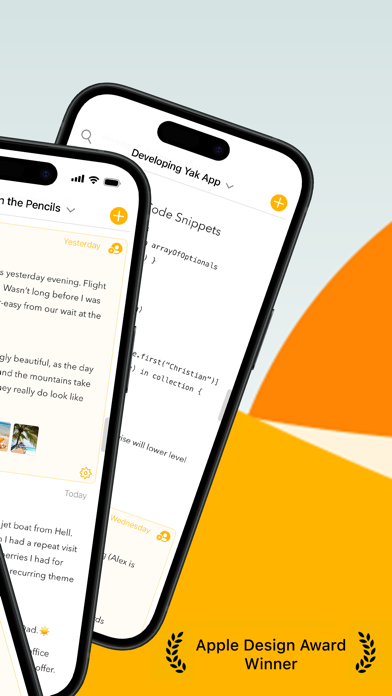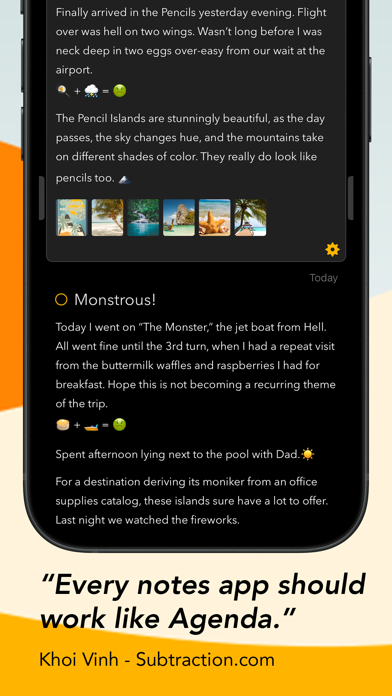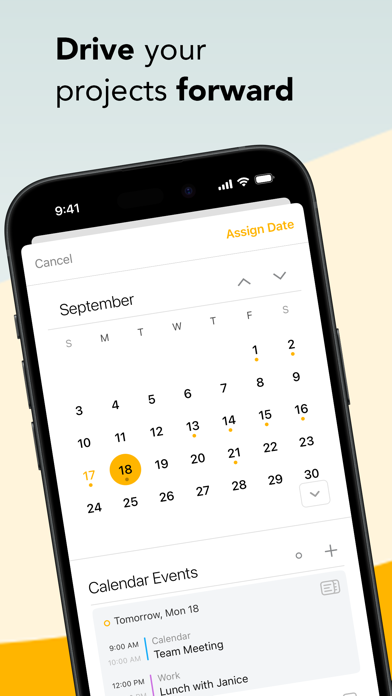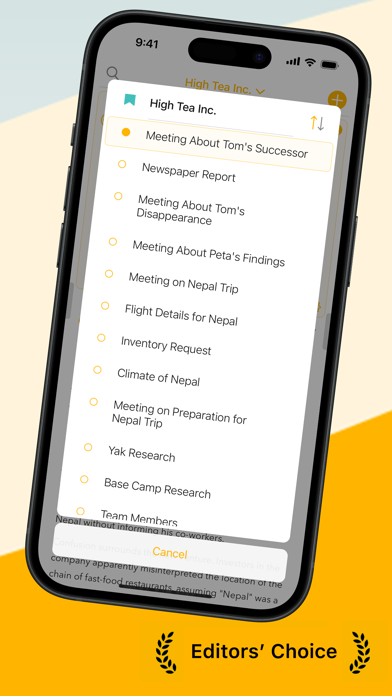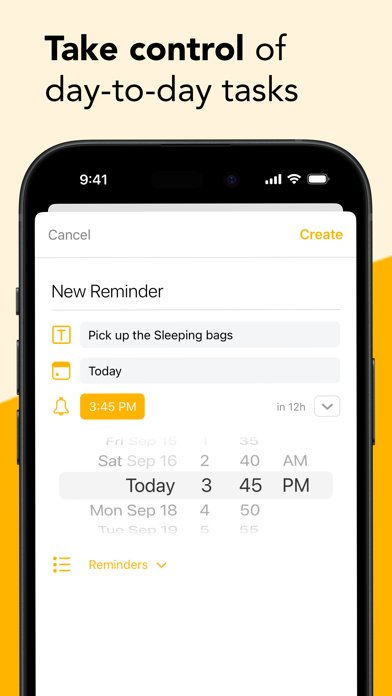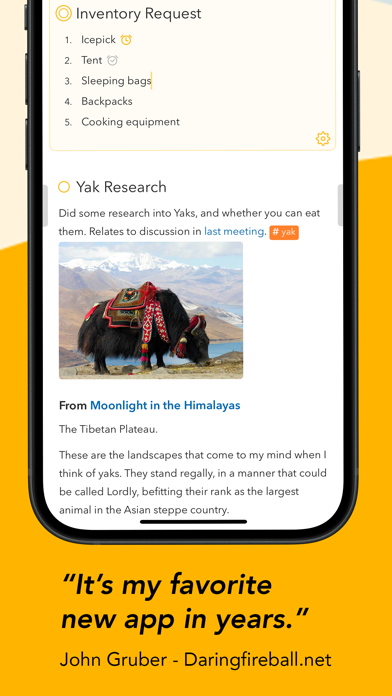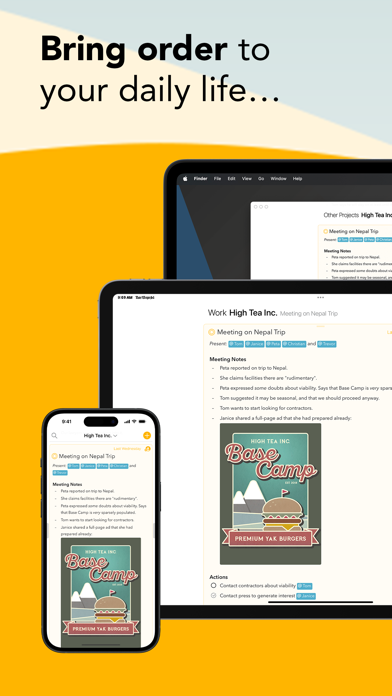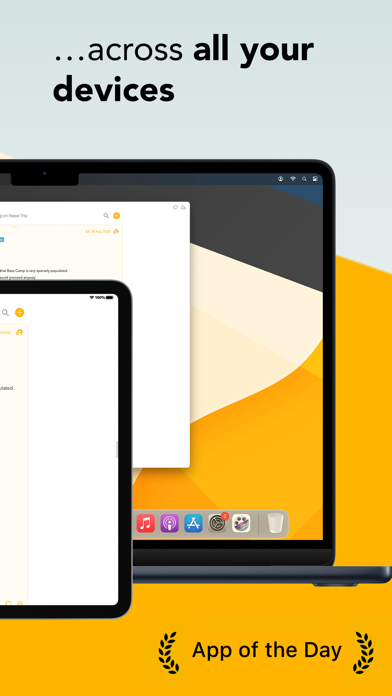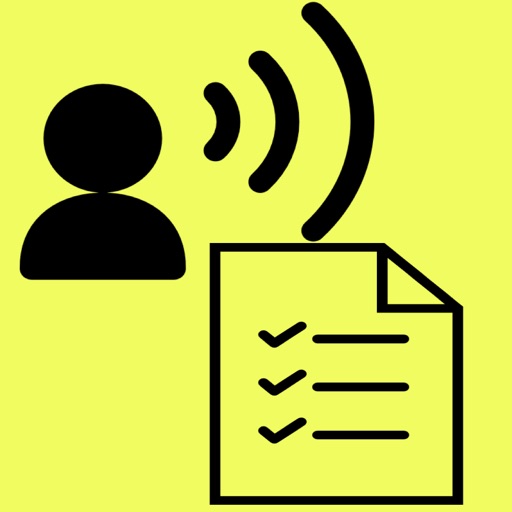Agenda: Notes meets Calendar
| Category | Price | Seller | Device |
|---|---|---|---|
| Productivity | Free | Momenta BV | iPhone, iPad, iPod |
Agenda is a date-focused note taking app for iOS and macOS, which helps you plan and document your projects. With its unique timeline, Agenda gives you a complete picture of past, present and future, driving your projects forward.
The notes in Agenda are beautifully styled, and include powerful features like tags, lists, and links. You can even connect your notes to events in your calendar.
Locating your notes also couldn't be easier, with powerful search, a project jump bar, and related notes list. And when you find what you're looking for, simply click back in the history to where you were.
TAKE NOTES. DATE NOTES.
Agenda’s unique timeline approach to organizing notes gives your projects momentum. While other apps focus specifically on the past, present, or future, Agenda is the only notes app that keeps track of each in a single timeline.
Add notes for what is currently on your agenda, while you prepare other notes for an upcoming meeting. Use older notes as breadcrumbs to remind yourself why you took the actions you did.
WHAT'S ON THE AGENDA?
You can attach dates to individual notes, and even link them to events in your calendar. But you can also put them “On the Agenda”.
Notes that are On the Agenda are given special status. You can search for them more easily, and they get added to a special group in the sidebar so you can find them in a flash. Agenda keeps what is most relevant right in front of you.
THE "MEANING FULL" TEXT EDITOR
Agenda is a styled-text editor. Styled text combines the best of plain text and rich text. It is as easy to edit as plain text, but allows meaning to be added, leading to visually stunning documents without breaking a sweat.
Styles include headings, lists, indented blocks, and preformatted text. You focus on the meaning of your notes, and leave Agenda to handle the appearance.
The resulting documents look fantastic, are consistently styled, and can be readily converted to other styled text formats like markdown and HTML.
NOTE-ALLY ORGANIZED
Group your projects into categories to make them easier to find, and order the notes for each project however you choose. You can drag them around, apply dates, or use a mixed approach. You can also collapse notes to save space.
TAKING IT TO TASK
Do you sometimes find yourself using your task manager for more than it is intended?
Agenda is a notes app that has excellent support for tasks. It supports different list styles, including checklists, and allows mixing tasks with more extensive notes.
Best of all, your completed tasks don’t get sucked into the archive abyss when you are done with them, but are there for future reference and searching.
SHARE NOTES AND PROJECTS
A notes app is not very useful if you can't share what you create. With Agenda, you can print and share notes, even whole projects, in standard formats like PDF, RTF and Markdown. You can also use the Agenda archive format to exchange exact duplicates of your notes with other Agenda users.
MANY DEVICES, ONE AGENDA
Nobody wants their data silo-ed on one device, so Agenda has apps for Mac, iPad, and iPhone, and they sync up via your iCloud account.
PURCHASING AGENDA
Agenda is free, with no time limits. You can use it forever, at no cost.
Agenda does offer extra premium features that require an In App Purchase. If you decide to purchase an upgrade, you permanently unlock all current features across all of your eligible devices. (You can purchase for iOS devices only, or both iOS and macOS.)
Even better, any features we add in the 12 months following your purchase are included, and permanently unlocked as well. All yours to keep.
Reviews
No share menu??
Jenderle7
Great design and decent features but no share menu is mind blowing to me. Still scratching my head....
Clear concept, useful from the start, and more to come
Ricardo J. Salvador
Wow, wow, wow. This app is impressive because: (1) It addresses a universal need of all knowledge workers (planning, organizing, monitoring and documenting tasks and projects within a single environment); (2) It has clearly been well thought out; and (3) It is well-designed by a team that is being disciplined about its concept and execution. The developers describe this app as “date-focused note-taking,” and I’d expand that to say that it is the beginning of a “context-aware journaling app.” The key feature of the app is integration. The developers know that when you write notes about your work they exist in context of a timeline, mileposts, and a set of collaborators, and that you’ll commonly have other “assets” associated with any given task/project (e.g., media, documents, URLs.) Users would typically have to juggle between various apps to “manually” coordinate all these elements of managing work. With Agenda, you can remain within one environment and focus on creating nicely structured projects incorporating dates, reminders and links to other notes within the app as well as to external URLs. This is done through reliable system-level integration with your Calendar and Reminders databases, through a rich set of tags to mark people, dates, priorities and any user-defined attribute that comes to mind (very handy to later search and filter through all your notes), and through the ability to insert photos and attach documents. One of the developers has committed to develop this app for a decade, and one can see the immense possibilities of further extending this “context-aware” paradigm to further integrate what—to date—we’ve been forced to stiffly handle via separate, specialized applications (themselves mostly electronic versions of the antiquated paper/pen/filing cabinet/transom workflows.) The concept is simultaneously ground-breaking as well as “obvious” once you immerse in it (because it is so well suited to the way most of us actually do our work.) This is so shockingly innovative that it is difficult to describe the achievement of delivering something that makes so much sense. A good hour spent with the documentation and teaching examples will be time well spent. As is (without question) the $25 fee for the premium version that integrates across iOS and Mac OS platforms (a quite functional basic function is available at no cost.) To judge from the way the app has launched, this is money very well earned by a sharp team of reflective developers from whom I’m expecting much more (that’s not cheerleading or new user infatuation, it is based on examine their list of upcoming features, including Pencil integration—no doubt meaning ability to eventually insert drawings—as well as the ability to use the system Share sheet to accept input directed to specific projects and tasks.)
No way to add photos on iPhone
Okbutwhynotbetter
I’ve read and complied with all forum and dev instructions. “Press curser in note and use arrows to navigate black menu to add photo or camera”. It’s not there! Uninstalled reinstalled. Pressed as said but still no add photo period. Why go thru this? I’m about to delete and ask for refund. For $10 it should work correctly Many others have same problem. Mac might work right but they’re not getting any more money from me until this is corrected
Great!
Ghostsem
This app is awesome. It’s EXACTLY the kind of app I need— a notes app synced with my calendar and reminders, with capabilities to add images, links, and even tags within the note. That being said, it would be really nice if this were available for Chromebooks and Windows. I don’t have a Mac, and I’m probably not taking notes on my phone in class or a professional meeting. That extra feature— along with the ability to sync all those notes— would make this app pretty much perfect. I would be willing to pay to have universal device syncing. All in all, this app is an amazing versatile tool that anyone could use, and I highly recommend it.
Drawing please!!!!
JinanGeGe
Add support for drawing with Apple Pencil please!!!! As a perfectionist, I cannot accept that such a good and beautiful app to be imperfect!
Favorite notes app and I’ve tried them all
Kraudel
I rarely take the time to review apps but this one is well worth it. Great design/UI, love the calendar and reminders integrations, and linking notes to each other. I gladly paid for premium and they continue to add great features with a strong roadmap coming. One thing that would make it even better: integration to Asana.
DEVS! Improvement Suggestion
GabiDu3etGud!
Hi, I just got this app and already love it. There is only one thing this app needs to outdo everyone. For some time, Dropbox released a mac and phone application called Mailbox, which was FANTASTIC!!!!!! The best feature about it was that it operated liked Agenda but also persuaded users to archive mail that was no longer needed. You can try to disguise other mail platforms this way to mimic David Allen’s, “GTD”, but they’re just not the same. Mailbox failed and they shut it down. If you guys could release a free feature email system that is safe and helps me stay organized with all of the features you already have, I and probably the rest of the world will be your customers for life. - Gabe
Really Close to Perfect for Productivity
VegasDei
Just need share sheet to be five stars. It is a huge log jam for my workflow. Keep up the great work guys.