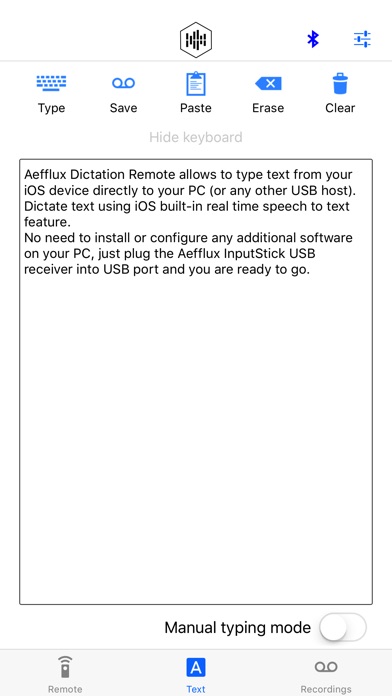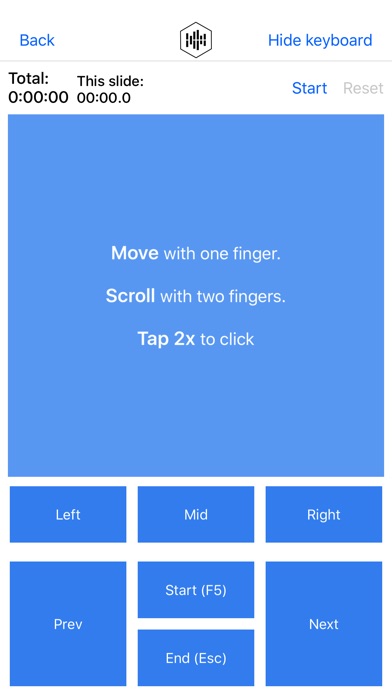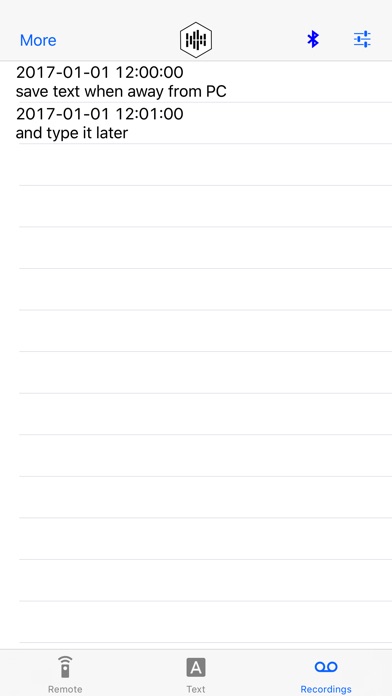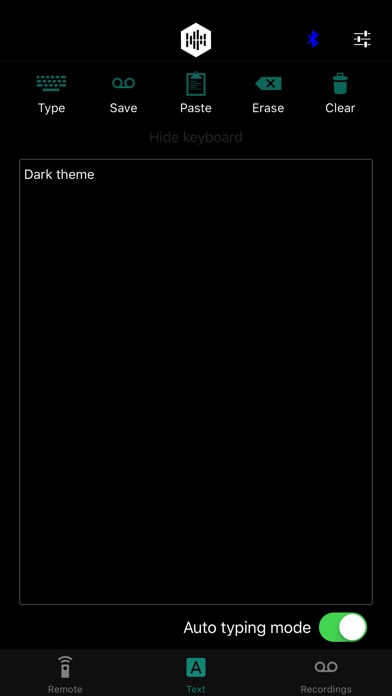Aefflux Dictation Remote
| Category | Price | Seller | Device |
|---|---|---|---|
| Utilities | Free | Kamil van der Velde | iPhone, iPad, iPod |
Ideal for those who are not allowed to install additional software on PC or work with multiple PCs. Aefflux InputStick USB Receiver is detected as a generic USB keyboard: it will work with any USB host: PC, MAC, Raspberry Pi etc.
*** requires Aefflux InputStick USB receiver, buy it here: aefflux.com/buy ***
Application features:
- Transfer text to PC: transfer text directly from your phone or tablet to your PC through the Aefflux InputStick USB receiver
- Dictation (real-time): Use your phone as a dictation device using speech to text functionality (may require Internet access).
- Record: type text on the go, save it and type it on your PC later.
- Presentation remote: control presentations directly from your device, (with timer).
- PC remote: Type text, move mouse, control media playback and system volume.
Supported keyboard layouts: Belgian (FR/NL), Canadian, Croatian, Czech, Danish, Dutch, English (UK/US/international/Dvorak), Finnish, French, German, Greek, Hebrew, Hungarian, Italian, Norwegian, Polish, Portuguese (BR/PT), Russian, Slovak, Spanish, Swedish, Swiss (FR/DE)
More info:
http://aefflux.com