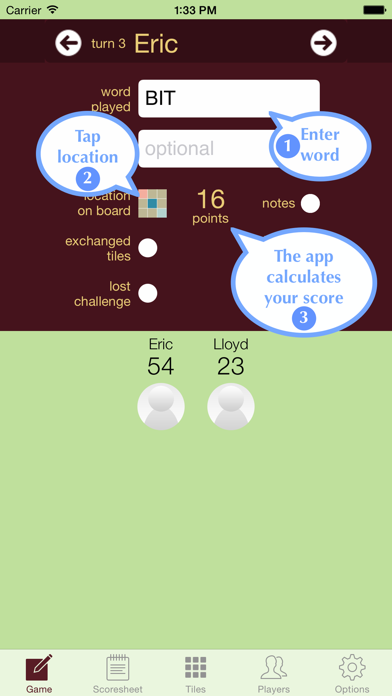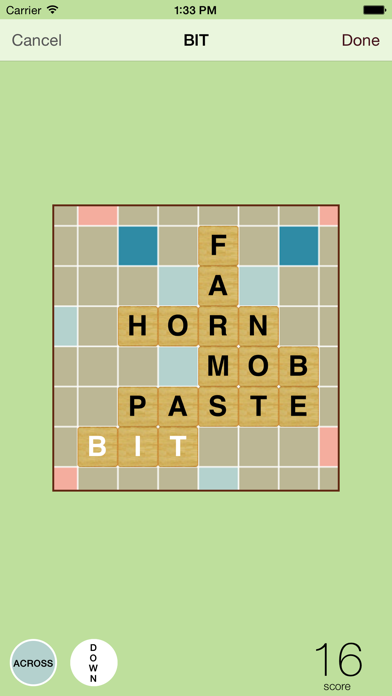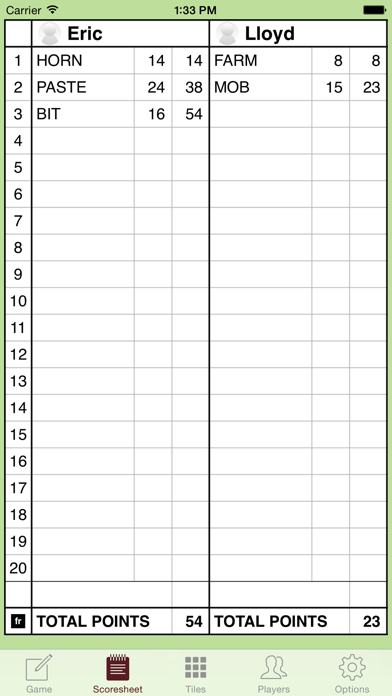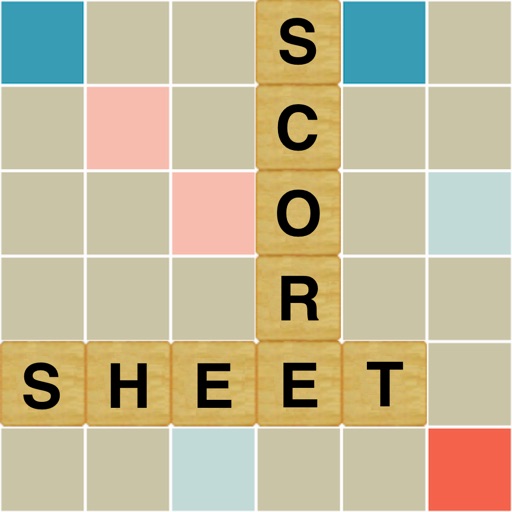
Adnoto
| Category | Price | Seller | Device |
|---|---|---|---|
| Utilities | $2.99 | Laumoda Inc. | iPhone, iPad, iPod |
Just enter your word and then tap the board location. The app does the rest!
● The app automatically adds up your score, including doubles and triples, and adjacent words created
● You can send the scoresheet and board image to Facebook, Twitter or email
As well, for competitive players:
● View tiles played in multiple tile tracking formats. The app automatically determines tiles played
● See how many tiles remain in bag
● Option to enter racks for post-game analysis
● Export to .gcg file (for import into e.g. Quackle or cross-tables.com)
● Customizable "Held Challenge" bonus
● Option to enter player handicaps and time penalties
● Support for English, French, and Dutch tile distributions
SCRABBLE is a trademark of Hasbro, Inc. in the United States and Canada. Elsewhere, SCRABBLE is trademarked by Mattel. This scoresheet is not affiliated with either company.
Reviews
First time use
Daily paper
Worked right, scored right, easy to use, saved game to photos. Worth every penny to regular players. Waiting to check score count also checks players. Will use it every game.
Would Love To See Past Games
Randycoxclemson
This game tracker/scorer works like a charm. But the only way to save games is to email them to yourself. Surely there’s a better way.
Incorrect Scoring
MummerPop
The scoring is wrong on many occasions. At least make the app so you can manual alter the score to compensate for the bugs in the software.
WHAT A SCAM
Nat Maglione
THIS APP IS A FRAUD IT IS NOT WORKING AND THESE PEOPLE TOOK MY MONEY APPLE NEEDS TO TAKE THIS OUT OF THE STORE WHY ISNT COOK CHECKING THESE THINGS BEFORE SELLING THEM YOU NEED TO FIX YOUR BROKEN APPS IN YOUR STORE APPLE
Great app
5-star
As a tournament Scrabble player, I'm really enjoying this app. Very fast and easy interface. The ability to track my games on the Scrabble app as I play (switching back and forth) and upload them to Quackle has been a huge plus. Recommend this to any serious Scrabble players.
Great score app for Scrabble
Mikepa
Works well, but word placement can be a little annoying. Would be much easier if placement used a bit of smarts as to where a word could actually be played rather have the user define both the exact starting square (tough for big fingers) and the direction. The latter should almost always be obvious.
Excellent scrabble companion
Scott Lerch
This makes scoring scrabble games extremely easy. The interface is intuitive and well designed. I'm never playing scrabble again without this app!
Needs some improvement
Nald C.
Can you provide space for actual date of game played, tournament name, round, board no., dictionary used, challenge format in the final photo? Why limit only to 25 games, I suggest to be infinite to save our games.
Nicely done app; used for every Scrabble game
SoCal Ken
A well-designed, fun-to-use, quality app. Been using it few years now. Four stars because (1) it does a great job keeping score, (2) is fairly easy and quick to use (doesn't interrupt flow of gameplay), and (3) has many useful features a few of which I regularly use, like (a) can restart a game with the same people, (b) can score challenges and left-over tiles at the end of the game, (c) tracks how many tiles are still in the bag, and (d) tracks the past 25 games, which are fun to revisit. It has several more thoughtful and useful features but I use them rarely if ever but others might. To get the fifth star: (1) Add smart placement like Mikepa suggested, even if only to eliminate overlapping tiles. (2) When locating a word on the board, in addition to tap-and-place, support press-and-hold dragging with tactile clicks while moving square to square. (3) IMO, Adnoto would benefit from a few usability improvements. Since we don't play Scrabble regularly, I forget how to do certain things like (a) picking who goes first, which is on a different screen than the one that starts a new game, (b) when the game ends how to score leftover tiles, and (c) even starting a new game is a little awkward (it's in Options ?♀️). My dumb suggestion: Instead of (or in addition to) being in the Players or Options screens, it seems like there is plenty of space to put often used things like this in the Game screen, but in a smart way that maintains the clean layout of the Game screen.