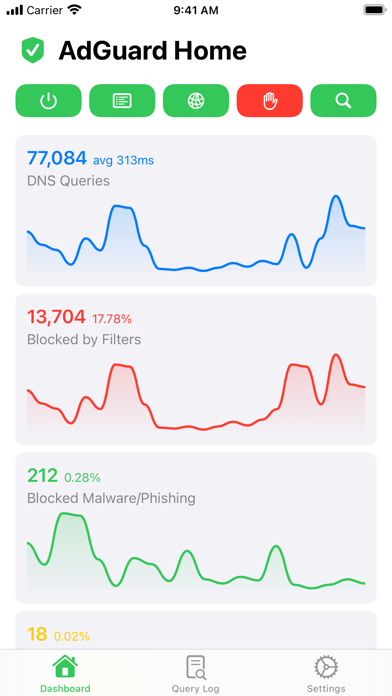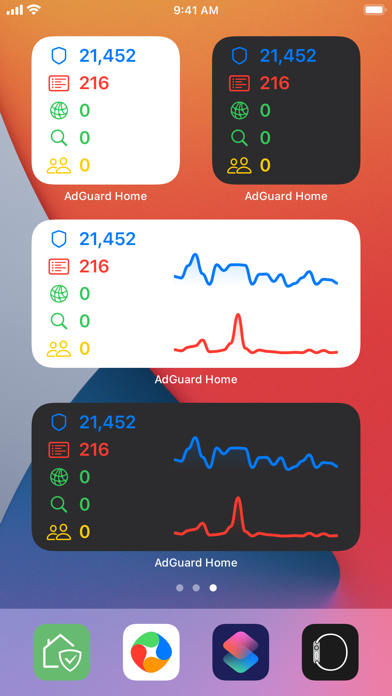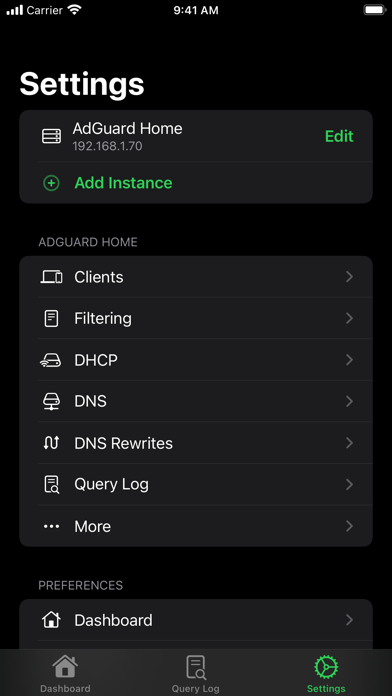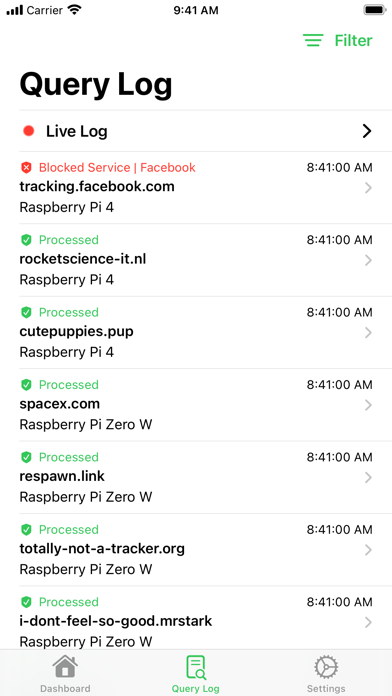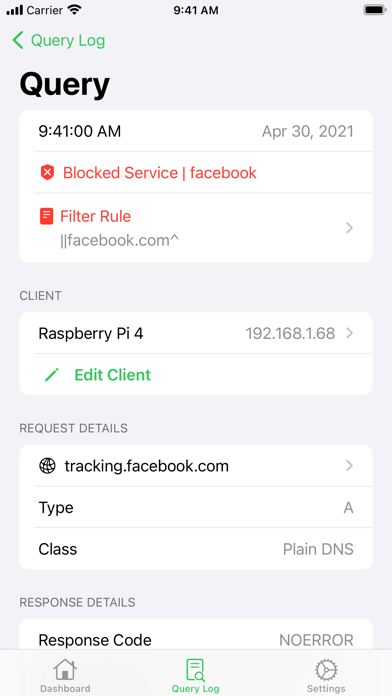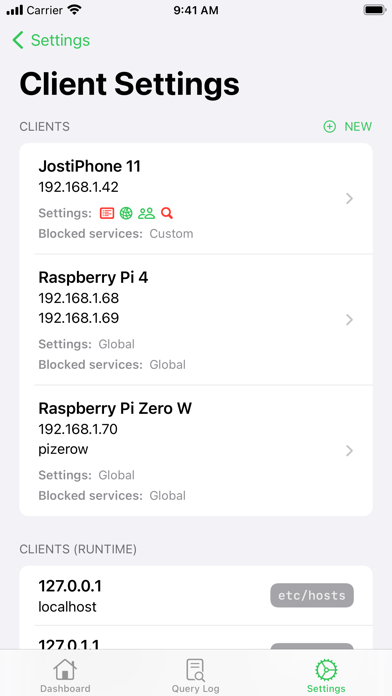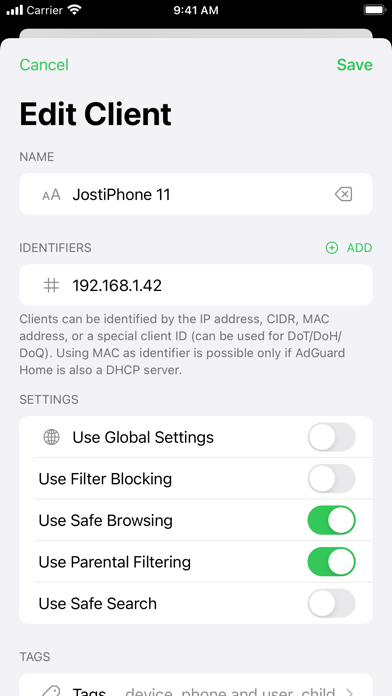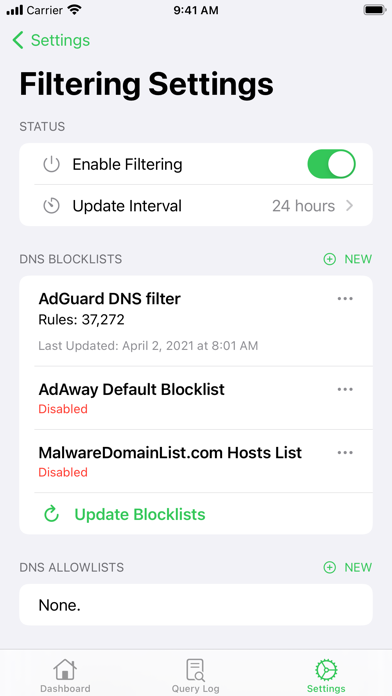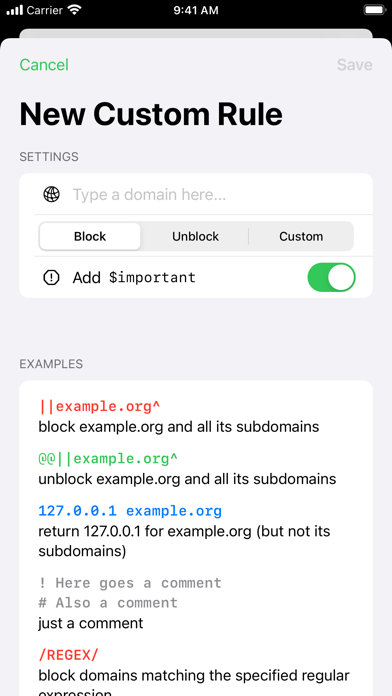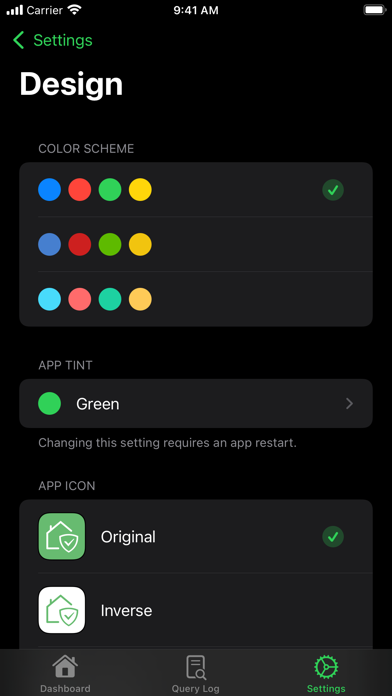AdGuard Home Remote
| Category | Price | Seller | Device |
|---|---|---|---|
| Utilities | Free | RocketScience IT | iPhone, iPad, iPod |
*Control Blocking*
You can quickly enable or disable filtering & safe browsing/search. You can even manage specific settings for your clients!
*Statistics*
View graphs of your queries as well as top clients and domains. Search through your queries in the Query Log with detailed request and response info.
*Manage Settings*
Add or edit your clients, add some new filters or maybe disable them for a while, update your filters, edit blocked services, manage DHCP and DNS settings, create new DNS rules, or edit your Query Log settings.
==
Features:
- Control Filtering & Safe Browsing/Search
- View basic & advanced statistics
- Query Log with search and filters
- Manage Clients, including filtering settings, blocked services, and tags (requires Pro)
- Manage Filters, including block- & allowlists and custom filtering rules (requires Pro)
- Manage DHCP settings, including static leases (requires Pro)
- Manage DNS settings (requires Pro)
- Manage DNS Rewrites (requires Pro)
- Support for multiple instances (requires Pro)
- Widgets
- Customisable color schemes and app icons
- Support for iOS, iPadOS, macOS
- Clean and modern 100% SwiftUI design
* AdGuard Home Remote Pro:
Additional features are unlocked with a one-time purchase which will also support future development.
==
Note:
AdGuard Home Remote is a third-party app and is not directly affiliated by AdGuard. For more information about AdGuard Home, visit https://adguard.com/adguard-home/overview.html.
Reviews
Very well built!
arostad
The functionality and polish on this app is perfect and it just keeps getting better and better with every update.
Great app that just works
nekcih
Works beautifully with my local AdGuard Home server. I was concerned that it would only contain limited feature set but it does everything you’d need right from the phone. We’ll designed and highly functional!
Great product but with one request - auto refresh!
DougSFOX
Big fan of this at the pihole product, they are best of breed. One feature request I'd ask be considered would be huge for us - auto refresh of the dashboard statistics. I'd like to put this up on a big monitor so I can watch the live stats. If we could set it to auto-refresh every xx seconds (ie: 10 seconds) withouth any keyboard input, that would be fan-tastic! That's the only thing holding me back from purchasing several copies for several locations. Thanks for the consideration and a great product!
Great mobile application
ZC78
The interface and functionality is excellent. It really mirrors the website console look to stay in sync for familiarity. Overall functions are solid and everything works as expected. The only thing that app is missing is an ability to quickly block clients. There should be a separate tab or tile to be able to control this. Hopefully developers will add it in the future.
Not polished as pihole remote
✨✨
I had both pihole remote and Adguard home remote from the same author. Both are great. But clearly adguard is not as polished as pihole remote at least in terms of design. 1) In pihole remote, the top cients, top quired domains, and top blocked domains lists are clearly labelled with different COLORs. However, that is completely missing from Adguard home (just black). 2) All the status buttoms in Dashboard turn on/off with single touch without confirmation. That is not user friendly for a touch suface as things can be so easily disabled by mistouch. And one bug: The "Use private reverse DNS resolvers" toggle button always enabled even I unchecked that from adguard web interface.