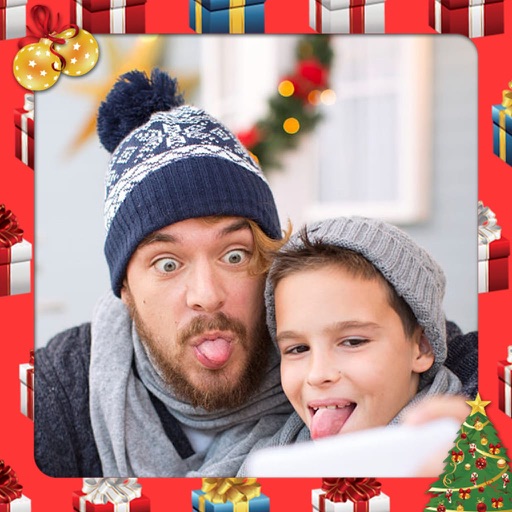Add Subtitles to Videos
| Category | Price | Seller | Device |
|---|---|---|---|
| Photo & Video | Free | Veena Makhija | iPhone, iPad, iPod |
Videos are the best way to be on top in social media and most of the viewers watch the video without sound, also you can reach viewers who are living with a hearing disability. Adding subtitles to your video will keep your audience engaged and coming back for more.
Full-Automatic Voice-Recognition Technology will help you to add captions automatically to your videos easily.
Features:
• Video Transcription (Unlimited Length)
• Add captions from your speech
• Captions are transcribed automatically with advanced speech-recognition
• Caption text can be edited with the built-in text editor
• Subtitles Translations
• Customize text and background colors. Choose from our color palette, or use the color picker to select any color
• Export .srt
• Save and Share with your friends and family
How to add subtitles to video:
1. record/scan your video file from device gallery
2. edit texts (If needed)
3. add translations (optional)
4. Export Video, Done.
Subscription Info:
Subtitle app is free to download. All customers are welcome to a free 3-day trial period. Should you choose to continue the use of the Subtitle app, we offer three types of an auto-renewing subscription.
- Basic Personal Plan: $1.99/month (Prices may vary slightly in other locations due to currency adjustments.)
- Paid features: Allow video transcription upto 2 hrs, 30 translations
- Advanced Personal Plan: $9.99/month (Prices may vary slightly in other locations due to currency adjustments.)
- Paid features: Allow video transcription upto 2 hrs, 50 translations, remove watermark
- Business Plus Plan: $29.99/month (Prices may vary slightly in other locations due to currency adjustments.)
- Paid features: Allow video transcription without any limit, 100 translations, remove watermark
- Payment will be charged to iTunes Account at confirmation of purchase
- Subscription automatically renews unless auto-renew is turned off at least 24-hours before the end of the current period
– Subscriptions may be managed by the user and auto-renewal may be turned off by going to the user's Account Settings after purchase
- Any unused portion of a free trial period, if offered, will be forfeited when the user purchases a subscription to that publication, where applicable
Privacy Policy: https://subtitle.thecloudtutorialusers.com/#/main/articles/1604311032044
Terms & Conditions: https://subtitle.thecloudtutorialusers.com/#/main/articles/1605015967027