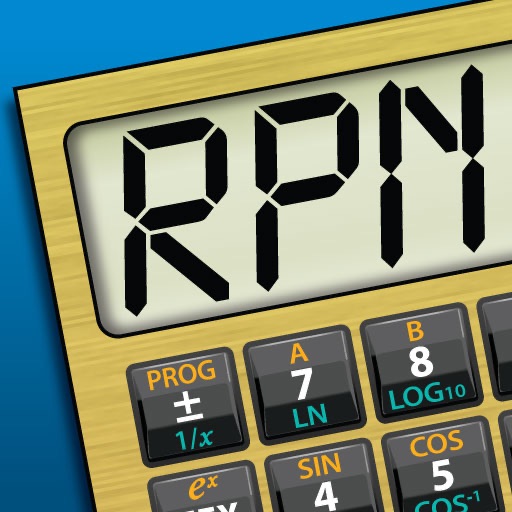Active RPN Calculator Reviews
5/5 rating based on 25 reviews. Read all reviews for Active RPN Calculator for iPhone.
Active RPN Calculator is free iOS app published by Nolan Piper
Excellet
Chris Leonard Grundy
I really liked RPN when I had a physical scientific calculator and I’m quite happy I can use RPN again. However, I wish this app could support my external keyboard. I have my iPad always attached to a Brydge keyboard and I would like to be able to input numbers and other keystrokes from there. Thanks!
best rpn calc on iOS
Brigadier Chimp
Thank you so much for updating this to 64 bit! I was sad when the whole 32 to 64 bit mandate happened and this no longer worked. I tried other rpn calculators, even the paid ones, and this was still the best. Thanks you!
Active RPN
gmwindy
Excellent RPN calculator. Very fast. Takes keystrokes instantly. Shows the entire stack which many of the emulated HP calculators don’t. I have the HP 48+ also, but I use Active RPN most of the time.
Thank you so much for updating!!!
ClimateGary
I love this app. It was my go-to calculator on many iPhones before IOS 11 stopped supporting 32 bit apps. But I stubbornly left it on my home screen “just in case” and have now been rewarded. Has a great interface. The keys are just the right size. Customizable. Highly recommend.
Good RPN calculator
Jocosite
I was looking for a good RPN calculator, with a visible stack, % and D% functions. Programmable was a plus for repeating calculations. This app has it all! And I will put it to good use. Now, it's missing a few things to deserve 5 stars: 1. an Undo function (a button, a shake, something) 2. Manipulation of the stack in just two buttons needs getting used to, is there any way to have a slightly smaller stack and 3 stack manipulation buttons instead of two e.g. :undo/drop ; roll/x<>y ; clear x/clear all as buttons in the freed space? 3. More themes would be nice. I love the PCalc twilight theme for its clarity. I like the fact that the numbers, the Enter key and the other buttons have different colors. 4. the calculation summary in the top right corner should be collapsable (hide/show) with a tap Hope I'm not asking too much!
Very nice
calleserodrigo
It has all the features that I require. Very fast and responsive. The right hand side panel is very convinient. Worth the money.
Good RPN calculator but slow startup
tungtree
The startup took at least 2-3 seconds on my iPhone 3G.
Great way to teach RPN
Phil Zimmermann
The stack animation makes it really clear how RPN works, for those of us who wish to teach people who are too young to remember the HP calculators. The one simple feature I would like to see is audible key clicks. All the other calculators have it, but this one doesn't.
Best of all the RPN calculator in App Store
wlai
I've looked at almost every one of the RPN/HP calculator clones, and for general purpose or light scientific use, Active RPN wins hands down. What I like most about it is the visible stack. I've always used it on my HP 48 and it's immensely useful when you are doing a long series of operations, which is what I typically use calc for.. The UI is well honed, and is pretty simple without throwing up tons of specialized keys that I don't often use. You can even turn off scientific labels to make it more clutter free. It's very well done and well worth the price.