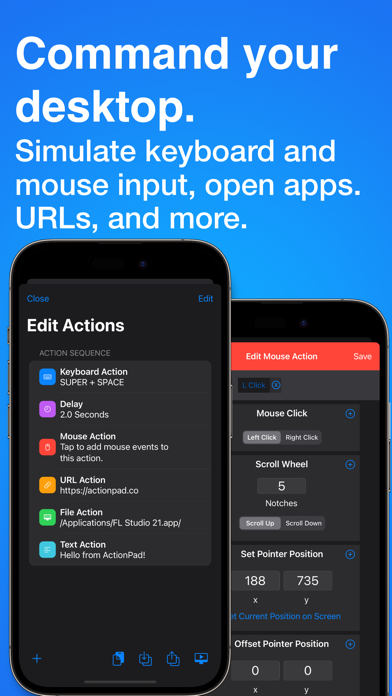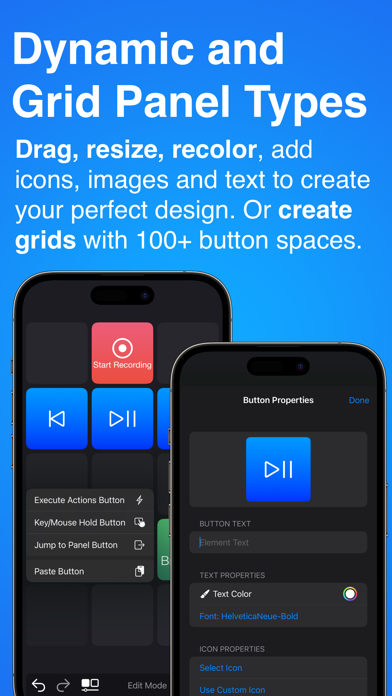ActionPad
| Category | Price | Seller | Device |
|---|---|---|---|
| Utilities | $3.99 | Andrew Arpasi | iPhone, iPad, iPod |
This app requires the ActionPad Server desktop software to be installed on your computer for full functionality. For more information on this, visit http://actionpad.co/go. Compatible with Mac and Windows, requires Java 1.8 or later to run.
Panels can contain buttons and other objects, which can be used to simulate keyboard and mouse input, as well as open files and URLs. Drag and resize elements around to organize your panel however you like, and customize objects to give them a distinct look. Get ready to make your keyboard and mouse jealous.
With ActionPad, you may implement buttons on your panel that:
-Execute keystrokes, such as Command C or Ctrl V.
-Move your mouse pointer or hold keys as you hold down the button.
-Launch applications and open files on your computer.
-Open websites in your default browser and interact with them.
-Launch an application, click somewhere on your screen, type into the application, then open an Internet URL when you are done, wait a few seconds, and type into the website (all with one press).
All of this, along with visual elements such as images, text, and containers can all be combined to create individual control panels, each of which with it's own purpose.
Don't feel like creating your own panel, or want to use some pre-created panels for some of your favorite desktop apps? ActionPad features the Community Panels Hub, which allows users to upload and share panels they create. It's very easy to share panels and build upon everyone's creations. Along with sharing through the Community Panels Hub, you can also export your panel and send it via E-mail, AirDrop, or a variety of other mediums.
Whether it be a panel used to quickly access the most commonly used tools in Photoshop, or a remote control for your PowerPoint presentation, there is no limit to what you can create and control with ActionPad.
Reviews
Great with an issue...
Blind Henry McClean
This is really useful but I’m having an issue. Shift and CMD modifiers have no effect preceding a mouse click. So, for example, I can’t press and hold an on-screen shift button while selecting multiple items in a list with my mouse cursor and have it highlight them all the way I expected to.
Major bugs
4line
I spent hours setting up a custom panel for an editing package. Multiple crashes during the creation. Once done the panel scaled and I lost part of it off the screen. I will have to completely redo this again which is a major disappointment and a waste of time. At this point I am regretting the purchase.
My life just got better
jjh1054
There are lots of reasons why you might want an external keypad with programmable controls for your Mac. In my case it is all about streamlining workflow. There are nice hardware options out there, but they don't come cheap. Instead, for two bucks and a free OSX server download my iPad and iPhone are now more convenient and powerful external control units than a spiffy piece of hardware. Fortunately I ran across ActivePad before hitting send on the $250 purchase I almost made. Why four stars instead of 5? Simple. Everything about this has to be customized, and as far as I can tell there is no documentation. If you don't have some computer savvy, or know someone who does, you might find the experience frustrating. It took a lot of persistence on my part to figure out how to make it work with the application I most needed to control. I came close to throwing in the towel. I'm glad I didn't.
Suprised they updated after so long
chulochinaling
This app has a lot of potential, I personally use it as an alternative to Wacom ExpressKey remote for Photoshop. Keep us updated.
What I was looking for! Thanks!!
Darknetone
His site was down I emailed him and it’s back up, downloading the server now. Very fast response!! I look forward to playing with this app as it will be very useful!!
Great app with great support
BobDog in Bonedale
I wanted to write a somewhat complex macro for Final Cut Pro X. Initially, ActionPad Server (the Mac component) didn’t perform as expected. I dropped the developer an email. He was back to me in 15 minutes with fix already uploaded on his website. A download, a reinstall and a reboot after granting ActionPad Server access to Accessibility ... it all worked perfectly. Hey, bugs happen. But customer service like this is hard to beat! And for $1.99, it’s a steal!
Great app, with great support
Mmahdi91
I have used many launchpad and remote app for mac and by far it’s the most customizable app. I wish i can determine the size of buttons by percentage instead of fixed pixels to make it compatible for both my iPad and iPhone. But it’s my go to shortcut app for my adobe products and Anki. Also the support team of app is amazing and i have got reply within hours.
Super Useful... and Evolving
Tovokas
I’m really impressed with Action Pad, especially since it is an affordable, living, breathing product that continues to evolve and get better. (The addition of Jump Buttons in the latest version which allows you to easily link panels is a fantastic addition). I use it primarily to send hot keys to my recording apps on my Mac, and the flexibility of Action Pad in creating buttons for different needs is really quite impressive. On the down side, the panel editor could really use undo and redo buttons, and the editor crashes fairly frequently. But since the app saves every action as you make them, you never lose anything beyond your most recent edit. When not in edit mode, Action Pad is very stable interacting with apps on my Mac. All in all a great app, and I look forward to seeing what the future holds.
It was hard to setup but so cool when it worked
shonicburn
Got this because I got tired of typing chat commands in games. Also I set it up to do dice rolls only in my specific discord channel for rpg games. The photoshop tools are also perfect. It was worth every penny for this graphic designer and nerd.
I was a Quadro app user...
A.Kinng
Thanks for this. From the bottom of my heart. Seriously. Don’t abandoned this development please. Keep going