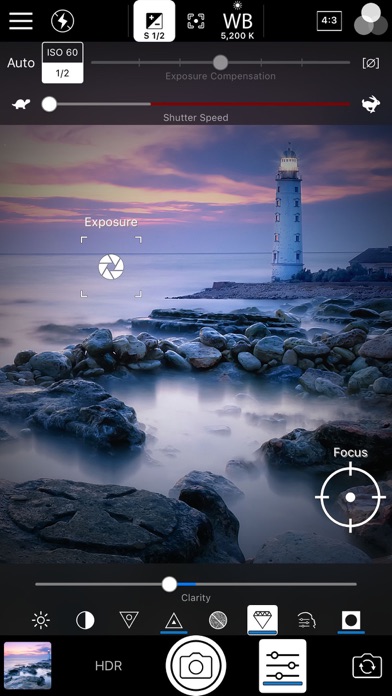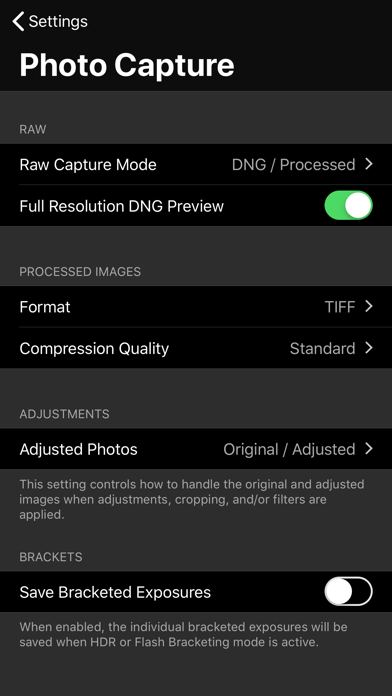ACDSee Camera Pro
| Category | Price | Seller | Device |
|---|---|---|---|
| Photo & Video | $4.99 | ACD Systems International Inc. | iPhone, iPad, iPod |
New! Support for iPhone 7 Plus Dual Camera
RAW Support
Shoot RAW on capable devices and write captured photos in DNG format.
Lossless TIFF/PNG
Write captured photos in lossless TIFF or PNG format, or choose one of three JPEG quality settings.
Manual Controls
Precisely control exposure, focus and white balance, including a custom white balance preset. Real-time overexposure and underexposure visualization.
Shutter Priority Mode
Set the shutter speed and ACDSee Camera Pro automatically chooses the ISO for proper exposure.
Selfie Mode
Look your best with skin smoothing and lightening, plus a front-facing torch/flash for low light situations.
Real-time Effect Filters
Choose from 24 effects including high quality black & white, Orton, film grain, halftone, and various color tone filters.
Real-time Adjustments
See brightness, contrast, vibrance, sharpness, clarity, skin tune and vignette adjustments in real time and add additional noise reduction during capture.
Exposure Bracketing
Capture three exposures at once at different exposure levels.
HDR Fusion
Combine three shots taken at different exposures to create a single image with high dynamic range, with manual override of composition parameters.
Flash Fusion
Combine a naturally-illuminated capture with a flash-illuminated capture.
Video Mode
Capture those special moments with video and apply filters and adjustments in real-time.
Flash Modes
Choose from six flash modes: Off, On, Auto, Torch, Torch & flash, and Flash Fusion. All modes work with either the rear-facing or the front-facing camera.
Touch Focus and Exposure
Touch to select focus and exposure point. For more precise control, independently select focus and exposure points.
Lockable AF, AE and AWB
Independently lock focus, exposure, and white balance.
Cropping modes
Crop before you shoot to square, 4:3, 3:2, and 16:9 aspect ratio. Independent settings for front and rear cameras, still photo and video modes.
Level Indicator
Compose your shots with precise alignment using a dual-axis level indicator.
* ACDSee is trademark of ACD Systems International Inc. and may be registered in Canada, the United States, European Union, Japan or certain other jurisdictions.
Reviews
Free, but won't work on iPhone 6s, IOS 10
GunShyCCTV
Can take a picture, and can't do anything with it, says download the exact app offered on iOSsnoops for free, but you are dead in the water. Bug ridden, or needs serious Admin attention. Can't edit, save photo, useless.
My go to camera app.
Mike45216
I wanna start off by saying that I only write reviews if something is total crap or great. I just came back to an iPhone 7 after having the Galaxy S7 Edge. Not being able to use my whole screen when taking a picture on an iphone drives me crazy! This app remedies that. Not to mention manual mode. This app is in it's infant stage but the dev has done a great job out the gate! I truly hope they don't ruin it buy removing features or add crap to it that's not worth using. Please keep up the good work.
So far, so good!
chegaro
My go-to camera app has always been Kitcamera, for its ease of use and for its spectacular results (most of the time). But wanting to see what else was out there, I downloaded ACDSee last week, for free, and after learning to use it, particularly in "manual" mode, has seen astonishing results in my photos. And I love that it goes even farther, allowing the user to adjust all parameters of the image, even before taking the picture. Great job, developers! Please keep improving, only what is necessary, and please, like others feel they must, don' give us things we don't need and which eventually ruins or makes apps into unusable, "toys." Great job!!
Highly recommended
@Bxlarry176
I shoot can shoot a better video with thanks to this app and your Great tutorials . small file size is a plus also . Thanks
Doesn't work if you have orientation lock
phototrek
If you try to capture landscape photos and have the orientation lock on, you're in for a surprise: the level suddenly lies (it's off by some 20 degrees), and captured images have the wrong orientation. Why? This is the only app known to man that gets it wrong. Instead of fixing the bug, we're told to turn off rotation lock. Yes, every time when I need to quickly capture a picture I'll start fiddling with my lock settings.