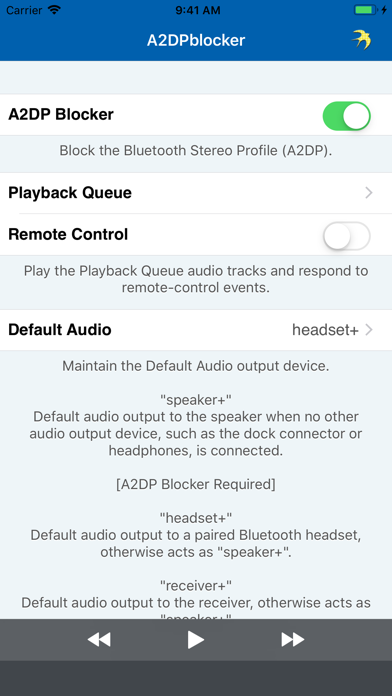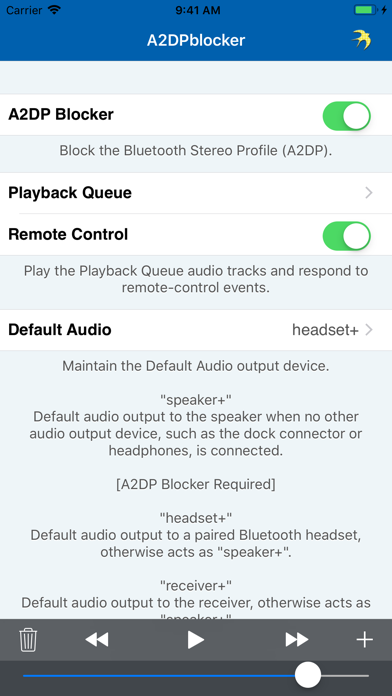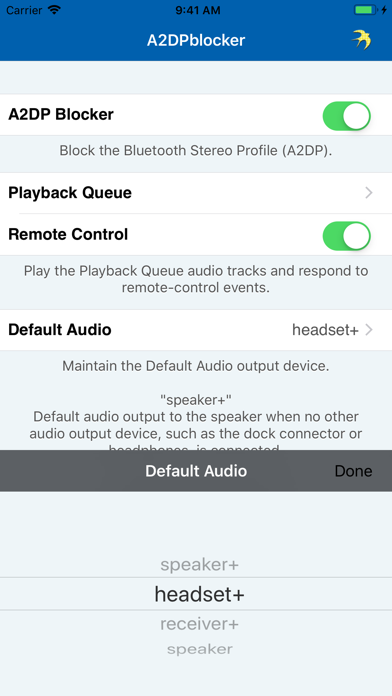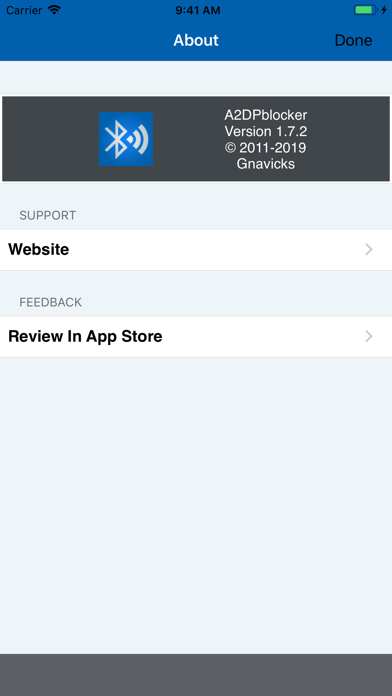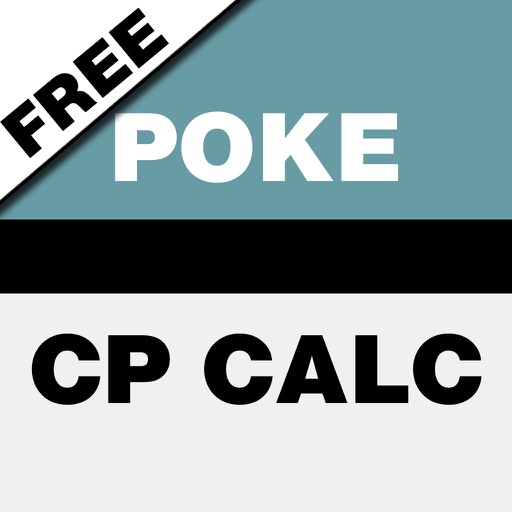A2DPblocker - Bluetooth Mono
| Category | Price | Seller | Device |
|---|---|---|---|
| Utilities | $2.99 | Dalton Mackie | iPhone, iPad, iPod |
------------------------------------------//
A2DPblocker is an audio player that blocks the Advanced Audio Distribution Profile (A2DP) (i.e. Bluetooth Stereo Profile) from connecting on a Bluetooth enabled iOS device without completely disabling the Bluetooth hardware. This enables the iOS device to continue to perform other Bluetooth functions like default audio output from another audio app (dictation, audio books, podcasts, GPS, music streaming, etc.) to a Hands-Free Profile (HFP) enabled Bluetooth car kit, headset, etc. as well as make phone calls over Bluetooth, and wirelessly control the iPod with a paired AVRCP enabled Bluetooth accessory.
A2DP was introduced in iOS 3.0 and this app simply blocks A2DP from connecting and maintains the default audio output device when it's running in the foreground (including when the screen is locked on iOS 3.1 or later devices) or background (requires iOS 4.0 or later).
You can finally disable A2DP once and for all with this app and stop manually changing the default audio output device each time your car kit, headset, or whatever A2DP enabled Bluetooth accessory you have connects to your iOS device.
FEATURES
------------------------------------------//
- blocks A2DP.
- defaults audio output from another audio app to a HFP enabled Bluetooth car kit, headset, etc.
- maintains the default audio output device.
- built-in iPod controls.
- audio Playback Queue (requires iOS 4.0 or later).
- suppresses audio notification alerts (only on pre-iOS 7.0 or earlier devices).
HOW TO USE
------------------------------------------//
1.) Pair your Bluetooth enabled iOS device with your Bluetooth car kit, headset, etc.
2.) Launch A2DPblocker and ensure “A2DP Blocker" switch is ON.
3.) Add a downloaded non-DRM (i.e. not copy-protected) audio track from your music library to the Playback Queue on iOS 4.0 or later and adjust the independent volume slider to guarantee A2DP is blocked.
4.) Ensure “Remote Control" switch is OFF.
5.) Set Default Audio to “speaker+” / “receiver” / “speaker” to block A2DP or “headset+” to default audio output via HFP.
6.) Play Playback Queue.
7.) Launch and configure your other audio app or begin playing the iPod with the built-in iPod controls or an attached accessory.
Now your Bluetooth enabled iOS device should block the A2DP connection from occurring or audio should now be streaming via the HFP connection as long as A2DPblocker is active. Successive launches of A2DPblocker doesn't require reconfiguration and it will not interfere with the phone call function or transport controls (AVRCP).
NOTICE
------------------------------------------//
HFP enabled Bluetooth car kits, headsets, etc. that only support the phone call function may configure A2DPblocker to utilize the same connection to playback audio (see HOW TO USE). However, the audio quality of the HFP standard is designed to be low bitrate, mono, and frequency limited to voice ranges, which is why music streaming may sound a bit lacking, but streaming dictation, audio books, podcasts, GPS, etc. for example would sound normal.
REQUIREMENTS
------------------------------------------//
- requires iOS 5.1.1 or later.
- Bluetooth.
- microphone or other audio input.
- works best with the audio Playback Queue active.
CONTACT INFO
------------------------------------------//
Please contact me with your questions and/or comments. If you just love A2DPblocker then please leave a review!
- twitter.com/gnavicks
- dkanem.selfip.com
Reviews
Does what I need
app-usr
I have had problems with the head unit in my car automatically starting music player and the iPhone in turn would start streaming via bluetooth. The head unit audio could be off or on with another source selected and the bluetooth streaming would start. The problem with this is if not stopped the battery would drain. I loaded A2DPblocker and problem solved. Followed the setup procedure in the app and with this app in the background when the 2 devices sync up the phone does nothing. I still have full phone capabilities via bluetooth and no more audio streaming. If I do want to stream to the head unit all I need to do is turn off blocking. I had some questions about functionality and contacted the developer and he was very quick to respond.
terrible interface/ requires new playlists
festoolfan
I'm glad I called apple and got a refund for this app. It requires you to create playlists and play music through the app to function. It just has controls for track back/play pause/ track forward you can't see the playlists once you have created them. It also likes to play 2 songs at once. Awful.
Works Like A Champ!
klegirl3
I drive a loud log truck. This helps me avoid missing important alerts, texts & notifications. Thanks!
Great app!
Only1bubba
Does exactly as advertised. I love being able to play audio in my car that doesn't support a2dp. Great app!!
Chyeaaaaa! Nice app
MarijkeNoens
The car dealer told me my car had some old Bluetooth system and I and steam audio... Not anymore! This app is da bomb. I can finally stream my iTunes in my car. Background option is great!
Bad Apple
navsenoj
You must create a playlist in the app to play music. Switching apps releases block. Useless. Burn your money for heat instead,
it works!
Jon1796
great app (the only one as far as i could find) that enables you to play music through a bluetooth connection. designed specifically for use with your itunes library, but will also support other streaming apps such as iHeartRadio or PublicRadio - to do this, turn "remote control" off and play as normal through the playback queue, but turn the volume all the way down. this way when you switch to the other streaming app, it will play without the music running in the background. I asked the developer myself this same question and he responded in less than a day.
The solution
gcipra
Looked at several apps since I was unable to get my music to play on my Motorola Bluetooth Headset. The phone, Siri and GPS all came thru the headset but my music would not. My carrier. Had a possible solution by adding a service that would cost me $2.99 monthly, which to me was not an option because it was included on iphone 4 & 4s but not on the 5s. This app was my solution. I've never paid this much for an app and was reluctant to do so but I needed its purported capabilities so I thought I'd risk a chance. Installed the app and instantly I had music in my headset, I was elated. I will use the setup on my MCs while wearing a helmet. All seems to be functioning very well, Phone, Siri, GPS and Music. I did panic initially because at one point I did have two tunes playing at one time, but that was operator error on my part. Play lists are a necessity, but I already had them so no real problem. This app is one of my better apps and I am totally satisfied. I does exactly what it says it will do for a small ONE TIME cost. Thanks to the developer, simple,nice and well done.
It's alright
Juju chanson
This is great for blocked devices but it seems to dramatically impact the sound quality I think it would be better if instead of blocking a2dp it modified it to keep the better sound quality but allow all bluetooth devices to be used
Awesome app!
Yamy Arias
I was having all kind of trouble with my bluetooth after the IOS 7. After long attempts I pair it. But most of all I couldn't hear my music through my headset and this app allows me to hear it! I need to add that I contacted the app developer with some doubts before buy it and he reply fast and in a really helpful and nice way!!!