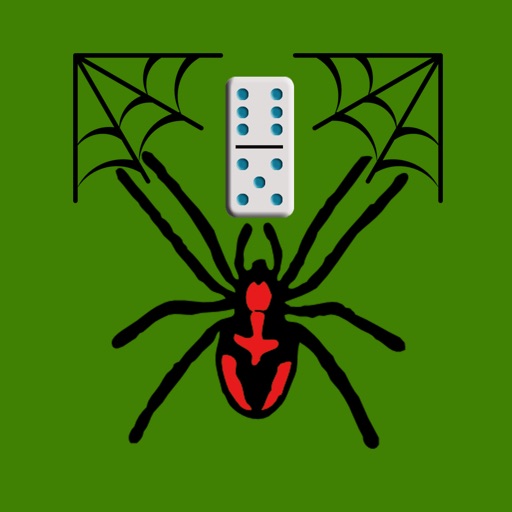A10 Virtual Cockpit Free
| Category | Price | Seller | Device |
|---|---|---|---|
| Games | Free | Willie Zutz | iPad |
A10 Virtual Cockpit allows you to connect your iPad with Digital Combat Simulator's A-10C Warthog flight simulation. Allowing you to control the simulator by touching your screen.
Never fumble for your mouse in the heat of the moment again!
Here are some of the functions it provides
- Quick and easy navigation between instruments via swipe gestures
- Live MFCD combo display with working buttons
- UFC panel with working buttons
- Caution and warning light panel
- Various commonly used cockpit functions
- ILS and TACAN radios
- Autopilot controls
Upgrade to iControl DCS and get many more features including:
- No ads
- Zoomed MFCD view with slew controls
- UFC and combo MFCD on the same panel for easier input
- Additional radios
- Fully functional live CDU
- Additional control surface and cockpit controls
System Requirements:
- DCS World with A-10C Addon
- Microsoft Windows Vista or higher
- A-10C Virtual Cockpit Server available at http://www.bit-shift.com/icontroldcs
- Due to limitations in the simulator, live MFCDs must be repeated on your monitor.
- Due to limitations in the simulator, the sim will be forced to run in full screen windowed mode
- These limitations are generally not a problem for most users, we encourage you to download and try it out!
This application will not work with OS X!
Reviews
Works great!
Nero F. RoxXx
This thing is neat! I was thinking about purchasing the MFD Cougar from thrust master but i think i'm going to just get the paid version for the extra features, the only suggestions i have are: #1 The ability to modify the screen and lay it out however you want. LIke a drag and drop so each screen is customized. #2 Option to have buttons on each screen to take you to other screens rather than 2 finger swipe. #3 The ability to link the free version with the paid version, for example i own an iPad and so does everybody else in my house but they each have their own iTunes so they would have to buy the app if was to use their iPads as well randomly, if i could instal the free version on theirs and i have the paid version it would be great to link them so i can use the same screens from the paid version. Either way it's a great app as it is and thank you for making a free version for testing it before spending the money!
Crashes
dtmullican
Connects to server app for about 1 second, disconnects, then the iPad app crashes.
Great app, lower cost of full one!
Rusty243
A great app. Runs fast & smooth with no impact to system speed. PLEASE lower the price of the full version. $30 is too much, heck, it's nearly what the sim itself costs!
What they don't tell you
Magic211
What they fail to tell you is that the PC app this connects to has to modify game files that disable full screen and mess with your MCDs. They make no mention of this fact and include no uninstall procedures for it. I read on some unrelated forums that they do make backups of these files but I could neither find these backups or what they actually modify to begin with. Prepare to reinstall your game to get this back to normal.
Very very Complicated and Hard to Set up. But Finally Worked!
quasar1334
Ive done everything needed to get this app to work. No luck. I'm running DCS A10c. my IPAD has IOS 8, the server on the pc is running, and the app connects perfectly with my computer, but when I press a button in the app such as the steerpoint rocker button, nothing happens to the same button in the plane inside the computer. After many days I've finally gotten it to merely show me a picture of my computer screen. But that's all it does. Just a small plain picture of my PC screen displayed on my IPAD and nothing more. Buttons and cockpit dislay still don't work. I will never ever plunk down cash on this till if or when I see the free version working fine. No way ho say!...................... UPDATE: I have reconsidered my above negative review after had I contacted the app developer and am receiving extremely superb and detailed technical support on this app as we speak. A true rarity in an app developer these days. He deserves 4 stars for this, if for nothing else. We are working step-by-step together via emails, to see what could be causing my problem, and I feel confident that we will solve the issue soon so I'll be able to install the full version without fear.........................UPDATE: Finally. It worked. But it took a lot of tweaking of my PC resolution. I can't determine wether or not it's due to full screen, or windowed mode. I seems to be running in both. ......................BTW: this update is for the full version, Icontroller.
Used to work. No support.
Praxxius
Have had this for a bit. Was going to upgrade to paid version. No longer works. And no longer can get support from creator other than a FAQ on the website with a link to a forum. So no help at all.