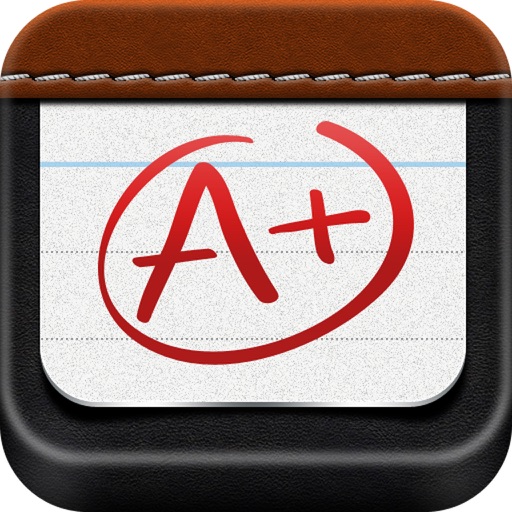A+ Spelling Test Reviews – Page 8
3/5 rating based on 101 reviews. Read all reviews for A+ Spelling Test for iPhone.
A+ Spelling Test is free iOS app published by Innovative Mobile Apps Ltd
Easy, Fun, No Ads! ?
Sandyrg1
Improved test scores from 67% to 85-90%! My 1st grader loves to use it. Great study too, no ads, simply perfect!
Excellent
AmazingBookLover
This app is very easy to use and helps you with your spelling. It is a little old fashioned, but like I said, if you want an app that does its job and helps you with spelling, you should get this app,
Don't bother
SS808
Downloaded. Tried to enter a few words to test it out. Buttons are unresponsive. That experience along with the other 1-star reviews... I deleted the app. Useless.
Great.. (APP HACKS)
Alicefallingdownhyp
I see reviews talking about how parents are using this app to help their children with spelling tests.. And I am so happy to see that they are all succeeding! However; this app is honestly for anyone, any age that are wanting to study up for a test. I am currently a Senior in high school and my English 12 teacher hands out Vocab sheets and gives us assignments related to the lessons, including tests on the proper spelling of the words. I wanted something to help me study how to spell a word and this is it! Absolutely recommend for anyone out there needing a new efficient way to study :) How it works: The app will give you two steps to complete so you are able to study and do a pre-test before the actual one.. 1.type out the correct spelling of the word 2.record the word APP HACKS: 1. If you are trying to learn a foreign language you can type the translated word as step 1 and record the word in your mother language and learn.. For example: my mother language is English and I want to learn German.. I could type in step one as "Ich" (the German translation for I)and record "I" .. The app would then play the English recording then you would type in the German as the "correct spelling." 2. Need an easy way to study for a test? What if you had a math test coming up? Record the math question and then type in the answer as the "correct spelling." For example: record "ten times ten" and type "100" in the "spelling" box.. When you test the recording will ask you what 10x10 is and you would answer "100" as the correct spelling. Once again, GREAT APP!! Many many many different uses, you just have to be creative! Good luck to everyone :)
I've been looking for something like this and found it!
Patchesirl
Great great great app. I can really recommend. Great for weekly spelling lists. I personally use it for my 1st grade brother ?
Only a middle schooler
Pmoskalski
I'm in middle school and I use this app for spelling and vocab!! It helps a lot! You should get it! You can do vocabulary by saying the words then typing definitions!! Isn't that great! It's not just spelling it's spelling and vocabulary!!!
Great when it works!
TexasMomto3
Helps my son with spelling! You can even put the word in a sentence so they know which "to, too, or two" you mean. BUT after you take the time to enter the words it's very frustrating when the volume is intermittently off and you cannot hear the words! There goes time in the car that could be utilized.
Not pleased
Whitredfern
This app doesn't work good at all. When I've taken spelling tests, it tells me I've spelled words wrong when they are actually right. This has happened several times.
Slows down iPhone
mrachac
We have been using this app for a few years now. It's been very useful until recently. My iPhone keeps flashing a pop-up message stating this app needs an update to be compatible with the latest iPhone update, iOS 10.1.