
8bit Painter
| Category | Price | Seller | Device |
|---|---|---|---|
| Entertainment | Free | Takayuki Miyagawa | iPhone, iPad, iPod |
8bit Painter will focus on only the minimum necessary functions than multi-function, we stuck to simple comfortable to use.
You can share your pixel art with your friends on social networking sites such as Instagram, Twitter, Facebook, Pinterest, Shina Webo.
[Easy-to-use point]
1. Scaling the canvas
Use pinch gesture, can smoothly scaling the canvas.
2. Move the canvas
Can be free to move the canvas with two fingers.
3. Drawing directly use your finger
While moving or scaling the canvas, you can draw in direct finger.
4. Preview the canvas
Possible to view entire canvas when you switch to preview, draw up details while checking the finish.
[Canvas size]
Canvas size that can be created depends on your iPhone.
iPhone 6, 6 Plus, 6s, 6s Plus
* 16 x 16 dot
* 32 x 32 dot
* 48 x 48 dot
* 64 x 64 dot
iPhone 5, 5s, 5c
* 16 x 16 dot
* 32 x 32 dot
* 48 x 48 dot
iPhone 4, 4s
* 16 x 16 dot
* 32 x 32 dot
[Save work data]
Save up to 30 pieces of work. If your album is full, please delete older work before creating new ones.
[Output image size]
Choose from three different output sizes. File type will be PNG.
* L Size : 1024 x 1024 px
* M Size : 768 x 768 px
* S Size : 512 x 512 px
[Remove ads]
Buy an ad remove function to hide all ads. Disappear annoying ads, the screen will spread. The function, you can be purchased from "Information" page.
[Main functions]
* Multiple canvas size
* Undo and Redo
* Save work data (up to 30)
* Preset color of 96 colors
* 3 types of output image size
* Posting to Instagram
* View posts on Twitter
[Future plans of additional function]
* Color Picker
* Custom color palette
* Move dots
* Fill dots
Reviews
Pretty basic
NocturnalSiha
Wish it allowed you to do layers or have a transparent background. Not good for sprites but decent for making patterns.
Why does it keep muting my YouTube And Spotify?
SpideyJim13
I love this app. But it won’t let me listen to my music while playing on it. Please fix that. ~Thank you, Jim
Amazing
trosenfeld
I never write reviews for apps but this one deserves a perfect rating. So many useful tools and so easy to use. I wanted an easy pixel art maker to make my d&d characters and this truly is a blessing. Perfect app.
Best game ever 5 star rating
it FUNNEH
It's amazing u can do what ever u like u can make a pattern u can make a cat
Perfect for Perler Projects
Queen Of Hearts<3
I do. Perler beading and this makes it so fast and easy to make patterns. Just wish rotation mode worked so I could turn it sideways.
Best Pixel App
F$CKDHGate
Overall the best pixel app out there! The only thing I’d recommend is the ability to have layers, free or not, I’d love!
Excellent App, Only a Few Critiques
Kayōbi
I’ve been wanting to get into pixel art for a long time, so I went looking for a decent app. After trying out many, this one definitely took the cake with its many features. The zoom/move option usually is fluid and easily accessible. Although it’d be nice to have a crop option, there being various sizes to choose from is pretty cool. Also, being able to duplicate your projects is awesome. I’d kinda want to be able to name my canvases, but that’s a minor complaint. I’m not really used to writing reviews, but this app outshined all the others so much that I felt inclined to.
Awesome
Wumbo_0205
I really like this app. I get to do my own pixel art! It took me 3 apps to find this. I used to do pixel art on Minecraft on my Wii U and now I don’t have to! I’m so glad that I can zoom in and out and get different sizes of canvases!
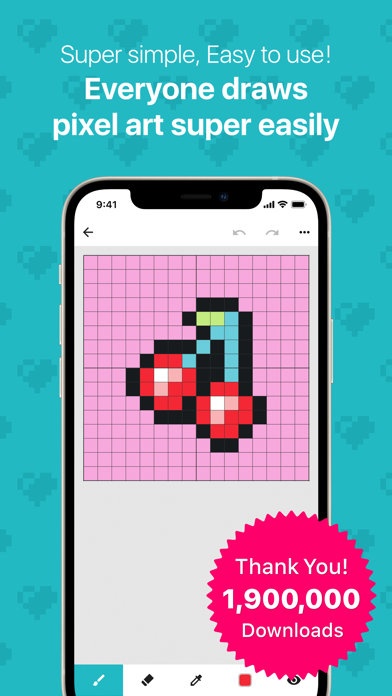
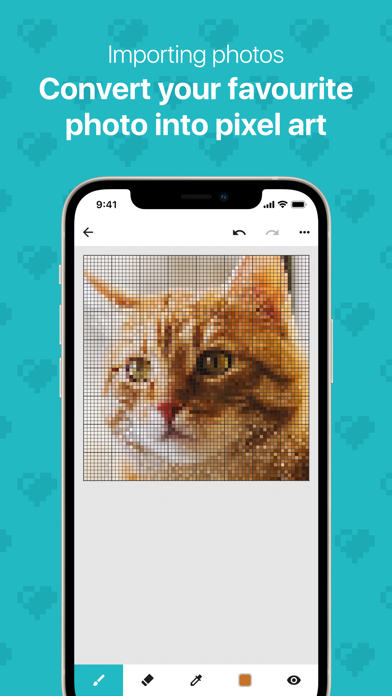








![DazzleGame [a.k.a. Jim Mott's DAZZLE] iOS App](https://is2-ssl.mzstatic.com/image/thumb/Purple4/v4/ca/b3/bc/cab3bceb-2304-5162-69c1-28bd5e4c3102/source/512x512bb.jpg)