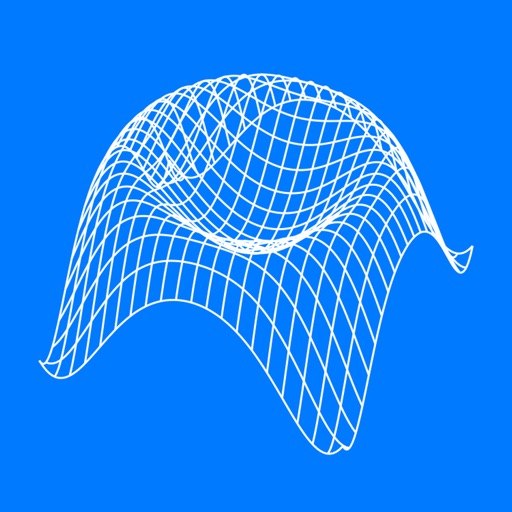3D Grapher Reviews – Page 2
5/5 rating based on 20 reviews. Read all reviews for 3D Grapher for iPhone.
3D Grapher is free iOS app published by Sanjeev Mullick
Simple yet elegant 3D graphing app
magnolialadylar
Just what I've been looking for, a simple app that will graph equations in 3D.
The best 3D grapher!
_melinda7
Simple, functional, efficient, phenomenal. Easy to use and helped me to quickly finish and understand my homework by giving me a visual aid
Very little features.
NajKakwzmdmdls
The design of the way it is plotted is very confusing. The black background with thing green lines can be very hard to follow. There are no options or settings to change there are no quantitative labels, there is no option to fill the spaces in between planes or to fill planes for better visualization. There is a limited freedom of zoom, I can only zoom in or out a small amount. And the app it's very slow much of the time. You need ways to quantify your functions. We need to be able to fill in planes. We need to be able to change background colors and plotting colors, and be able to color code the quantification. And we need to be able to use summation because it did not work when I was using it.
Good app
Tsalazar1987
Helps you visualize what you’re doing when solving for lines passing through planes or trying to get a visual representation of Max’s and min’s I’m 3-D surfaces
great app
BOb 3818
great for visualizing functions for multivariable calculus. helpful that it has parametric and polar options. clean cut and simple app
Really effective and clean app
Theodore Cruz
I found this app really easy to use and love the look of the graph. Great visuals and has all the options I need without being confusing. Also really easy to move the graph around in 3D, intuitive and simple controls.
Excellent
Edan q.
This app is very good and I don’t blame anybody for the downsides. I was slightly disappointed that the equations could not have z on both sides, but I understand how that would be very difficult to do. I would love to be able to graph multiple equations in the future! PS: I found the equation shown on the app icon: z=sin(x^2+y^2)