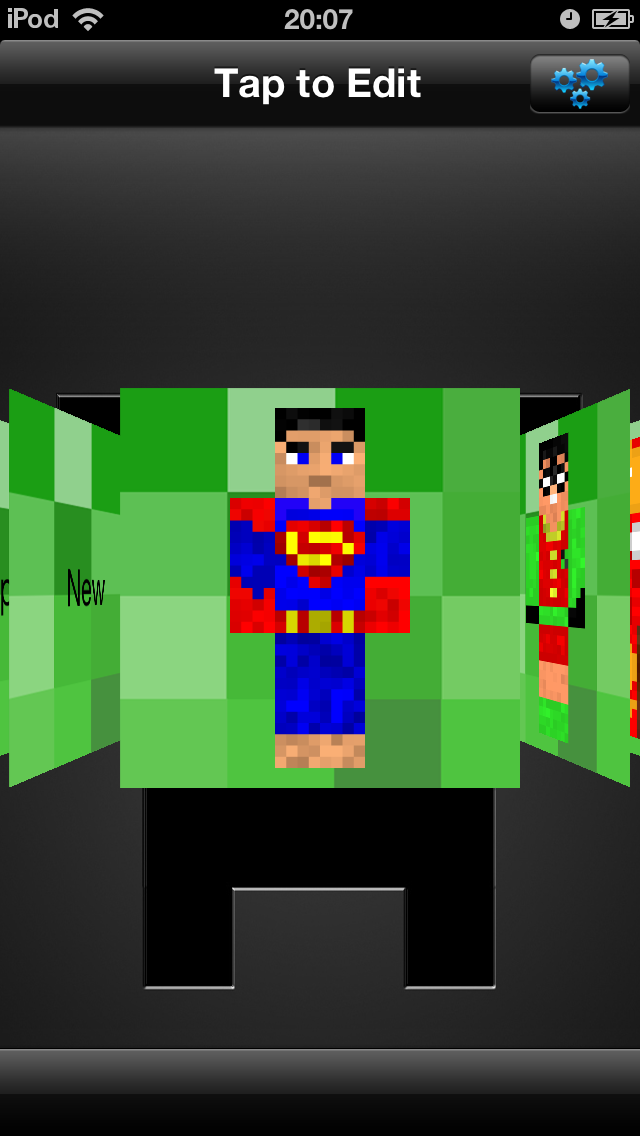1000000+ Pocket Skins Studio: Minecraft Edition
| Category | Price | Seller | Device |
|---|---|---|---|
| Utilities | $0.99 | Feng Zhou | iPhone, iPad, iPod |
More than 1 million Minecraft player own it.
The most popular and advanced Minecraft skin creation tool for the iOS devices available.
How to use with Minecraft Pocket Edition.
1. Select & and Edit the Skins. Then select to “Save to Camera Roll". Now your Minecraft skins are on the camera roll now.
2. Open Minecraft Pocket Edition.
4. Tap on options button on the bottom right.
5. Tap on the skins button on the left. second from the top.
6. Tap on "Custom" and choose the skin from step #2 above.
7. Please note that you need to update Minecraft Pocket Edition to the version 0.11 or higher.
1000000+ Best selected Minecraft Skins! Well designed Minecraft Skin Creator! Daily Increasing skins! No in-app purchases! No One to compare to this!
All kinds of Minecraft skins of SpiderMan, SuperMan, Hero, TV & Game Character, Mob, Animal, Girl, Boy, Bat, Big Boss, Cat and Tiger, Chicken, Cow, Creeper, Dog, Ender Man, Pig, Sheep, Skeleton, Slime, Spider , Squid , Wolf ...
Features:
* Full featured and most powerful skin editor.
* Undo and ReDo to modify your changes.
* A lot of image filter to apply to your skins.
* Recent used colors are saved for easy access.
* Load a skin from a URL to modify.
* Quick share your skin.
* Easy manager your favorite skins.
* Thousands of best selected Skin template to use.
Live New Skins - Hundreds of new Skins added everyday for Free!
How to use: We could start from select 1 skin from the template that has thousands of best selected skins. Or we could start from ground new. Then go to edit it to what we like and use the skin with any ways: Apply the skin with minecraft account, save it or share it.
NOTES: THIS APP CAN NOT CHANGE THE SKIN OF MINECRAFT POCKET EDITION, it can only change the skin of pc version.
Notes:
1. We and this app are not nor are we affiliated with Mojang AB who are the makers of Minecraft. We have no any contact with them. We are just fans of Minecraft.
Reviews
Great skin Creator
CapeLiqued
Great skin creator for my Minecraft Pocket Edition , easy to change my skin with super cool Skin!
Terrible
Vortexsniper
Some reviews said this was for the pe version but it only goes to your computer version waste of money
This app is very slow
Minecrafter21
Worst app ever. It is very slow. Don't waste your money. I would rate it 0 stars if I could!
Skin color picker a problem
Canguygamer
The utility work well and all default options work as designed. Just don't pick a custom color. There is no option to return to working skin and all work is lost. Hope this fix is in the update. We do like the program and will continue using it.
Slow
JoseAlejandro09
I like this app is so good for make skins to minecraft pc but is so slow you can fix it ? thanks