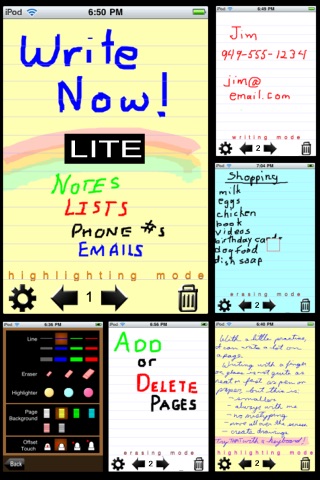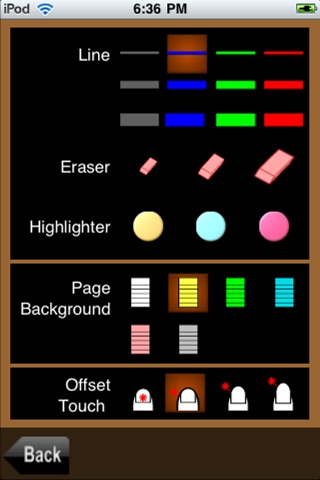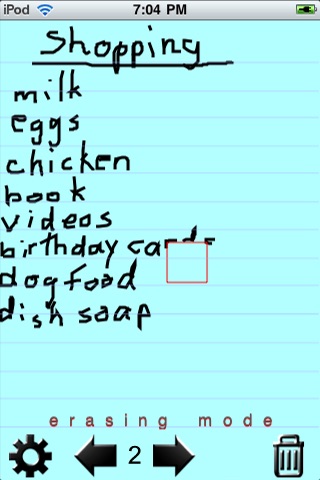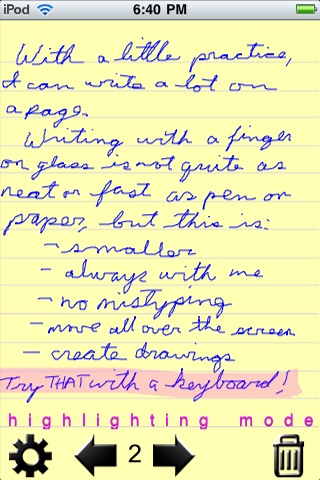Write Now LITE
| Category | Price | Seller | Device |
|---|---|---|---|
| Productivity | Free | JetWare | iPhone, iPad, iPod |
"I've been looking for this since I got my iPhone!"
-------------------------------
New versions add:
Left-hand offsets
Adjustable -
- line width
- line colors
- eraser sizes
- touch offset
New -
- delete page
- highliter pens
- page colors
- smoother writing
-------------------------------
Use just your finger to write quick
NOTES
LISTS
PHONE #S
EMAIL ADDRESSES
LOCATION ADDRESSES
REMINDERS...
Quick, Simple, Easy!
Writing is slightly OFFSET from where your finger touches so your finger doesn't block your view.
All pages automatically SAVED as you flip between pages
- LITE version limited to 2 note pages.
- FULL version includes hundreds of pages.
- FULL version includes right and left hand offsets
- Search the iTunes Store for "Write Now" to find the FULL version.
Easily ERASE to make changes.
(Including SAVED Pages!)
No keyboard hunting / pecking / backspacing.
No stylus to find / drop / lose.
All your notes in one place with you. Hundreds of pages available.
EMAIL NOTE: Any note page can be sent as an email attachment by:
1) Capturing it as a photo (holding home and on/off button),
2) Selecting the note from the Photo application, and
3) Using the bottom left Photo screen button to attach the note/photo to an email.)
n button to attach the note/photo to an email.)
Reviews
Needs to be updated ASAP!!
Tiggerkm20
Does not work with iOS 11. This worked beautifully until my phone updated itself to iOS 11. Now it doesn’t work at all. Please fix ASAP!
What. No emailing!!
RCIR1129
Absolutely ridiculous. What do u do with the note if you can't email it!!
Really easy to use
Grandeabc
I just installed. Works great, very easy to use. Also, it has one important set: you can adjust it according the size of your finger. I didn't see this feature in other apps. Only missing thing for me is the ability to cleanup the screen by just shaking the iPhone, although you have a "garbed basket" button for that. Thanks for this app!
Not for me
Radgirl84
Not as good or as easy to use as the standard Notes program that my Touch came with. I tried the free version for 5 minutes and then deleted it.
Not to good
KC Cat
I do not like the lite virsion to much 'cause it limits u to 2 pages. it should be more than that!
not accurate enough
Remi LeBeau
Good concept, but this is just another example of how the technology for this idea just isnt quite there yet. "USE YOUR HANDWRITING" is much better and its free...
Ideal!
MzArt
Just what I need for making quick sketches of my design ideas. Love being able to erase as needed. Simple, easy, and works great. It's perfect! Thanks so much!!