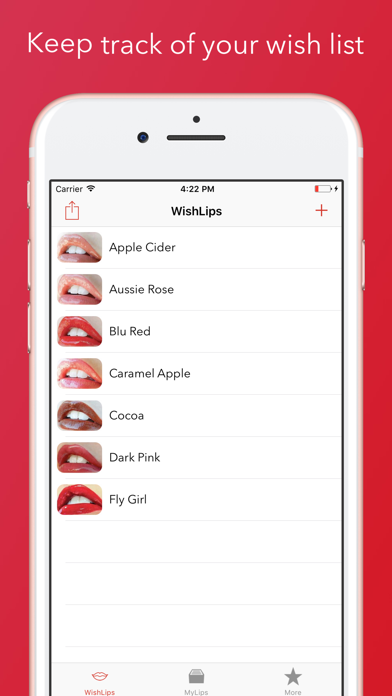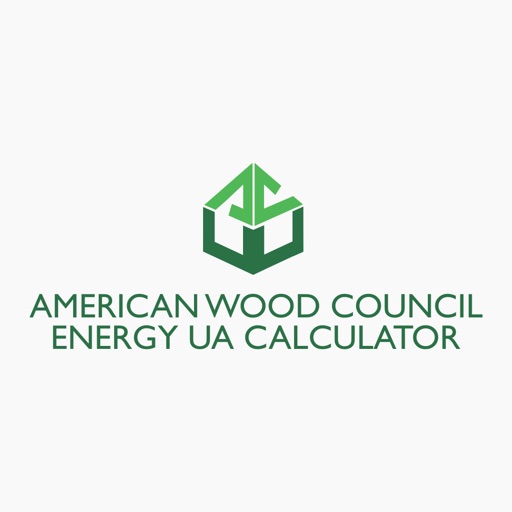WishLips: LipSense Wish List
| Category | Price | Seller | Device |
|---|---|---|---|
| Productivity | Free | Jabuka LLC | iPhone, iPad, iPod |
Easily manage the products you want and the ones you already have in one, beautiful app.
Add products to your list by tapping the '+' icon. Then simply swipe left to add to WishLips or MyLips.
Share your lists with your distributor and/or customers by tapping the share icon on the list you'd like to share.
Great app to share with your customers to help them see what colors are available, all in one place.
Please let us know what features you'd like in the next version!
WishLips is an independent customer and distributor tool and is not directly affiliated with SeneGence International or LipSense Liquid Lip Color.
Reviews
Not bad
lippieobsession
Nice, basic list. Needs a way to add colors not listed. Not all colors available to add to lists.
Functional
AmisKay
This app great for knowing what colors you have and what colors you want, especially when I'm not at home! Simple yet functional you could even share your list to a distributor. It's also a great way for me as a distributor to keep track of items I have in stock and ones they are planning to order next to help keep me organized. I can also share in stock items with customers or potential customers in a very efficient way! Love this app!
Fun app
Littlemissthing4
This is a fun way to keep track of your colors as you grow your collection. I wish it had the shadows and other products as well
Simple App
Roses4
This app is a little bit too simple to do very much with it. It’s free and helpful for a quick glance at two organized lists of colors! Also, there’s a useful feature to share these two lists, only it would be more helpful if the shared image had some kind of label for quick reference.