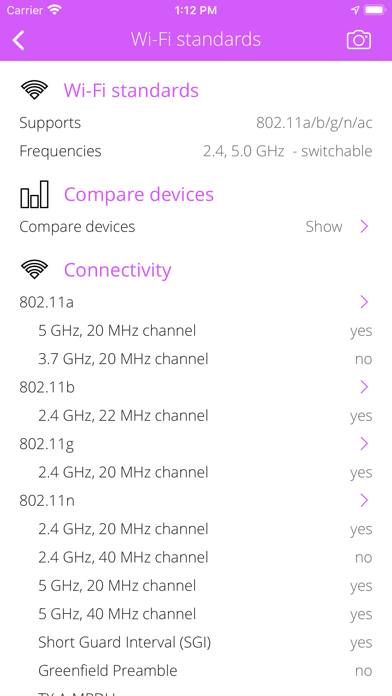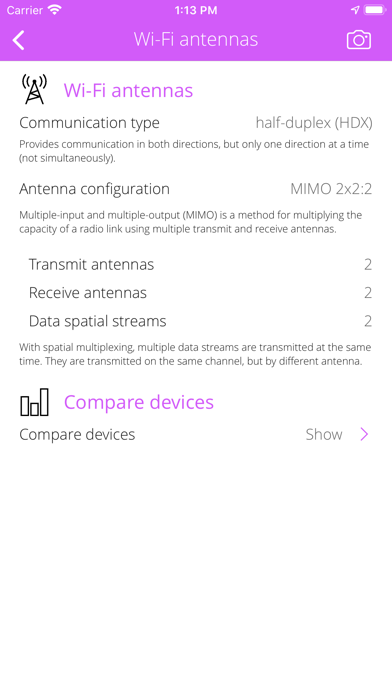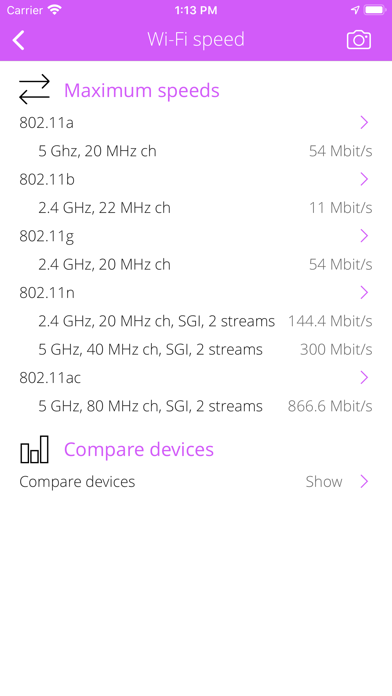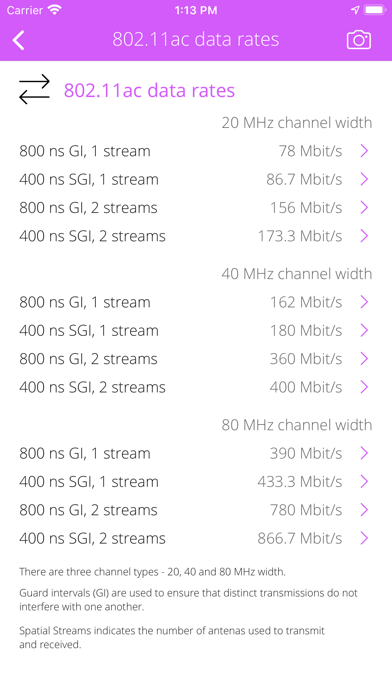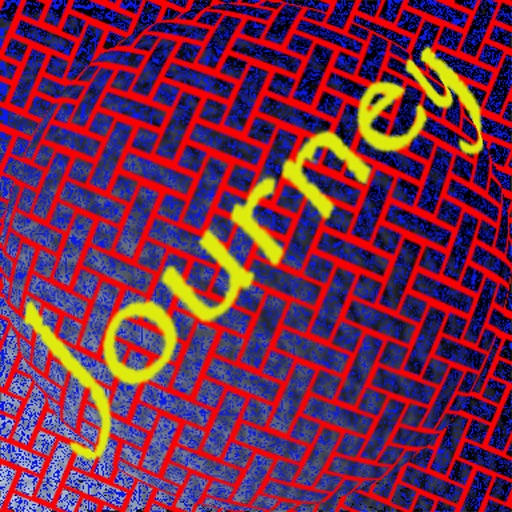Wi-Fi Info
| Category | Price | Seller | Device |
|---|---|---|---|
| Utilities | $3.99 | Csaba Iranyi | iPhone, iPad, iPod |
WI-FI ACCESS POINT / HOTSPOT INFO
• Detect hotspot type (wireless access point or ad-hoc connected device).
• Hotspot SSID (service set identification), MAC address, IP address and vendor informations.
WI-FI CONNECTION INFO
• Detect and explain wireless standards supported by your device (802.11a/b/g/n/ac/ad).
• Detect wireless speed-up features (short guard interval, STBC, HT duplicate, etc).
• Detect and explain wireless operation frequencies and channels.
• Detect and explain available antennas, MIMO config, spatial streams.
• Detect and explain Wi-Fi roaming (802.11k/r/v) support.
• Detect wireless security options and modes (WPA standards and EAP modes).
• Detect wireless optimization (WMM) and access features (Wi-Fi Direct, Miracast, Voice).
• Detect max. physical wireless speeds.
• Show Wi-Fi network traffic counters: upload, download, errors, quality of service (QoS) categories.
COMPARE DEVICES
• Compare iPhone, iPad, iPod Touch and Apple TV devices.
• Compare supported Wi-Fi standards and frequencies
• Compare built-in antennas (MIMO config).
• Compare maximum speeds.
WI-FI HARDWARE INFO
• Detect built-in Wi-Fi chip type.
INTERNET INFO
• Show default gateways, IP addresses, networks.
• Show DNS servers, search domain names, local MAC addresses, host name resolve.
• Depth external address analysis: ISP name, autonomous system name, whois, ping, regional internet registry info.
• Full offline MAC vendor database.
DEVICE INFO
• Detect device type and model.
• Detect processor type.
• Detect memory size.
• Detect storage size.
• Detect firmware name, version.
• Detect last reboot time.
REACH UI FEATURES
• Info menu with feedback and privacy settings (iOS 8+)
• Use the camera icon (upper-right corner) to create and print/send/share a screenshot from the entire page.
• Pull down with your finger to refresh the informations.
• Long press on a cell to copy/print/send/open as/share the cell value.
• Shake your device to refresh the informations.
DEVICE SUPPORT
• iPhone 2G, 3G, 3GS, 4, 4s, 5, 5c, 5S, 6, 6 Plus, 6s, 6s Plus, SE, 7, 7 Plus, 8, 8 Plus.
• iPad 1, 2, 3, 4, Air, Air 2, 5, Pro (9.7", 10.5" and 12.9").
• iPad Mini 1, 2, 3, 4.
• iPod Touch 4G, 5G, 6G.
• iOS 8, 9, 10, 11.
Reviews
Just Strange
PKI Dude
The app appears to be a cheat sheet of info the device manufacture publishes about particular device and device standards. Really needing an app that gives me channels, channel width, and connection speed. This app will tell you channels that can be used but not the channel you are connected to the AP with.
Can’t read it
Andy4680
Apparently this app doesn’t handle dark mode. I can’t hardly read each heading. Joke save your cash. Better apps out there.
Doesn't even launch
lonnielevi
How did this app get past cert? The app launches, freezes on a white screen (no splash screen), and finally crashes after 10 seconds. iPhone 6 Plus
Works perfectly
Boodlums
This works perfectly on my 6s/9.3.1, and provided exactly the info I needed (which was the wireless standards supported by the hotspot).
Does not run under IOS 9.3.2
StereoPhotographer
Believe the reviews here that say this does run. Launching the app brings up a blank screen and after a few seconds, the desktop reappears. Why are broken apps sold in the store when "all sales are final"?
Was hesitant but great app!
Mack1o1
Due to the lack of reviews and some negative ones, I was very hesitant to purchase this app, but I’m glad I did. This app works great on my 6s and does exactly what it says and what I needed. It doesn’t seem to be updated for newer devices, but for me it’s perfect for now.
XS Max review
umushs
I wanted to see if i am using mimo 2x2 with my tplink router but it doesnt show that info. (Mimo info is highlighted in app video.
Almost no information
JasonKibby
This developer has multiple apps, each providing a small amount of information. This app tells you basically nothing of value and nothing of access points around you. Useless, zero stars.