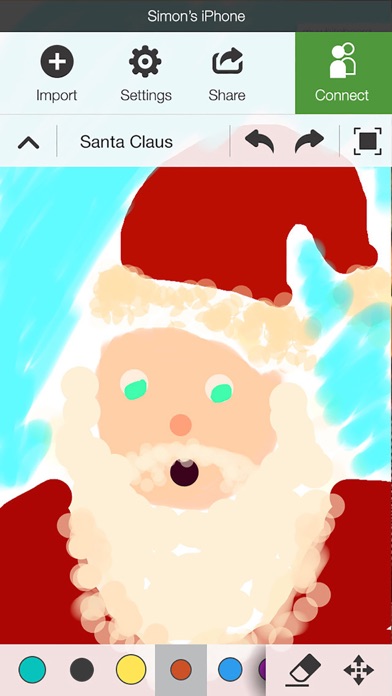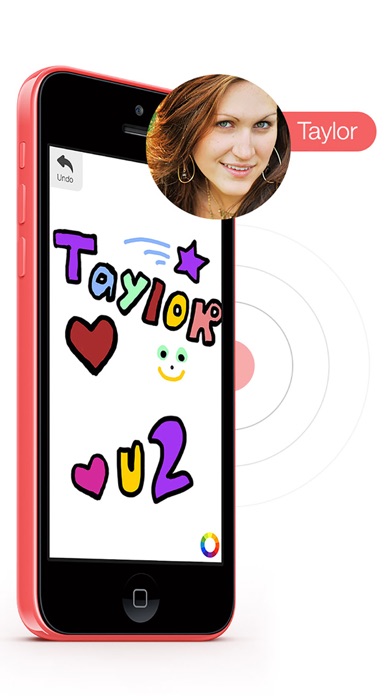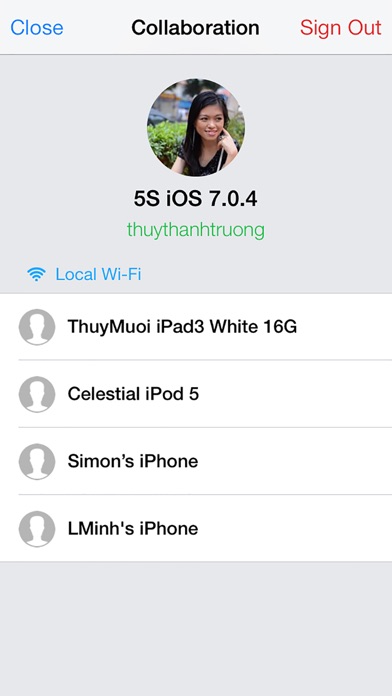Whiteboard Lite: Collaborative Drawing
| Category | Price | Seller | Device |
|---|---|---|---|
| Productivity | Free | GreenGar Studios | iPhone, iPad, iPod |
Two users can create pictures together over local Wi-Fi.
Create unique collaborative art.
• Lots of fun and colorful Stickers to make your drawings even more exciting!
• Add up to 3 photos to your canvas and decorate them with your imagination.
• When one person's artistic skills aren't quite enough, combine your painting abilities with Whiteboard!
• Easy-to-use paint- or graffiti-like interface.
• Two devices can draw on the same canvas simultaneously.
• Bonjour wireless networking over Wi-Fi.
• Full-screen drawing.
• Adjustable marker width.
• "Brush" Preview to see what you're getting before you start sketching.
• Designed for the iPhone, iPod touch, and iPad.
• Free! This is the Lite version of Whiteboard.
Try many potential uses.
• The peer-to-peer networking feature also enables a certain class of multiplayer games, like Connect 4, Tic-Tac-Toe, Dots, and more.
• It's also useful for quickly visualizing ideas: I used it myself this way, putting into visible form an icon layout I had in mind. It's almost like using a graphic tablet!
• The possibilities are endless; it's like having a whiteboard wherever you go.
TIPS:
You can connect without internet access: If your iPhone or iPad supports Personal Hotspot (tethering), you can collaborate by having other iOS devices connect to your Personal Hotspot!
• To change your brush size by double-tapping on one of the colors at the bottom!
• On iPhone, open the menu by tapping the down arrow on the top left corner
If you enjoy this app, please give it a top rating to encourage us to develop more. Send us your feedback for updates, as I have plans for many future improvements! Thanks :)
• If you have some feedback, please email us at [email protected]
Developed by GreenGar Inc. (proud member of #500STRONG family)
Reviews
Would not generate an account
DrawSomethingLover2003
This app requires an account to use it, after making a username, password, and entering my email, the app continually said "could not generate an account" so I deleted app :(
TERRIBLE
Murumee
THIS IS TERRIBLE. I’m being honest here. I cannot sign in, and it is not letting me create a account. The palette is fine, brushes, etc is fine. But the collaboration, zero.
I don't like it
Tdcurry
It has no skin color and it can't do layers this is a rip off good thing it was free
Used to be good...
Sanborjino
When I first downloaded this app a few years back it used to be great! I used it to connect with my kids online and share the board to do homework when I was away, later version had trouble connecting and finally they took that option off. I have no more need for this app anymore...
Great to be back!
Firebird61
For awhile your app on either of my 2 iPhones had lots of crashes, couldn't save except with screenshots. I have an iPad it seems to run more smoothly. I hope on smaller devices it's been fixed. I don't have many people collaborate with but it's still great to make collage paintings with photos & free stickers. The only thing that needs to be fixed it the "no ads" even when it was an option, it still gave me the adds after I paid for it.
Weird color palette
Woodfur
It almost does all the basic functions it should, except that for some reason the magenta part of the RGB gradient has been darkened to purple, so that you can't access most of the colors in that range. I don't get it.
Constant crashing
Yourappisterrible.com
App was working great and would constantly crash for like 10 times in a row, waste of space if my phone!!