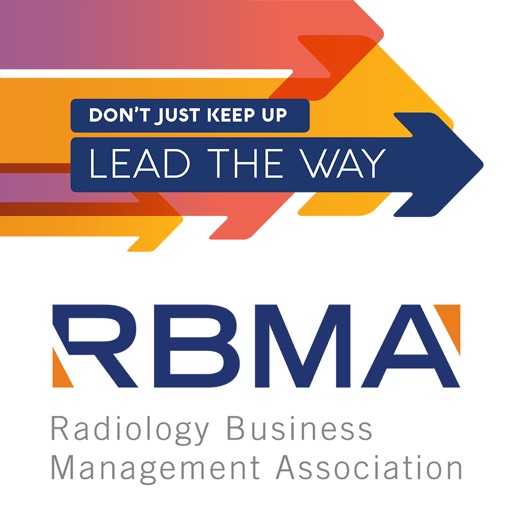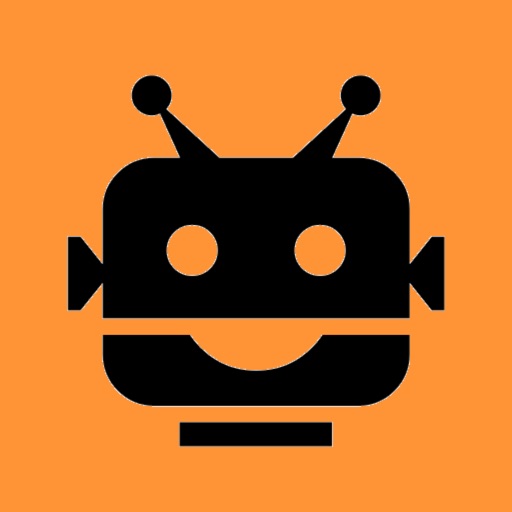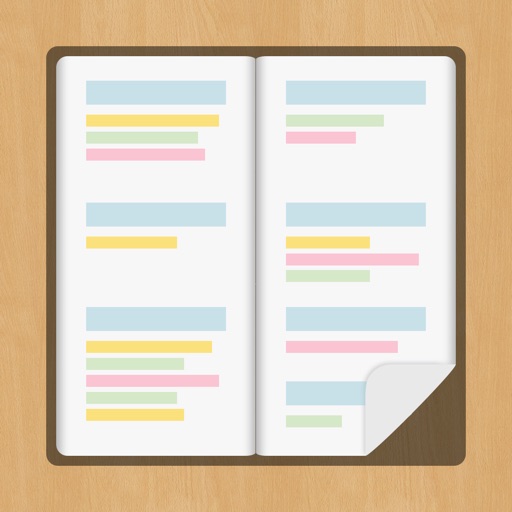
Week Calendar +
| Category | Price | Seller | Device |
|---|---|---|---|
| Productivity | Free | MobilePioneers | iPhone, iPad, iPod |
All you need to enter is the name and time of your event. Other default settings are easily set in the app. That’s what makes Week Calendar much faster than your default calendar.
But there’s more:
• Week overview at a glance
• Intuitive navigation
• Swift Swiping
• Of course, Week Calendar syncs with iCloud, Google Agenda, iCal etc.
• Portrait and landscape mode
Reviews
Installed and Removed in Minutes
agrabler
Looked like it was just what I needed. Unfortunately, it wouldn't let me do anything unless I synced it with my iPad or Google calendar, which I didn't want to do. That's why I was looking for a simple and different calendar app. Also, you can only pick from Sunday or Monday for your start of the week day. Because of how my work week is set by my job, my week starts on Saturday. I was going to use this calendar specifically to keep track of which days I told my supervisor that I was available, and which I wasn't, and then update it to show when I was scheduled. If I can't pick the proper start day, I'll just get confused. Syncing with your iPad calendar may be great for some people, but totally useless in my case. The app description made it sound like it was optional, not required.
Week Calendario
ShimaiV
What do I do. The program is exactly what I want, except I DO NOT want the time or birthdays on my calendar. Is there a way to get same but without these items...just plain good Calendar. Even if It costs me a few cents. I have looked everywhere and can't find one anywhere. Please help! Vivian
Simple!
Twakehill
Just what I needed! I was tired of having to scroll through every day to find the right event. Now I can look in one place and update events in a snap. Bravo!
Worse than old version
Dnheller
Still stuck in pre iOS 7 skeumorphism but now with badly designed color coding using white font for event that is hard to read because of low contrast. Font too large soo I see less info on 6s than I saw on old version with 5s.