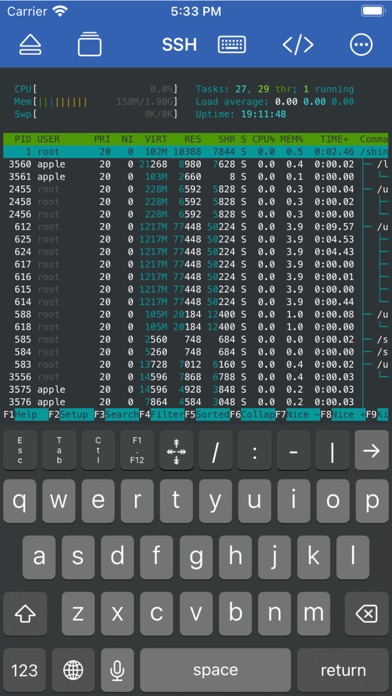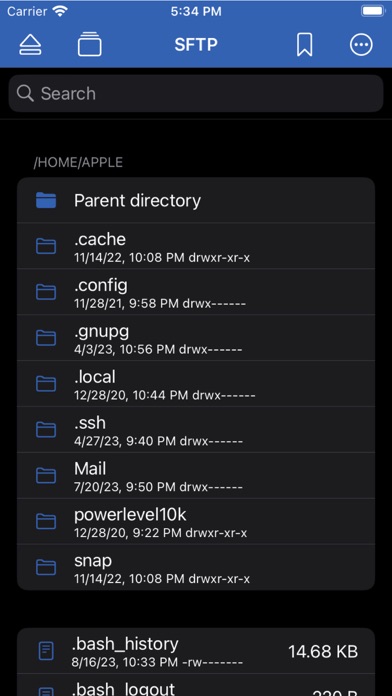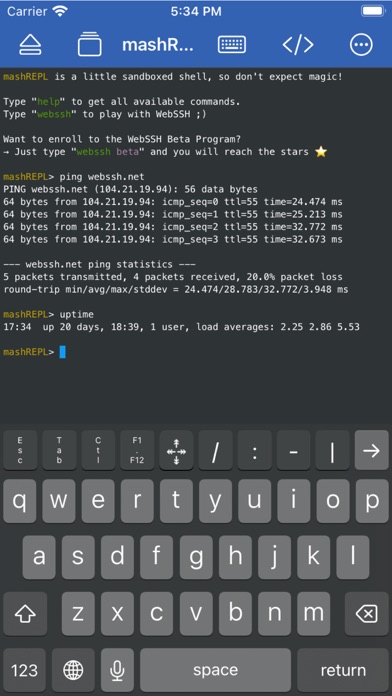WebSSH - SysAdmin Tools
| Category | Price | Seller | Device |
|---|---|---|---|
| Developer Tools | Free | MENGUS ARNAUD | iPhone, iPad, iPod |
Supported protocols : SSH + SFTP
Supported iOS versions : 9
◢◤ SSH Functionalities ◥◣
▪ Connect using : password, challenge (two factor authentication), RSA / DSA / PuTTY Private Key
▪ Emulation : XTERM-COLOR256 / XTERM / VT100
▪ Profil management : background / foreground colors, font size, backspace sequence
▪ Keyboard : Virtual or Bluetooth
▪ Bel : Vibration (sound for iPad)
▪ Font size : pinch to increase / decrease font size in live !
◢◤ SFTP Functionalities ◥◣
▪ Create / Rename / Delete files and directories
▪ Edit text files
▪ MD5 files
◢◤ Multiple Screens ◥◣
▪ You can open multiple screens in order to do all you want : SSH / SFTP / WHOIS / PING and more at the same time !
◢◤ Network Tools ◥◣
▪ Ping
▪ Whois
◢◤ Keyboard Keys ◥◣
▪ Special keys Esc, Tab, Ctrl, /, :, -, !, |, $, *, ↖, ↘, ⇞, ⇟
▪ Virtual arrows keys over the terminal in order to move inside programs even without keyboard displayed
◢◤ Access Protection ◥◣
▪ Protect WebSSH with Touch ID
▪ Protect WebSSH with a PIN code
◢◤ Translations ◥◣
▪ English
▪ French
▪ Russian
▪ Spanish
▪ Korean
▪ Simplified Chinese
▪ Italian
▪ German
▪ Portuguese
▪ Portuguese Brazilian
▪ Polish
▪ Danish
▪ Swedish
▪ Japanese
▪ Turkish
◢◤ WebSSH Sync & Backup ◥◣
▪ You can sync your connections and credentials across all your devices !
__________________________
Do you want a new feature not available into WebSSH?
Contact us, we will try to meet your expectations!
Do you want to translate WebSSH in your favorite language ? Contact us.
Reviews
Need IPad Pro with Keyboard support
darkarena
This needs work in order to support the new iPad Pro with keyboard. It fords not support minimizing the extra keys on the toolbar, and it hides the last line. Appears to be a nice client, but totally unusable if you have an iPad Pro.
Perfect for my pi
devops-lover
This is a great way to connect to my raspberry pi’s without needing to connect a keyboard.
does not work on 13.2
georgestewart88
crashes upon launch. but before this, great app, though “passwords” tends to steal unwanted focus.
There are several questions to ask the next
@sky4sky7
There are adapting iOS13 plan? Use occasionally crash when linking ssh! We are hoping to participate in the test, but do not know how to contact you! Developers want to take the time to reply to it! !
resizing issues
darqen
problems with the sizing on the screen, I have to constantly zoom in and out to not have the command line cut off when using virtual keys. app support site is unavailable.
Poor execution of decent ssh client
Robert Ryan
First, as to its job as a SSH client, it seems to work fine. I’ve connected to three different servers with both password and private key authentication, and it works great. That having been said, the UX of this app, itself, it horrible. All the little things that we take for granted nowadays are just poorly implemented. For example, 1. To add a connection, you have to tap a button, which makes another button appear and you have to tap on that. Weird UX choice there. 2. When adding a connect, you can type in a group name. You can’t pick from any list of existing groups, but rather you just have to hope you didn’t misspell it. 3. To edit a connection, there’s no obvious way to edit. You might guess long-press, but that doesn’t do anything. You have to swipe to the left and then you get a kludgy half-screen presentation of a tiny edit button. 4. When adding private key, you can’t pick a file from the iPadOS file system, but rather you have to find your key file (outside of this app), open the key file, copy the contents to your clipboard, jump back to this app, and paste it in. This is just a few examples of the really curious/confusing design choices, but these sorts of things happen throughout the app. This has, simply put, incredibly clumsy, anachronistic user interface. In terms of desirable new features, I’d request the ability to, for example, store the connections in iCloud. It’s frustrating to have such a cumbersome user interface and have to recreate the connections again on different iOS devices. But once you get your connections set up, it seems to work well.
Not optimized for iPhone X or later devices
zhangbillbill
Not optimized for iPhone X or later devices
Bought and no longer supported?
ScottofColorado
So the website is defunct and it doesn’t seem to like my ssh private key, which works just fine in Termius. I just wanted an SFTP capable client without paying Termius’ ridiculous monthly cost. Need to see if Apple will provide a refund on this app. A little disappointed that the sftp doesn’t appear to support uploads, so what is the point?
Dev seems to have abandoned this app
Hdoggg007
With no updates in two years, it’s safe to assume dev has abandoned this app. I wouldn’t recommend spending any money on it. Used to be five stars. However, now on iPad Pro 11”, the text streams past the keyboard so it’s impossible to see what you’re typing.